While not everyone’s cup of tea, it is undeniable how popular The Sims franchise is. Hell, I’ll go ahead and admit there was a brief period in my life when all I played was The Sims. Create a Sim, build a house, get a job, make friends, and find love, all in the comfort of your computer.
But a lot has changed since the heady days of the 2000s, and after 3 main entries and countless expansions, developer Maxis has now delivered The Sims 4, one of the most addictive simulation games for Mac. But it gets better. Starting October 18, 2022, The Sims 4 is available for free.
Can you play The Sims 4 on Mac?
You can absolutely play The Sims 4 on your Mac, and that includes Intel and Apple Silicon Models. Even if the official system requirements don’t mention M1 or M2 Macs, our benchmarks confirm the game runs great on Apple Silicon Macs.
The Sims 4 is not a particularly demanding game, but that shouldn’t take merit away from Maxis, a studio that, in spite of being on the receiving end of a lot of criticism, has always ensured that The Sims 4 is fully supported on macOS, even during the debacle that was moving from 32-bit to 64-bit with macOS Catalina.
| Art | Game | Genre | 64-bit? | 64-bit | API | M1 Support |
|---|---|---|---|---|---|---|
 | Arma 3 | Shooter | Yes | Metal | Native |
|
 | Asphalt 8 | Racing | Yes | Metal | Native |
|
 | Asphalt 9 | Racing | Yes | Metal | Native |
|
 | Baldur's Gate 3 | RPG | Yes | Metal | Native |
|
 | Disco Elysium | RPG | Yes | Metal | Native |
|
 | ELEX 2 | Action | Yes | Metal | Native |
|
 | EVERSPACE 2 | Action | Yes | Metal | Native |
|
 | Factorio | Strategy | Yes | OpenGL | Native |
|
 | Farming Simulator 22 | Simulation | Yes | Metal | Native |
|
 | Firmament | Adventure | Yes | Metal | Native |
|
 | Football Manager 2023 | Simulation | Yes | Metal | Native |
|
 | Fort Solis | Adventure | Yes | Metal | Native |
|
 | Gang Beasts | Action | Yes | Metal | Native |
|
 | Gear.Club Stradale | Racing | Yes | Metal | Native |
|
 | GRID Legends | Racing | Yes | Metal | Native |
|
 | Horizon Chase Turbo | Racing | Yes | Metal | Native |
|
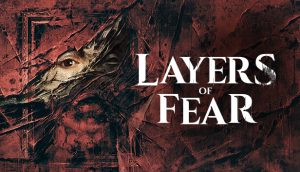 | Layers of Fear | Horror | Yes | Metal | Native |
|
 | Action | Yes | Metal | Native |
||
 | Minecraft | Sandbox | Yes | Metal | Native |
|
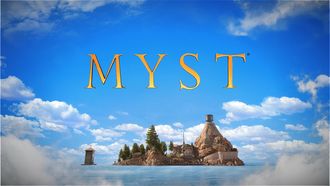 | Myst | Adventure | Yes | Metal | Native |
|
 | NBA 2K22 Arcade | Sports | Yes | Metal | Native |
|
 | No Man's Sky | Adventure | Yes | Metal | Native |
|
 | Old World | Strategy | Yes | Metal | Native |
|
 | Pascal's Wager: Definitive Edition | RPG | Yes | Metal | Native |
|
 | Prodeus | Shooter | Yes | Metal | Native |
|
 | Resident Evil 4 | Action | Yes | Metal | Native |
|
 | Resident Evil Village | Action | Yes | Metal | Native |
|
 | Road Redemption | Racing | Yes | TBC | Native |
|
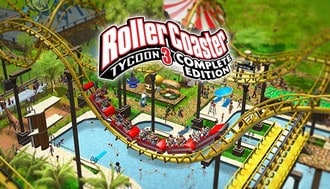 | RollerCoaster Tycoon 3 | Simulation | Yes | Metal | Native |
|
 | Runescape | MMO | Yes | Metal | Native |
|
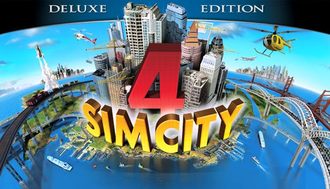 | SimCity 4 | Strategy | Yes | Metal | Native |
|
 | SnowRunner | Simulation | Yes | Metal | Native |
|
 | Spacebase Startopia | Strategy | Yes | Metal | Native |
|
 | Stray | Adventure | Yes | TBC | Native |
|
 | Terra Nil | Strategy | Yes | Metal | Native |
|
 | The Medium | Adventure | Yes | Metal | Native |
|
 | The Wandering Village | Strategy | Yes | Metal | Native |
|
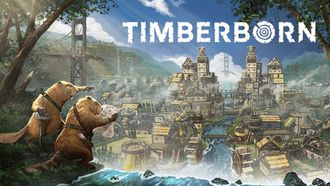 | Timberborn | Strategy | Yes | Metal | Native |
|
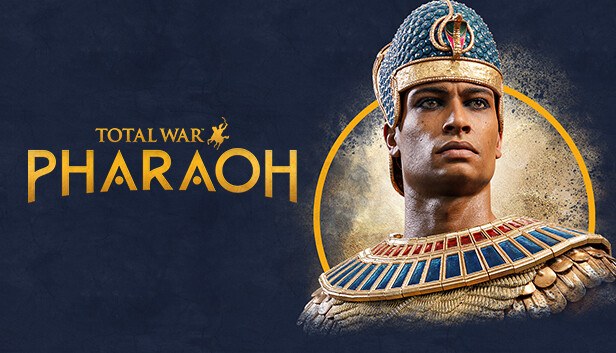 | Total War: Pharaoh | Strategy | Yes | Metal | Native |
|
 | Tunic | Adventure | Yes | Metal | Native |
|
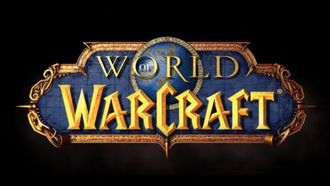 | World of Warcraft | MMO | Yes | Metal | Native |
|
 | World of Warcraft: Classic | MMO | Yes | Metal | Native |
|
 | X-Plane 12 | Simulation | Yes | Metal | Native |
|
 | Among Us | Party | Yes | Metal | iOS |
|
 | Pokemon Quest | Adventure | Yes | Metal | iOS |
|
 | Horizon Chase Turbo | Racing | TBC | Rosetta |
||
 | 0 A.D. | Strategy | Yes | Metal | Rosetta |
|
 | 7 Days to Die | Shooter | Yes | OpenGL | Rosetta |
|
 | 911 Operator | Simulation | Yes | OpenGL | Rosetta |
|
 | A Total War Saga: Troy | Strategy | Yes | Metal | Rosetta |
|
 | Age of Wonders: Planetfall | Strategy | Yes | TBC | Rosetta |
|
 | Albion Online | MMO | Yes | TBC | Rosetta |
|
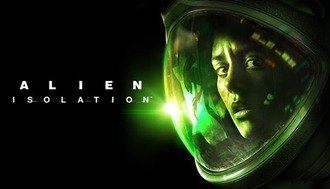 | Alien: Isolation | Horror | Yes | OpenGL | Rosetta |
|
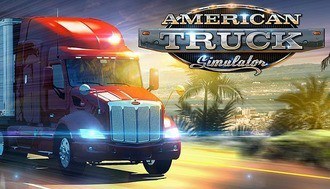 | American Truck Simulator | Simulation | Yes | OpenGL | Rosetta |
|
 | Aragami | Action | Yes | OpenGL | Rosetta |
|
 | ARK: Survival Evolved | Survival | Yes | OpenGL | Rosetta |
|
 | Art of Rally | Racing | Yes | TBC | Rosetta |
|
 | Baba is You | Puzzle | Yes | TBC | Rosetta |
|
 | Bastion | Adventure | Yes | TBC | Rosetta |
|
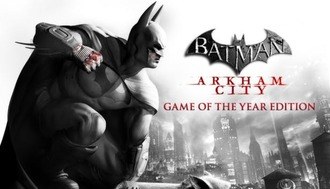 | Batman: Arkham City | Action | Yes | Metal | Rosetta |
|
 | Battle for Wesnoth | Strategy | Yes | OpenGL | Rosetta |
|
 | BATTLETECH | Strategy | Yes | Metal | Rosetta |
|
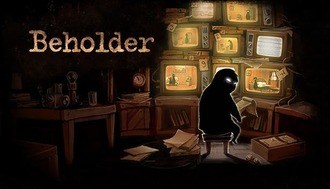 | Beholder | Adventure | Yes | OpenGL | Rosetta |
|
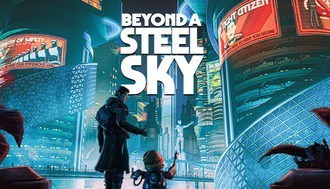 | Beyond A Steel Sky | Adventure | Yes | Metal | Rosetta |
|
 | Bioshock 2 Remastered | Shooter | Yes | Metal | Rosetta |
|
 | BioShock Remastered | Shooter | Yes | Metal | Rosetta |
|
 | Bitburner | Simulation | Yes | TBC | Rosetta |
|
 | Borderlands 2 | Shooter | Yes | Metal | Rosetta |
|
 | Borderlands 3 | Shooter | Yes | Metal | Rosetta |
|
 | Brawlhalla | Action | Yes | OpenGL | Rosetta |
|
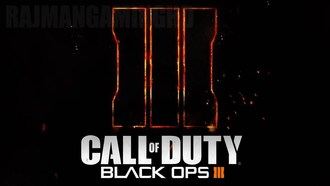 | Call of Duty: Black Ops 3 | Shooter | Yes | Metal | Rosetta |
|
 | CARRION | Action | Yes | OpenGL | Rosetta |
|
 | Cave Story | Adventure | Yes | OpenGL | Rosetta |
|
 | Celeste | Action | Yes | Vulkan | Rosetta |
|
 | Chivalry: Medieval Warfare | Action | Yes | OpenGL | Rosetta |
|
 | Cities: Skylines | Simulation | Yes | OpenGL | Rosetta |
|
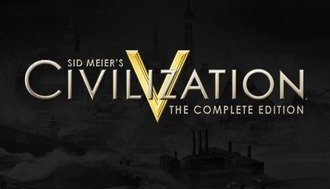 | Civilization 5 | Strategy | Yes | Metal | Rosetta |
|
 | Civilization 6 | Strategy | Yes | OpenGL | Rosetta |
|
 | Company of Heroes 2 | Strategy | Yes | Metal | Rosetta |
|
 | Counter Strike: Global Offensive | Shooter | Yes | OpenGL | Rosetta |
|
 | Crab Game | Action | Yes | TBC | Rosetta |
|
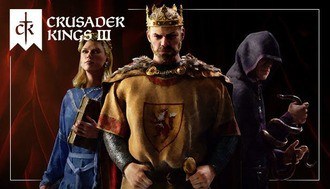 | Crusader Kings 3 | Strategy | Yes | OpenGL | Rosetta |
|
 | Cult of the Lamb | Action | Yes | TBC | Rosetta |
|
 | Cuphead | Action | Yes | Metal | Rosetta |
|
 | Darkest Dungeon | RPG | Yes | TBC | Rosetta |
|
 | DAVE THE DIVER | Adventure | Yes | Metal | Rosetta |
|
 | Dead Cells | Action | Yes | TBC | Rosetta |
|
 | Descenders | Racing | Yes | TBC | Rosetta |
|
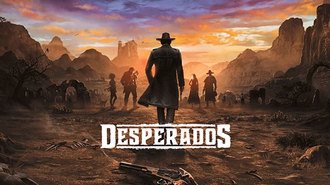 | Desperados 3 | Strategy | Yes | Metal | Rosetta |
|
 | Deus Ex: Mankind Divided | Shooter | Yes | Metal | Rosetta |
|
 | DEVOUR | Horror | Yes | Rosetta |
||
 | Diablo 3 | RPG | Yes | OpenGL | Rosetta |
|
 | DiRT 4 | Racing | Yes | Metal | Rosetta |
|
 | DiRT Rally | Racing | Yes | Metal | Rosetta |
|
 | Distance | Racing | Yes | TBC | Rosetta |
|
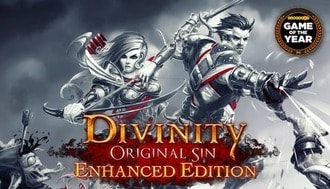 | Divinity: Original Sin | RPG | Yes | TBC | Rosetta |
|
 | Divinity: Original Sin 2 | RPG | Yes | Metal | Rosetta |
|
 | Doki Doki Literature Club! | Visual Novel | Yes | OpenGL | Rosetta |
|
 | Dome Keeper | Action | Yes | TBC | Rosetta |
|
 | Don't Starve Together | Simulation | Yes | Metal | Rosetta |
|
 | Dota 2 | MOBA | Yes | Vulkan | Rosetta |
|
 | Dota Underlords | Strategy | Yes | TBC | Rosetta |
|
 | Dwarf Fortress | Strategy | Yes | OpenGL | Rosetta |
|
 | Dying Light | Shooter | Yes | OpenGL | Rosetta |
|
 | Elder Scrolls Online | MMO | Yes | Vulkan | Rosetta |
|
 | Euro Truck Simulator 2 | Simulation | Yes | OpenGL | Rosetta |
|
 | Europa Universalis 4 | Strategy | Yes | OpenGL | Rosetta |
|
 | EVE Online | MMO | Yes | Metal | Rosetta |
|
 | Everspace | Action | Yes | Metal | Rosetta |
|
 | F1 2016 | Racing | Yes | Metal | Rosetta |
|
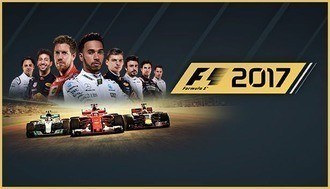 | F1 2017 | Racing | Yes | Metal | Rosetta |
|
 | Final Fantasy 14 Online | MMO | Yes | Metal | Rosetta |
|
 | Firewatch | Adventure | Yes | OpenGL | Rosetta |
|
 | Fishing Planet | Simulation | Yes | Metal | Rosetta |
|
 | Flashout 3 | Racing | Yes | TBC | Rosetta |
|
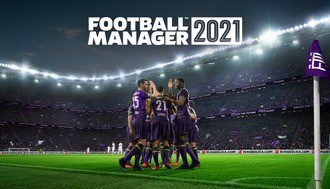 | Football Manager 2021 | Simulation | Yes | Metal | Rosetta |
|
 | Football Manager 2022 | Simulation | Yes | Metal | Rosetta |
|
 | Football Manager 2023 | Simulation | Yes | Metal | Rosetta |
|
 | Fortnite | Shooter | Yes | Metal | Rosetta |
|
 | Frostpunk | Strategy | Yes | Metal | Rosetta |
|
 | Garry's Mod | Sandbox | Yes | TBC | Rosetta |
|
 | GRID: Autosport | Racing | Yes | OpenGL | Rosetta |
|
 | Griftlands | RPG | Yes | Rosetta |
||
 | Hades | RPG | Yes | Metal | Rosetta |
|
 | Hearthstone | CCD | Yes | Metal | Rosetta |
|
 | Hearts of Iron 4 | Strategy | Yes | OpenGL | Rosetta |
|
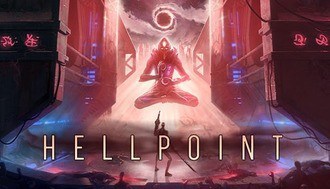 | Hellpoint | RPG | Yes | Metal | Rosetta |
|
 | Her Story | Adventure | Yes | OpenGL | Rosetta |
|
 | Heroes of the Storm | MOBA | Yes | Metal | Rosetta |
|
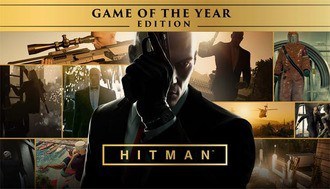 | Hitman | Action | Yes | Metal | Rosetta |
|
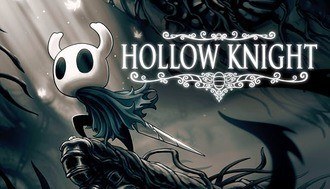 | Hollow Knight | Action | Yes | OpenGL | Rosetta |
|
 | House Flipper | Simulation | Yes | TBC | Rosetta |
|
 | Human: Fall Flat | Adventure | Yes | OpenGL | Rosetta |
|
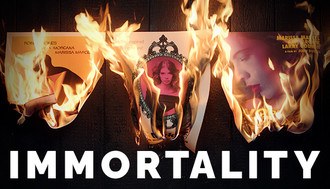 | Immortality | Adventure | Yes | TBC | Rosetta |
|
 | Inscryption | CCD | Yes | TBC | Rosetta |
|
 | INSIDE | Adventure | Yes | Metal | Rosetta |
|
 | Insurgency | Shooter | Yes | OpenGL | Rosetta |
|
 | Into the Breach | Strategy | Yes | OpenGL | Rosetta |
|
 | Isonzo | Shooter | Yes | Metal | Rosetta |
|
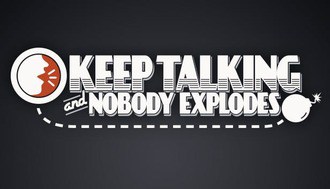 | Keep Talking And Nobody Explodes | Simulation | Yes | OpenGL | Rosetta |
|
 | Kerbal Space Program | Simulation | Yes | Metal | Rosetta |
|
 | Kingdoms and Castles | Strategy | Yes | OpenGL | Rosetta |
|
 | League of Legends | MOBA | Yes | Metal | Rosetta |
|
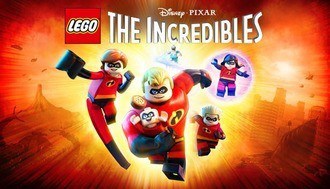 | LEGO: The Incredibles | Adventure | Yes | Metal | Rosetta |
|
 | Life is Strange | Adventure | Yes | OpenGL | Rosetta |
|
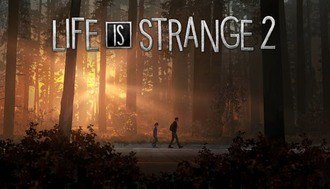 | Life is Strange 2 | Adventure | Yes | Metal | Rosetta |
|
 | Life is Strange: Before the Storm | Adventure | Yes | OpenGL | Rosetta |
|
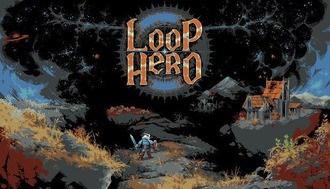 | Loop Hero | RPG | Yes | TBC | Rosetta |
|
 | Lovers in a Dangerous Spacetime | Action | Yes | OpenGL | Rosetta |
|
 | Mad Max | Action | Yes | OpenGL | Rosetta |
|
 | Magic The Gathering Arena | CCD | Yes | TBC | Rosetta |
|
 | Metro: 2033 Redux | Shooter | Yes | OpenGL | Rosetta |
|
 | Metro: Exodus | Shooter | Yes | Metal | Rosetta |
|
 | Metro: Last Light Redux | Shooter | Yes | OpenGL | Rosetta |
|
 | Middle Earth: Shadow of Mordor | Action | Yes | OpenGL | Rosetta |
|
 | Moonlighter | RPG | Yes | OpenGL | Rosetta |
|
 | Moto Racer 4 | Racing | Yes | Metal | Rosetta |
|
 | Mount & Blade: Warband | Strategy | Yes | OpenGL | Rosetta |
|
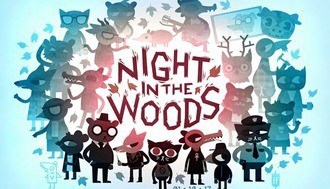 | Night in the Woods | Adventure | Yes | OpenGL | Rosetta |
|
 | Northgard | Strategy | Yes | TBC | Rosetta |
|
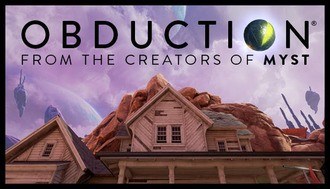 | Obduction | Adventure | Yes | Metal | Rosetta |
|
 | OpenTTD | Simulation | Yes | OpenGL | Rosetta |
|
 | Outlast | Horror | Yes | OpenGL | Rosetta |
|
 | Overcooked! 2 | Action | Yes | TBC | Rosetta |
|
 | Owlboy | Adventure | Yes | TBC | Rosetta |
|
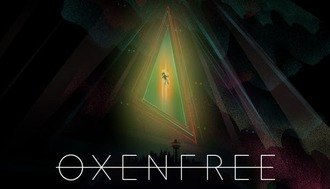 | Oxenfree | Adventure | Yes | OpenGL | Rosetta |
|
 | Oxygen Not Included | Simulation | Yes | Metal | Rosetta |
|
 | Path of Exile | RPG | Yes | Vulkan | Rosetta |
|
 | Pathfinder: Kingmaker | RPG | Yes | Metal | Rosetta |
|
 | Pathfinder: Wrath of the Righteous | RPG | Yes | Metal | Rosetta |
|
 | Phoenix Point | Strategy | Yes | Metal | Rosetta |
|
 | Planet Coaster | Simulation | Yes | Metal | Rosetta |
|
 | Portal Reloaded | Puzzle | Yes | Rosetta |
||
 | Prison Architect | Simulation | Yes | OpenGL | Rosetta |
|
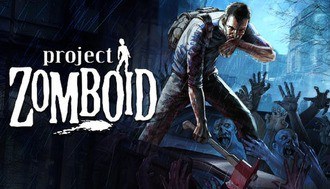 | Project Zomboid | Survival | Yes | OpenGL | Rosetta |
|
 | Psychonauts 2 | Adventure | Yes | Metal | Rosetta |
|
 | Realm of the Mad God Exalt | MMO | Yes | OpenGL | Rosetta |
|
 | Return of the Obra Dinn | Adventure | Yes | TBC | Rosetta |
|
 | Return to Monkey Island | Adventure | Yes | Metal | Rosetta |
|
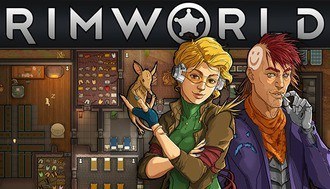 | RimWorld | Simulation | Yes | TBC | Rosetta |
|
 | Rise of the Tomb Raider | Action | Yes | Metal | Rosetta |
|
 | Robocraft | Action | Yes | OpenGL | Rosetta |
|
 | Rocket League | Racing | Yes | OpenGL | Rosetta |
|
 | Rocksmith 2014 Edition: Remastered | Simulation | Yes | OpenGL | Rosetta |
|
 | Rust | Survival | Yes | Metal | Rosetta |
|
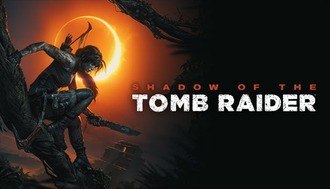 | Shadow of The Tomb Raider | Action | Yes | Metal | Rosetta |
|
 | Skul: The Hero Slayer | Action | Yes | OpenGL | Rosetta |
|
 | Slay the Spire | CCD | Yes | TBC | Rosetta |
|
 | Sleeping Dogs | Action | Yes | OpenGL | Rosetta |
|
 | Slime Rancher | Shooter | Yes | Metal | Rosetta |
|
 | SOMA | Horror | Yes | OpenGL | Rosetta |
|
 | SpeedRunners | Racing | Yes | TBC | Rosetta |
|
 | Star Wars: Knights of the Old Republic 2 | RPG | Yes | OpenGL | Rosetta |
|
 | Starcraft 2 | Strategy | Yes | Metal | Rosetta |
|
 | Stardew Valley | Simulation | Yes | OpenGL | Rosetta |
|
 | Stellaris | Strategy | Yes | OpenGL | Rosetta |
|
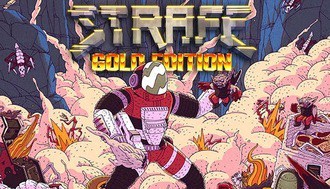 | STRAFE: Gold Edition | Shooter | Yes | OpenGL | Rosetta |
|
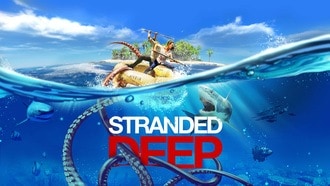 | Stranded Deep | Adventure | Yes | TBC | Rosetta |
|
 | Streets of Rogue | Action | Yes | TBC | Rosetta |
|
 | Stumble Guys | Party | Yes | TBC | Rosetta |
|
 | Subnautica | Adventure | Yes | Metal | Rosetta |
|
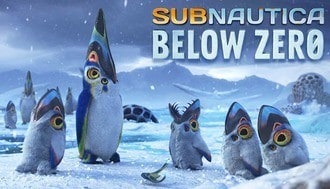 | Subnautica: Below Zero | Adventure | Yes | OpenGL | Rosetta |
|
 | SUPERHOT | Shooter | Yes | Metal | Rosetta |
|
 | SUPERHOT: Mind Control Delete | Shooter | Yes | Metal | Rosetta |
|
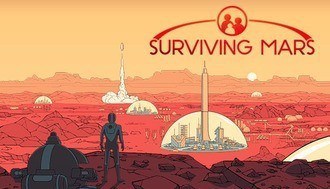 | Surviving Mars | Strategy | Yes | OpenGL | Rosetta |
|
 | TACOMA | Adventure | Yes | OpenGL | Rosetta |
|
 | Terraria | Adventure | Yes | TBC | Rosetta |
|
 | The Bard's Tale IV: Director's Cut | RPG | Yes | Metal | Rosetta |
|
 | The Binding of Isaac: Rebirth | Action | Yes | TBC | Rosetta |
|
 | The Long Dark | Adventure | Yes | Metal | Rosetta |
|
 | The Pathless | Adventure | Yes | Metal | Rosetta |
|
 | The Sims 2 | Simulation | Yes | Metal | Rosetta |
|
 | The Sims 4 | Simulation | Yes | Metal | Rosetta |
|
 | The Stanley Parable: Ultra Deluxe | Adventure | Yes | Metal | Rosetta |
|
 | The Witcher | RPG | Yes | OpenGL | Rosetta |
|
 | The Witcher 2 | RPG | Yes | OpenGL | Rosetta |
|
 | The Witness | Adventure | Yes | Metal | Rosetta |
|
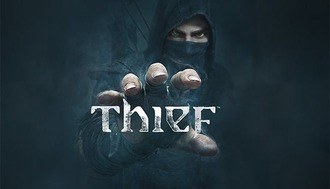 | Thief | Action | Yes | OpenGL | Rosetta |
|
 | Thimbleweed Park | Adventure | Yes | OpenGL | Rosetta |
|
 | Tomb Raider | Action | Yes | Metal | Rosetta |
|
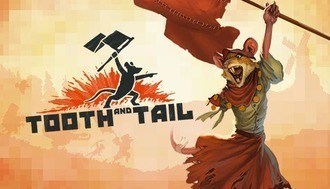 | Tooth and Tail | Strategy | Yes | TBC | Rosetta |
|
 | Total War: ROME REMASTERED | Strategy | Yes | Metal | Rosetta |
|
 | Total War: Three Kingdoms | Strategy | Yes | Metal | Rosetta |
|
 | Total War: Warhammer | Strategy | Yes | Metal | Rosetta |
|
 | Total War: Warhammer 2 | Strategy | Yes | Metal | Rosetta |
|
 | Total War: Warhammer 3 | Strategy | Yes | Metal | Rosetta |
|
 | Totally Accurate Battle Simulator | Simulation | Yes | Metal | Rosetta |
|
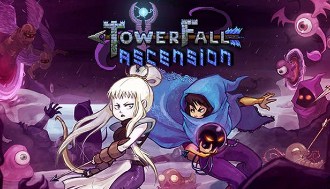 | TowerFall Ascension | Action | Yes | TBC | Rosetta |
|
 | Transistor | Adventure | Yes | TBC | Rosetta |
|
 | Transport Fever 2 | Strategy | Yes | Vulkan | Rosetta |
|
 | Tropico 6 | Strategy | Yes | Metal | Rosetta |
|
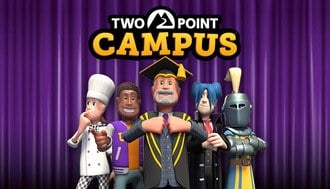 | Two Point Campus | Simulation | Yes | TBC | Rosetta |
|
 | Two Point Hospital | Simulation | Yes | TBC | Rosetta |
|
 | Undertale | RPG | Yes | OpenGL | Rosetta |
|
 | Unpacking | Simulation | Yes | TBC | Rosetta |
|
 | Untitled Goose Game | Puzzle | Yes | Metal | Rosetta |
|
 | UNTURNED | Survival | Yes | Metal | Rosetta |
|
 | Vampire Survivors | Action | Yes | TBC | Rosetta |
|
 | Victor Vran | RPG | Yes | OpenGL | Rosetta |
|
 | Victoria 3 | Strategy | Yes | TBC | Rosetta |
|
 | War Thunder | MMO | Yes | Metal | Rosetta |
|
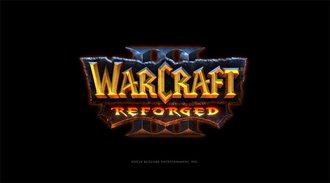 | Warcraft 3 Reforged | Strategy | Yes | Metal | Rosetta |
|
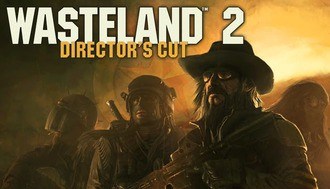 | Wasteland 2: Director's Cut | RPG | Yes | OpenGL | Rosetta |
|
 | Wasteland 3 | RPG | Yes | Metal | Rosetta |
|
 | World of Tanks Blitz | MMO | Yes | Metal | Rosetta |
|
 | X-Plane 11 | Simulation | Yes | TBC | Rosetta |
|
 | XCOM 2 | Strategy | Yes | Metal | Rosetta |
|
 | Yooka-Laylee | Adventure | Yes | OpenGL | Rosetta |
|
 | Dungeons & Dragons Online | MMO | Yes | OpenGL | Unsupported |
|
 | Gravel | Racing | Yes | Metal | Unsupported |
|
 | Guild Wars 2 | MMO | Yes | OpenGL | Unsupported |
|
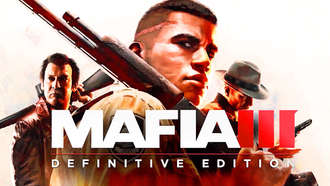 | Mafia 3 | Action | Yes | Metal | Unsupported |
|
 | MXGP3 | Racing | Yes | Metal | Unsupported |
|
 | Observer | Horror | Yes | Metal | Unsupported |
|
 | Trove | MMO | Yes | OpenGL | Unsupported |
|
 | Age of Wonders 3 | Strategy | No | OpenGL | Unsupported |
|
 | Call of Duty: Modern Warfare 3 | Shooter | No | OpenGL | Unsupported |
|
 | Crusader Kings 2 | Strategy | No | OpenGL | Unsupported |
|
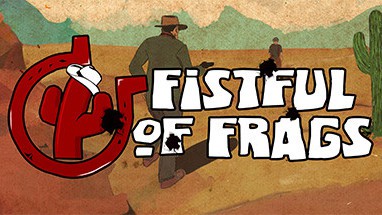 | Fistful of Frags | Shooter | No | OpenGL | Unsupported |
|
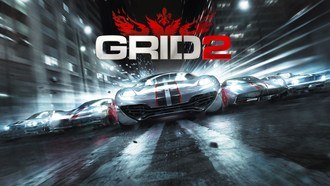 | Grid 2 | Racing | No | OpenGL | Unsupported |
|
 | Half Life 2 | Shooter | No | OpenGL | Unsupported |
|
 | Homeworld Remastered | Strategy | No | OpenGL | Unsupported |
|
 | Left 4 Dead 2 | Shooter | No | OpenGL | Unsupported |
|
 | Monaco: What's Yours Is Mine | Action | No | OpenGL | Unsupported |
|
 | Plants vs. Zombies GOTY Edition | Strategy | No | OpenGL | Unsupported |
|
 | Portal 2 | Puzzle | No | OpenGL | Unsupported |
|
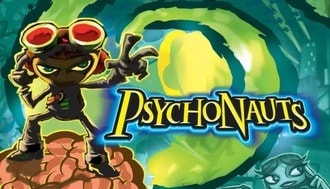 | Psychonauts | Action | No | TBC | Unsupported |
|
 | Punch Club | RPG | No | OpenGL | Unsupported |
|
 | Spelunky: Classic | Adventure | No | OpenGL | Unsupported |
|
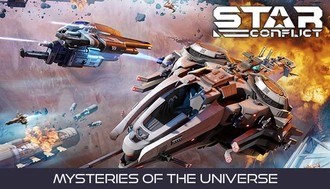 | Star Conflict | MMO | No | OpenGL | Unsupported |
|
 | Team Fortress 2 | Shooter | No | OpenGL | Unsupported |
|
 | The Lord of the Rings Online | MMO | No | OpenGL | Unsupported |
|
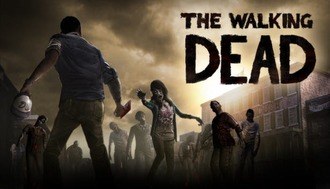 | The Walking Dead | Horror | No | OpenGL | Unsupported |
|
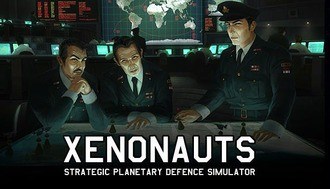 | Xenonauts | Strategy | No | OpenGL | Unsupported |
The Sims 4 on Mac: Everything you need to know
With the enormous success of every Sims game ever released, The Sims 4 should have been flooded with pre-orders. But with the catastrophic launch of SimCity, fans were cautious.
So did The Sims 4 delivered? Is it as good as its predecessors? Reviewers can’t seem to agree. The game has a 70/100 Metascore, which is good but not great. When looking at the user reviews on Metacritic, it doesn’t look good for The Sims 4. The game has a 4.1/10 average score of over 2500 users. Often, the criticism comes for the same reasons: the world is too small and there aren’t enough things to do…

The Sims 4 is now free
But that was a long time ago (2014). A lot of features and new content has been added to the game. And now that you can get it for free on Origin, there is no reason not to give it a shot.
If you have, The Sims 4 should have enough depth and new features to be worth a shot, especially now that enough Expansions have been released that add more stuff to do. Having said that, if you want to have it with all DLCs included, The Sims 4 can be very expensive.
The Sims 4 Mac requirements
| Minimum Requirements | |
| OS: | 10.11 |
| Processor: | 2.4Ghz Intel Core 2 Duo |
| Memory: | 4 GB RAM |
| Graphics: | NVIDIA GeForce GTX 680, AMD Radeon RX 560 or better |
| Hard Drive: | 15 GB |
| A Metal capable GPU | |
⚠️ Note that these requirements do not mention Apple Silicon Macs, but we can confirm that M1 machines are perfectly capable of running The Sims 4.
Into Simulation games? These are our favorites:
| Game | ★ Our Pick | Also Great | Best Value |
 Cities: Skylines Cities: Skylines |  Farming Simulator 2022 Farming Simulator 2022 |  Euro Truck Simulator 2 Euro Truck Simulator 2 |
|
| Genre | City-builder | Farming-sim | Truck-sim |
| Release date | 2015 | 2021 | 2012 |
| Metascore | |||
| Our rating | ★★★★★ Full Review | ★★★★☆ Full Review | ★★★★★ Full Review |
| Requirements | High | Medium | Low |
| Check Price |
How to play The Sims 4 on Mac
As mentioned before, The Sims 4 runs natively on Mac, and that includes Intel-based and M1 Macs.
The game does require Rosetta 2 to run on Apple Silicon Macs. But Rosetta 2 works so seamlessly (it installs automatically the first time it detects an Intel-based app), and it integrates so well with macOS, that the experience is virtually the same as running a native Apple Silicon Mac.

The Sims 4 running on an M1 Mac
This means The Sims 4 can run on macOS without requiring any third-party software. Therefore, we won’t waste your time talking about Parallels, Crossover (both excellent tools, but only useful for Windows-exclusive games…), or Streaming services.
Can your Mac run The Sims 4? Benchmarks!
These are The Sims 4 M1 & M2 benchmarks we have gathered so far:
| Game | Machine | Resolution | Settings | Other | FPS | Tester | Source |
|---|---|---|---|---|---|---|---|
| 7 Days to Die | 💻 M1 Pro MacBook Pro 14", 16 GB | 1920x1200 | Medium | 49 | Mac Gamer HQ | ||
| A Total War Saga: Troy | 💻 M1 Max MacBook Pro 16", 32 GB | 1920x1080 | Medium | 107.4 | MrMacRight | https://www.youtube.com/watch?v=xRPPLrlUeSA | |
| A Total War Saga: Troy | 💻 M1 Max MacBook Pro 16", 32 GB | 2560x1440 | High | 80.4 | MrMacRight | https://www.youtube.com/watch?v=xRPPLrlUeSA | |
| A Total War Saga: Troy | 💻 M1 Max MacBook Pro 16", 32 GB | 3840x2160 (4K) | High | 52 | MrMacRight | https://www.youtube.com/watch?v=xRPPLrlUeSA | |
| A Total War Saga: Troy | 💻 M1 Pro MacBook Pro 14", 16 GB | 1920x1080 | High | 64.7 | MrMacRight | https://www.youtube.com/watch?v=2qbWf7RbWqU | |
| A Total War Saga: Troy | 💻 M1 Pro MacBook Pro 14", 16 GB | 2560x1440 | Medium | 69.2 | MrMacRight | https://www.youtube.com/watch?v=2qbWf7RbWqU | |
| A Total War Saga: Troy | 💻 M1 Pro MacBook Pro 14", 16 GB | 3840x2160 (4K) | Medium | 35.9 | MrMacRight | https://www.youtube.com/watch?v=2qbWf7RbWqU | |
| A Total War Saga: Troy | 💻 M1 MacBook Pro 13", 8-core GPU, 8 GB | 1920x1080 | Medium | 49.9 | MrMacRight | ||
| A Total War Saga: Troy | 💻 M1 MacBook Pro 13", 8-core GPU, 8 GB | 1920x1080 | High | 32.3 | MrMacRight | ||
| Alien: Isolation | 💻 M1 Max MacBook Pro 16", 32 GB | 1920x1080 | Max | 60+ | MrMacRight | https://www.youtube.com/watch?v=xRPPLrlUeSA | |
| Alien: Isolation | 💻 M1 Pro MacBook Pro 14", 16 GB | 1920x1080 | High | 50+ | MrMacRight | https://www.youtube.com/watch?v=2qbWf7RbWqU | |
| Alien: Isolation | 💻 M1 MacBook Pro 13", 8-core GPU, 8 GB | 1440x900 | Medium | 40-50 | MrMacRight | ||
| American Truck Simulator | 💻 M1 Pro MacBook Pro 14", 16 GB | 3024x1964 | Medium | 30 (capped) | |||
| American Truck Simulator | 💻 M1 Pro MacBook Pro 14", 16 GB | 3024x1964 | Ultra | 30 (capped) | |||
| American Truck Simulator | 💻 M1 MacBook Pro 13", 8-core GPU, 8 GB | 1920x1080 | Medium | 30-40 | |||
| Among Us | 💻 M1 MacBook Pro 13", 8-core GPU, 8 GB | 1920x1080 | Default | 60+ | MrMacRight | ||
| Among Us | 💻 M1 MacBook Air 13", 7-core GPU, 8 GB | Default | Default | 60+ | Mac Gamer HQ | ||
| Aragami | 💻 M1 MacBook Pro 13", 8-core GPU, 8 GB | 1440x900 | Max | 40-60 | MrMacRight | ||
| ARK: Survival Evolved | 💻 M1 Pro MacBook Pro 14", 16 GB | 1512x982 | Medium | 41 | Mac Gamer HQ | ||
| Asphalt 8 | 💻 M1 MacBook Pro 13", 8-core GPU, 8 GB | Default | Default | 60 | MrMacRight | ||
| Baldur's Gate 3 | 💻 M1 Max MacBook Pro 16", 32 GB | 2560x1440 | Ultra | 100 | MrMacRight | https://www.youtube.com/watch?v=xRPPLrlUeSA | |
| Baldur's Gate 3 | 💻 M1 Max MacBook Pro 16", 32 GB | 3840x2160 (4K) | Ultra | 60 | MrMacRight | https://www.youtube.com/watch?v=xRPPLrlUeSA | |
| Baldur's Gate 3 | 💻 M1 Pro MacBook Pro 14", 16 GB | 1920x1080 | Ultra | 90+ | MrMacRight | https://www.youtube.com/watch?v=2qbWf7RbWqU | |
| Baldur's Gate 3 | 💻 M1 Pro MacBook Pro 14", 16 GB | 2560x1440 | High | 60+ | MrMacRight | https://www.youtube.com/watch?v=2qbWf7RbWqU | |
| Baldur's Gate 3 | 💻 M1 Pro MacBook Pro 14", 16 GB | 3840x2160 (4K) | High | 25 | MrMacRight | https://www.youtube.com/watch?v=2qbWf7RbWqU | |
| Batman: Arkham City | 💻 M1 MacBook Pro 13", 8-core GPU, 8 GB | 1920x1080 | Max | 60 | Apple Silicon DB | ||
| Batman: Arkham City | 💻 M1 MacBook Pro 13", 8-core GPU, 8 GB | 1920x1080 | Extreme | 60 | MrMacRight | ||
| Beyond a Steel Sky | 💻 M1 MacBook Pro 13", 8-core GPU, 8 GB | 1920x1080 | High | 60 | MrMacRight | ||
| Beyond Blue | 💻 M1 MacBook Pro 13", 8-core GPU, 8 GB | 4K | Default | 60 | MrMacRight | ||
| Bioshock 2 Remastered | 💻 M1 MacBook Pro 13", 8-core GPU, 8 GB | 1920x1080 | Max | 60 | Apple Silicon DB | ||
| Bioshock 2 Remastered | 💻 M1 MacBook Pro 13", 8-core GPU, 8 GB | 1920x1080 | Max | 60 | MrMacRight | ||
| BioShock Remastered | 💻 M1 MacBook Pro 13", 8-core GPU, 8 GB | 1920x1080 | Max | 100+ | MrMacRight | ||
| Blacksad: Under the Skin | 💻 M1 MacBook Pro 13", 8-core GPU, 8 GB | 1920x1080 | Medium | 30-50 | MrMacRight | ||
| Blacksad: Under the Skin | 💻 M1 MacBook Pro 13", 8-core GPU, 8 GB | 1920x1080 | High | 30 | MrMacRight | ||
| Borderlands 2 | 💻 M1 MacBook Pro 13", 8-core GPU, 8 GB | 1920x1080 | Max | 45 | Apple Silicon DB | ||
| Borderlands 2 | 💻 M1 MacBook Pro 13", 8-core GPU, 8 GB | 1920x1080 | High | 45 | MrMacRight | ||
| Borderlands 3 | 💻 M1 Max MacBook Pro 16", 32 GB | 1920x1080 | High | 22.9 | MrMacRight | https://www.youtube.com/watch?v=xRPPLrlUeSA | |
| Borderlands 3 | 💻 M1 Pro MacBook Pro 14", 16 GB | 1920x1080 | Medium | 30+ | MrMacRight | https://www.youtube.com/watch?v=2qbWf7RbWqU | |
| Borderlands 3 | 💻 M1 MacBook Pro 13", 8-core GPU, 8 GB | 1920x1080 | Max | 22.9 | Apple Silicon DB | ||
| Borderlands 3 | 💻 M1 MacBook Pro 13", 8-core GPU, 8 GB | 1920x1080 | High | 22.9 | MrMacRight | ||
| Call of Duty: Black Ops 3 | 💻 M1 Max MacBook Pro 16", 32 GB | 1920x1080 | High | 70-100 | MrMacRight | https://www.youtube.com/watch?v=xRPPLrlUeSA | |
| Call of Duty: Black Ops 3 | 💻 M1 Max MacBook Pro 16", 32 GB | 2560x1440 | Medium | 60-100 | MrMacRight | https://www.youtube.com/watch?v=xRPPLrlUeSA | |
| Call of Duty: Black Ops 3 | 💻 M1 Max MacBook Pro 16", 32 GB | 3840x2160 (4K) | Medium | 40 | MrMacRight | https://www.youtube.com/watch?v=xRPPLrlUeSA | |
| Call of Duty: Black Ops 3 | 💻 M1 Pro MacBook Pro 14", 16 GB | 1920x1080 | High | 40-60 | MrMacRight | https://www.youtube.com/watch?v=2qbWf7RbWqU | |
| Call of Duty: Black Ops 3 | 💻 M1 Pro MacBook Pro 14", 16 GB | 1920x1080 | Medium | 60+ | MrMacRight | https://www.youtube.com/watch?v=2qbWf7RbWqU | |
| Call of Duty: Black Ops 3 | 💻 M1 MacBook Air 13", 7-core GPU, 8 GB | 1920x1080 | Medium | 60 | Mac Gamer HQ | ||
| Celeste | 💻 M1 MacBook Pro 13", 8-core GPU, 8 GB | Default | Default | 60 | MrMacRight | ||
| Celeste | 💻 M1 MacBook Pro 13", 8-core GPU, 8 GB | 1920x1080 | Medium | 500+ | MrMacRight | ||
| Cities: Skylines | 💻 M1 Pro MacBook Pro 14", 16 GB | 1920x1200 | High | 32.4 | Mac Gamer HQ | ||
| Cities: Skylines | 💻 M1 MacBook Pro 13", 8-core GPU, 8 GB | 1920x1080 | Medium | 30-45 | MrMacRight | ||
| Cities: Skylines | 💻 M1 MacBook Pro 13", 8-core GPU, 8 GB | 1920x1080 | Low | 30-45 | MrMacRight | ||
| Cities: Skylines | 💻 M1 MacBook Pro 13", 8-core GPU, 8 GB | 1920x1080 | High | 25-35 | MrMacRight | ||
| Cities: Skylines | 💻 M1 MacBook Air 13", 7-core GPU, 8 GB | 1440x900 | Very High | 14.5 | Mac Gamer HQ | ||
| Cities: Skylines | 💻 M1 MacBook Air 13", 7-core GPU, 8 GB | 1440x900 | Medium | 26.7 | Mac Gamer HQ | ||
| Cities: Skylines | 💻 M1 MacBook Air 13", 7-core GPU, 8 GB | 1280x800 | Medium | 24.7 | Mac Gamer HQ | ||
| Civilization 5 | 💻 M1 Pro MacBook Pro 14", 16 GB | 1920x1200 | Max | 85 | Mac Gamer HQ | ||
| Civilization 5 | 💻 M1 Pro MacBook Pro 14", 16 GB | 3024x1964 | Max | 74 | Mac Gamer HQ | ||
| Civilization 5 | 💻 M1 MacBook Pro 13", 8-core GPU, 8 GB | 2560x1440 | Default | 60 | Apple Silicon DB | ||
| Civilization 6 | 💻 M1 Max MacBook Pro 16", 32 GB | 2560x1440 | Ultra | 90 | MrMacRight | https://www.youtube.com/watch?v=xRPPLrlUeSA | |
| Civilization 6 | 💻 M1 Pro MacBook Pro 14", 16 GB | 1800x1169 | Medium | 120+ | Mac Gamer HQ | ||
| Civilization 6 | 💻 M1 MacBook Air 13", 7-core GPU, 8 GB | 1440x900 | Ultra | 34.4 | Mac Gamer HQ | ||
| Civilization 6 | 💻 M1 MacBook Air 13", 7-core GPU, 8 GB | 1440x900 | Medium | 53 | Mac Gamer HQ | ||
| Counter-Strike: Global Offensive | 💻 M1 Max MacBook Pro 16", 32 GB | 1920x1080 | High | 80+ | MrMacRight | https://www.youtube.com/watch?v=xRPPLrlUeSA | |
| Counter-Strike: Global Offensive | 💻 M1 Max MacBook Pro 16", 32 GB | 1920x1080 | Medium | 100+ | MrMacRight | https://www.youtube.com/watch?v=xRPPLrlUeSA | |
| Counter-Strike: Global Offensive | 💻 M1 Pro MacBook Pro 14", 16 GB | 3024x1964 | Medium | 80+ | Mac Gamer HQ | ||
| Counter-Strike: Global Offensive | 💻 M1 Pro MacBook Pro 14", 16 GB | 3024x1964 | Max | 70+ | Mac Gamer HQ | ||
| Counter-Strike: Global Offensive | 💻 M1 MacBook Pro 13", 8-core GPU, 8 GB | 1920x1080 | Low | 70-100 | MrMacRight | ||
| Counter-Strike: Global Offensive | 💻 M1 MacBook Pro 13", 8-core GPU, 8 GB | 1920x1080 | High | 60+ | MrMacRight | ||
| Counter-Strike: Global Offensive | 💻 M1 MacBook Air 13", 7-core GPU, 8 GB | 1440x900 | Medium | 65 | Mac Gamer HQ | ||
| Counter-Strike: Global Offensive | 💻 M1 MacBook Air 13", 7-core GPU, 8 GB | 1440x900 | Max | 42 | Mac Gamer HQ | ||
| Counter-Strike: Global Offensive | 💻 M1 MacBook Air 13", 7-core GPU, 8 GB | 2048x1280 | Medium | 45 | Mac Gamer HQ | ||
| Crusader Kings 3 | 💻 M1 MacBook Pro 13", 8-core GPU, 8 GB | Default | High | 20-40 | MrMacRight | ||
| Cuphead | 💻 M1 MacBook Pro 13", 8-core GPU, 8 GB | 1920x1080 | Default | 60 | Apple Silicon DB | ||
| Cuphead | 💻 M1 MacBook Pro 13", 8-core GPU, 8 GB | 1920x1080 | Default | 60 | MrMacRight | ||
| Cuphead | 💻 M1 MacBook Air 13", 7-core GPU, 8 GB | 1440x900 | Default | 60 | Mac Gamer HQ | ||
| Cuphead | 💻 M1 MacBook Air 13", 7-core GPU, 8 GB | 1440x900 | Default | 60 | Mac Gamer HQ | ||
| Desperados 3 | 💻 M1 MacBook Pro 13", 8-core GPU, 8 GB | 1920x1080 | High | 60 | MrMacRight | ||
| Deus Ex: Mankind Divided | 💻 M1 Max MacBook Pro 16", 32 GB | 1920x1080 | High | 77.5 | MrMacRight | https://www.youtube.com/watch?v=xRPPLrlUeSA | |
| Deus Ex: Mankind Divided | 💻 M1 Max MacBook Pro 16", 32 GB | 1920x1080 | Medium | 82.6 | MrMacRight | https://www.youtube.com/watch?v=xRPPLrlUeSA | |
| Deus Ex: Mankind Divided | 💻 M1 Max MacBook Pro 16", 32 GB | 2560x1440 | High | 51.3 | MrMacRight | https://www.youtube.com/watch?v=xRPPLrlUeSA | |
| Deus Ex: Mankind Divided | 💻 M1 Pro MacBook Pro 14", 16 GB | 1920x1200 | Medium | 53.7 | Mac Gamer HQ | ||
| Deus Ex: Mankind Divided | 💻 M1 Pro MacBook Pro 14", 16 GB | 1440x900 | Medium | 71.8 | Mac Gamer HQ | ||
| Deus Ex: Mankind Divided | 💻 M1 MacBook Pro 13", 8-core GPU, 8 GB | 1920x1080 | Max | 24 | Apple Silicon DB | ||
| Deus Ex: Mankind Divided | 💻 M1 MacBook Pro 13", 8-core GPU, 8 GB | 1920x1080 | Ultra | 24 | MrMacRight | ||
| Deus Ex: Mankind Divided | 💻 M1 MacBook Air 13", 7-core GPU, 8 GB | 1920x1200 | Medium | 24 | Mac Gamer HQ | ||
| Deus Ex: Mankind Divided | 💻 M1 MacBook Air 13", 7-core GPU, 8 GB | 1440x900 | Medium | 35.5 | Mac Gamer HQ | ||
| Diablo 3 | 💻 M1 MacBook Air 13", 7-core GPU, 8 GB | 2560x1600 | Medium | 40 | Mac Gamer HQ | ||
| Diablo 3 | 💻 M1 MacBook Air 13", 7-core GPU, 8 GB | 1440x900 | High | 75 | Mac Gamer HQ | ||
| DiRT 4 | 💻 M1 Max MacBook Pro 16", 32 GB | 2560x1440 | High | 120 | MrMacRight | https://www.youtube.com/watch?v=xRPPLrlUeSA | |
| DiRT 4 | 💻 M1 Max MacBook Pro 16", 32 GB | 2560x1440 | Ultra | 100+ | MrMacRight | https://www.youtube.com/watch?v=xRPPLrlUeSA | |
| DiRT 4 | 💻 M1 Max MacBook Pro 16", 32 GB | 3840x2160 (4K) | High | 60 | MrMacRight | https://www.youtube.com/watch?v=xRPPLrlUeSA | |
| DiRT 4 | 💻 M1 MacBook Pro 13", 8-core GPU, 8 GB | 1920x1080 | High | 60 | MrMacRight | ||
| DiRT 4 | 💻 M1 MacBook Pro 13", 8-core GPU, 8 GB | 1920x1080 | Ultra | 45 | MrMacRight | ||
| DiRT Rally | 💻 M1 Pro MacBook Pro 14", 16 GB | 1920x1200 | Ultra | 106.1 | Mac Gamer HQ | ||
| DiRT Rally | 💻 M1 MacBook Pro 13", 8-core GPU, 8 GB | 1920x1080 | Ultra | 30 | MrMacRight | ||
| Disco Elysium | 💻 M1 Max MacBook Pro 16", 32 GB | 2560x1440 | Max | 120 | MrMacRight | https://www.youtube.com/watch?v=xRPPLrlUeSA | |
| Disco Elysium | 💻 M1 Max MacBook Pro 16", 32 GB | 3840x2160 (4K) | Max | 60 | MrMacRight | https://www.youtube.com/watch?v=xRPPLrlUeSA | |
| Disco Elysium | 💻 M1 MacBook Pro 13", 8-core GPU, 8 GB | 1920x1080 | Max | 60 | MrMacRight | ||
| Disco Elysium | 💻 M1 MacBook Pro 13", 8-core GPU, 8 GB | 1920x1080 | Max | 60 | MrMacRight | ||
| Divinity: Original Sin | 💻 M1 MacBook Air 13", 7-core GPU, 8 GB | 1920x1080 | Ultra | 40 | Andrew Tsai | https://www.applegamingwiki.com/wiki/Divinity:_Original_Sin_-_Enhanced_Edition | |
| Divinity: Original Sin 2 | 💻 M1 Max MacBook Pro 16", 32 GB | 2560x1440 | Ultra | 100+ | MrMacRight | https://www.youtube.com/watch?v=xRPPLrlUeSA | |
| Divinity: Original Sin 2 | 💻 M1 Max MacBook Pro 16", 32 GB | 3840x2160 (4K) | Ultra | 60 | MrMacRight | https://www.youtube.com/watch?v=xRPPLrlUeSA | |
| Divinity: Original Sin 2 | 💻 M1 MacBook Pro 13", 8-core GPU, 8 GB | 1920x1080 | High | 60 | MrMacRight | ||
| Divinity: Original Sin 2 | 💻 M1 MacBook Air 13", 7-core GPU, 8 GB | 1440x900 | Medium | 59 | Mac Gamer HQ | ||
| Divinity: Original Sin 2 | 💻 M1 MacBook Air 13", 7-core GPU, 8 GB | 1440x900 | Ultra | 49 | Mac Gamer HQ | ||
| Divinity: Original Sin 2 | 💻 M1 MacBook Air 13", 7-core GPU, 8 GB | 2048x1280 | Ultra | 33 | Mac Gamer HQ | ||
| Don't Starve Together | 💻 M1 Pro MacBook Pro 14", 16 GB | 3024x1964 | Default | 57 | Mac Gamer HQ | ||
| Don't Starve Together | 💻 M1 Pro MacBook Pro 14", 16 GB | 1920x1200 | Default | 60 | Mac Gamer HQ | ||
| Dota 2 | 💻 M1 Max MacBook Pro 16", 32 GB | 1920x1080 | Best Looking | 100 | MrMacRight | https://www.youtube.com/watch?v=xRPPLrlUeSA | |
| Dota 2 | 💻 M1 Max MacBook Pro 16", 32 GB | 2560x1440 | High | 100+ | MrMacRight | https://www.youtube.com/watch?v=xRPPLrlUeSA | |
| Dota 2 | 💻 M1 Pro MacBook Pro 14", 16 GB | 1920x1200 | Medium | 85 | Mac Gamer HQ | ||
| Dota 2 | 💻 M1 MacBook Pro 13", 8-core GPU, 8 GB | 1920x1080 | Max | 45 | Apple Silicon DB | ||
| Dota 2 | 💻 M1 MacBook Pro 13", 8-core GPU, 8 GB | 1920x1080 | Max | 40 | MrMacRight | ||
| Dota 2 | 💻 M1 MacBook Air 13", 7-core GPU, 8 GB | 1440x900 | Medium | 74 | Mac Gamer HQ | ||
| Dota 2 | 💻 M1 MacBook Air 13", 7-core GPU, 8 GB | 1440x900 | Max | 59 | Mac Gamer HQ | ||
| Dota 2 | 💻 M1 MacBook Air 13", 7-core GPU, 8 GB | 2048x1280 | Max | 45 | Mac Gamer HQ | ||
| Dying Light | 💻 M1 Max MacBook Pro 16", 32 GB | 2560x1440 | High | 100 | MrMacRight | https://www.youtube.com/watch?v=xRPPLrlUeSA | |
| Dying Light | 💻 M1 Max MacBook Pro 16", 32 GB | 3840x2160 (4K) | High | 60 | MrMacRight | https://www.youtube.com/watch?v=xRPPLrlUeSA | |
| Dying Light | 💻 M1 Pro MacBook Pro 14", 16 GB | 1920x1080 | High | 100+ | MrMacRight | https://www.youtube.com/watch?v=2qbWf7RbWqU | |
| Dying Light | 💻 M1 Pro MacBook Pro 14", 16 GB | 2560x1440 | High | 60+ | MrMacRight | https://www.youtube.com/watch?v=2qbWf7RbWqU | |
| Dying Light | 💻 M1 Pro MacBook Pro 14", 16 GB | 3840x2160 (4K) | High | 40+ | MrMacRight | https://www.youtube.com/watch?v=2qbWf7RbWqU | |
| Dying Light | 💻 M1 MacBook Pro 13", 8-core GPU, 8 GB | 1920x1080 | Max | 45 | Apple Silicon DB | ||
| Dying Light | 💻 M1 MacBook Pro 13", 8-core GPU, 8 GB | 1920x1080 | Max | 40-60 | MrMacRight | ||
| Elder Scrolls Online | 💻 M1 MacBook Pro 13", 8-core GPU, 8 GB | 1920x1080 | High | 30-50 | MrMacRight | ||
| Enter the Gungeon | 💻 M1 MacBook Pro 13", 8-core GPU, 8 GB | 1920x1080 | Max | 60 | MrMacRight | ||
| Euro Truck Simulator 2 | 💻 M1 Pro MacBook Pro 14", 16 GB | 3024x1964 | Medium | 30 (capped) | Mac Gamer HQ | ||
| Euro Truck Simulator 2 | 💻 M1 Pro MacBook Pro 14", 16 GB | 3024x1964 | Ultra | 30 (capped) | Mac Gamer HQ | ||
| Everspace | 💻 M1 MacBook Pro 13", 8-core GPU, 8 GB | 1920x1080 | High | 30-60 | MrMacRight | ||
| F1 2016 | 💻 M1 MacBook Pro 13", 8-core GPU, 8 GB | 1920x1080 | High | 38 | MrMacRight | ||
| F1 2017 | 💻 M1 Pro MacBook Pro 14", 16 GB | 1920x1200 | Medium | 70 | Mac Gamer HQ | ||
| F1 2017 | 💻 M1 Pro MacBook Pro 14", 16 GB | 1440x900 | Medium | 82 | Mac Gamer HQ | ||
| F1 2017 | 💻 M1 MacBook Air 13", 7-core GPU, 8 GB | 1920x1200 | Medium | 50 | Mac Gamer HQ | ||
| F1 2017 | 💻 M1 MacBook Air 13", 7-core GPU, 8 GB | 1440x900 | Medium | 59 | Mac Gamer HQ | ||
| Factorio | 💻 M1 MacBook Pro 13", 8-core GPU, 8 GB | 1920x1080 | Max | 60 | MrMacRight | ||
| Factorio | 💻 M1 MacBook Air 13", 7-core GPU, 8 GB | 2560x1600 | - | 60 | u/blazin2323 | https://www.reddit.com/r/mac/comments/jvw4uk/quick_benchmarks_of_some_games_on_the_new_m1/ | |
| Farming Simulator 22 | 💻 M1 Pro MacBook Pro 14", 16 GB | 1920x1200 | Medium | 60 | Mac Gamer HQ | ||
| Farming Simulator 22 | 💻 M1 Pro MacBook Pro 14", 16 GB | 1920x1200 | Very High | 41 | Mac Gamer HQ | ||
| Final Fantasy 14 Online | 💻 M1 Pro MacBook Pro 14", 16 GB | 1440x900 | Low | 45-60 | Apple Silicon DB | https://applesilicongames.com/games/W188WWHRuWcSh6RckxrVmy/final-fantasy-xiv | |
| Firewatch | 💻 M1 MacBook Pro 13", 8-core GPU, 8 GB | 2560x1440 | Low | 45-50 | Apple Silicon DB | ||
| Firewatch | 💻 M1 MacBook Pro 13", 8-core GPU, 8 GB | 1920x1080 | Medium | 40 | MrMacRight | ||
| Firewatch | 💻 M1 MacBook Pro 13", 8-core GPU, 8 GB | 1920x1080 | Low | 60 | MrMacRight | ||
| Firewatch | 💻 M1 MacBook Pro 13", 8-core GPU, 8 GB | 1920x1080 | High | 30 | MrMacRight | ||
| Football Manager 2021 | 💻 M1 MacBook Air 13", 7-core GPU, 8 GB | 1440x900 | Medium | 45 | Mac Gamer HQ | ||
| Football Manager 2021 | 💻 M1 MacBook Air 13", 7-core GPU, 8 GB | 1440x900 | Max | 45 | Mac Gamer HQ | ||
| Football Manager 2022 | 🖥️ M1 Mac Mini (2020) | - | - | Smooth | https://www.reddit.com/r/footballmanager/comments/qf0ejw/how_does_football_manager_2022_run_on_m1_mac/ | ||
| Football Manager 2022 | 💻 M1 MacBook Air 13", 7-core GPU, 8 GB | - | - | Smooth | https://www.reddit.com/r/footballmanager/comments/qf0ejw/how_does_football_manager_2022_run_on_m1_mac/ | ||
| Fort Solis | 🖥️ M2 Mac Mini, 16 GB RAM | 1280x720 | Lowest | 20-30 | SomeMacStuff | ||
| Fort Solis | 🖥️ M2 Ultra Mac Mini, 64 GB RAM | 1920x1080 | High | 30-40 | MacProTips | ||
| Fort Solis | 💻 M1 Max MacBook Pro 14", 32 GB | 1920x1080 | High | 30-40 | MacProTips | ||
| Fort Solis | 💻 M1 Max MacBook Pro 16", 16 GB | 1920x1080 | Low | 30-40 | MacProTips | ||
| Fortnite | 💻 M1 MacBook Air 13", 7-core GPU, 8 GB | 1440x900 | Medium | 61 | Mac Gamer HQ | ||
| Fortnite | 💻 M1 MacBook Air 13", 7-core GPU, 8 GB | 1440x900 | High | 42 | Mac Gamer HQ | ||
| Frostpunk | 💻 M1 MacBook Pro 13", 8-core GPU, 8 GB | 1440x900 | High | 30 | MrMacRight | ||
| Garry's Mod | 💻 M1 MacBook Air 13", 7-core GPU, 8 GB | 2560x1440 | - | 120+ | YouTube | https://www.youtube.com/watch?v=8yf74-m2RYo | |
| Gravel | 💻 M1 MacBook Pro 13", 8-core GPU, 8 GB | - | MrMacRight | ||||
| GRAVIA | 💻 M1 MacBook Pro 13", 8-core GPU, 8 GB | 1920x1080 | High | 30-50 | MrMacRight | ||
| GRAVIA | 💻 M1 MacBook Pro 13", 8-core GPU, 8 GB | 1920x1080 | Medium | 60 | MrMacRight | ||
| GRID Legends | 💻 M1 Pro MacBook Pro 14", 16 GB | 1920x1200 | High | 56.04 | Mac Gamer HQ | ||
| GRID Legends | 💻 M1 MacBook Air 13", 7-core GPU, 8 GB | 1920x1200 | High | 33.85 | Mac Gamer HQ | ||
| GRID Legends | 💻 M1 MacBook Air 13", 7-core GPU, 8 GB | 1920x1200 | Medium | 40.67 | Mac Gamer HQ | ||
| GRID Legends | 💻 M1 MacBook Air 13", 7-core GPU, 8 GB | 1920x1200 | Low | 44.87 | Mac Gamer HQ | ||
| GRID Legends | 💻 M1 MacBook Air 13", 7-core GPU, 8 GB | 1440x900 | Medium | 48.49 | Mac Gamer HQ | ||
| Guild Wars 2 | 💻 M1 MacBook Pro 13", 8-core GPU, 8 GB | 1920x1080 | Performance | 20-50 | MrMacRight | ||
| Hades | 💻 M1 MacBook Pro 13", 8-core GPU, 8 GB | 1920x1080 | Default | 60 | MrMacRight | ||
| Hearts of Iron 4 | 💻 M1 Pro MacBook Pro 14", 16 GB | 1920x1080 | Max | 50-60 | Mac Gamer HQ | https://www.reddit.com/r/macgaming/comments/qvzhg3/hoi_4_on_m1_pro_and_m1_max/ | |
| Hearts of Iron 4 | 💻 M1 MacBook Air 13", 7-core GPU, 8 GB | 1920x1080 | High | 25-30 | Andrew Tsai | https://www.youtube.com/watch?v=FUFv90Injlk | |
| Hellpoint | 💻 M1 MacBook Pro 13", 8-core GPU, 8 GB | 1440x900 | Max | 60 | MrMacRight | ||
| Heroes of the Storm | 💻 M1 Pro MacBook Pro 14", 16 GB | 1920x1200 | High | 105 | Mac Gamer HQ | ||
| Hitman | 💻 M1 MacBook Pro 13", 8-core GPU, 8 GB | 1920x1080 | Medium | 50 | MrMacRight | ||
| Hitman | 💻 M1 MacBook Pro 13", 8-core GPU, 8 GB | 1920x1080 | High | 40 | MrMacRight | ||
| Hollow Knight | 💻 M1 MacBook Pro 13", 8-core GPU, 8 GB | 1920x1080 | Max | 120 | MrMacRight | ||
| House Flipper | 💻 M1 MacBook Pro 13", 8-core GPU, 8 GB | 2560x1440 | Default | 25 | Apple Silicon DB | ||
| Human: Fall Flat | 💻 M1 MacBook Air 13", 7-core GPU, 8 GB | 2560x1600 | Medium | 120 | Mac Gamer HQ | ||
| Human: Fall Flat | 💻 M1 MacBook Air 13", 7-core GPU, 8 GB | 2560x1600 | Ultra | 110 | Mac Gamer HQ | ||
| INSIDE | 💻 M1 MacBook Pro 13", 8-core GPU, 8 GB | 2560x1440 | - | 60 | Apple Silicon DB | ||
| INSIDE | 💻 M1 MacBook Pro 13", 8-core GPU, 8 GB | 1920x1080 | High | 20-40 | MrMacRight | ||
| INSIDE | 💻 M1 MacBook Pro 13", 8-core GPU, 8 GB | 1920x1080 | Default | 60 | MrMacRight | ||
| Intruder | 💻 M1 MacBook Pro 13", 8-core GPU, 8 GB | 1920x1080 | Fantastic | 40-50 | MrMacRight | ||
| Kerbal Space Program | 💻 M1 Pro MacBook Pro 14", 16 GB | 1920x1200 | High | 55 | Mac Gamer HQ | ||
| League of Legends | 💻 M1 Max MacBook Pro 16", 32 GB | 3456x2234 | Very High | 90+ | MrMacRight | https://www.youtube.com/watch?v=xRPPLrlUeSA | |
| League of Legends | 💻 M1 Pro MacBook Pro 14", 16 GB | 1920x1200 | Medium | 70+ | Mac Gamer HQ | ||
| League of Legends | 💻 M1 MacBook Pro 13", 8-core GPU, 8 GB | 1920x1080 | Medium | 100+ | MrMacRight | ||
| League of Legends | 💻 M1 MacBook Pro 13", 8-core GPU, 8 GB | 1920x1080 | High | 80-100 | MrMacRight | ||
| League of Legends | 💻 M1 MacBook Air 13", 7-core GPU, 8 GB | 2560x1600 | Max | 60 | Apple Silicon DB | ||
| League of Legends | 💻 M1 MacBook Air 13", 7-core GPU, 8 GB | 1440x900 | Medium | 100+ | Apple Silicon DB | ||
| League of Legends | 💻 M1 MacBook Air 13", 7-core GPU, 8 GB | 1440x900 | Medium | 94 | Mac Gamer HQ | ||
| League of Legends | 💻 M1 MacBook Air 13", 7-core GPU, 8 GB | 2560x1600 | Medium | 76 | Mac Gamer HQ | ||
| League of Legends | 💻 M1 MacBook Air 13", 7-core GPU, 8 GB | 2560x1600 | Max | 74 | Mac Gamer HQ | ||
| LEGO: The Incredibles | 💻 M1 MacBook Pro 13", 8-core GPU, 8 GB | 1440x900 | Max | 40-60 | MrMacRight | ||
| Lies of P | 🖥️ M1 Pro MacBook Pro 16", 16 GB | 1920x1080 | High | 60-65 | MacProTips | ||
| Lies of P | 🖥️ M2 Mac Mini, 16 GB RAM | 2560x1440 | Low | 75 | SomeMacStuff | ||
| Lies of P | 🖥️ M2 Mac Mini, 16 GB RAM | 2560x1440 | Medium | 60 | SomeMacStuff | ||
| Lies of P | 💻 M2 MacBook Air 13", 10-core GPU, 16 GB | 1920x1080 | Medium | 50+ | Josh (ScholarsRest) | ||
| Lies of P | 💻 M1 MacBook Air 13", 7-core GPU, 8 GB | 1920x1080 | Low-Medium | 45650 | Mac Gamer HQ | ||
| Life is Strange 2 | 💻 M1 MacBook Pro 13", 8-core GPU, 8 GB | 1440x900 | High | 50-60 | MrMacRight | ||
| Life is Strange 2 | 💻 M1 MacBook Pro 13", 8-core GPU, 8 GB | 1920x1080 | High | 30 | MrMacRight | ||
| Life is Strange 2 | 💻 M1 MacBook Pro 13", 8-core GPU, 8 GB | 1280x720 | High | 60 | MrMacRight | ||
| Life is Strange 2 | 💻 M1 MacBook Pro 13", 8-core GPU, 8 GB | 1920x1080 | Medium | 40 | MrMacRight | ||
| Mad Max | 💻 M1 MacBook Pro 13", 8-core GPU, 8 GB | 1920x1080 | Medium | 30 | MrMacRight | ||
| Mafia 3 | 💻 M1 MacBook Pro 13", 8-core GPU, 8 GB | 1920x1080 | - | MrMacRight | |||
| Magic The Gathering Arena | 💻 M1 MacBook Pro 13", 8-core GPU, 8 GB | 1920x1080 | High | 59 | MrMacRight | ||
| Metro Last Light Redux | 💻 M1 MacBook Pro 13", 8-core GPU, 8 GB | 0.5X res | High | 60+ | MrMacRight | ||
| Metro: Exodus | 💻 M1 Max MacBook Pro 16", 32 GB | 3456x2234 | High | 45 | MrMacRight | https://www.youtube.com/watch?v=xRPPLrlUeSA | |
| Metro: Exodus | 💻 M1 Max MacBook Pro 16", 32 GB | 1920x1200 | High | 80+ | MrMacRight | https://www.youtube.com/watch?v=xRPPLrlUeSA | |
| Metro: Exodus | 💻 M1 Pro MacBook Pro 14", 16 GB | 1920x1200 | Medium | 52.1 | Mac Gamer HQ | ||
| Metro: Exodus | 💻 M1 Pro MacBook Pro 14", 16 GB | 1920x1200 | Ultra | 71.8 | Mac Gamer HQ | ||
| Metro: Exodus | 💻 M1 MacBook Pro 13", 8-core GPU, 8 GB | 1440x900 | High | 40 | MrMacRight | ||
| Metro: Exodus | 💻 M1 MacBook Pro 13", 8-core GPU, 8 GB | 1920x1080 | Medium | 30 | MrMacRight | ||
| Middle-earth: Shadow of Mordor | 💻 M1 MacBook Pro 13", 8-core GPU, 8 GB | 1920x1080 | Max | 30 | Apple Silicon DB | ||
| Middle-earth: Shadow of Mordor | 💻 M1 MacBook Pro 13", 8-core GPU, 8 GB | 1920x1080 | High | 30 | MrMacRight | ||
| Minecraft | 💻 M1 Max MacBook Pro 16", 32 GB | 2560x1440 | Default | 120 | MrMacRight | https://www.youtube.com/watch?v=xRPPLrlUeSA | |
| Minecraft | 💻 M1 Pro MacBook Pro 14", 16 GB | 1920x1200 | Fancy | 65 | Mac Gamer HQ | ||
| Minecraft | 💻 M1 MacBook Pro 13", 8-core GPU, 8 GB | 1920x1080 | Max | 100+ | Apple Silicon DB | ||
| Minecraft | 💻 M1 MacBook Pro 13", 8-core GPU, 8 GB | 1920x1080 | Max | 125 | MrMacRight | ||
| Minecraft | 💻 M1 MacBook Air 13", 7-core GPU, 8 GB | 1440x900 | Medium | 60 | Mac Gamer HQ | ||
| Minecraft | 💻 M1 MacBook Air 13", 7-core GPU, 8 GB | 1440x900 | Max | 60 | Mac Gamer HQ | ||
| Minecraft | 💻 M1 MacBook Air 13", 7-core GPU, 8 GB | 2560x1440 | Max | 60 | Mac Gamer HQ | ||
| Monument Valley | 💻 M1 MacBook Pro 13", 8-core GPU, 8 GB | 1920x1080 | Default | 60 | Apple Silicon DB | ||
| Moto Racer 4 | 💻 M1 MacBook Pro 13", 8-core GPU, 8 GB | 1920x1080 | Max | 60 | MrMacRight | ||
| MultiCraft | 💻 M1 MacBook Pro 13", 8-core GPU, 8 GB | Default | High | 60 | MrMacRight | ||
| MXGP3 | 💻 M1 MacBook Pro 13", 8-core GPU, 8 GB | - | - | - | MrMacRight | ||
| Myst | 💻 M1 Max MacBook Pro 16", 32 GB | 1920x1080 | High | 120 | MrMacRight | https://www.youtube.com/watch?v=xRPPLrlUeSA | |
| NBA 2K21 | 💻 M1 MacBook Pro 13", 8-core GPU, 8 GB | 1920x1080 | Ultra High | 60 | MrMacRight | ||
| NBA 2K22 Arcade | 💻 M1 Pro MacBook Pro 14", 16 GB | 1920x1080 | Ultra High | 120 | MrMacRight | https://www.youtube.com/watch?v=2qbWf7RbWqU | |
| Obduction | 💻 M1 MacBook Pro 13", 8-core GPU, 8 GB | 1920x1080 | High | 60 | MrMacRight | ||
| Outlast | 💻 M1 MacBook Pro 13", 8-core GPU, 8 GB | 1920x1080 | Medium | 40-50 | MrMacRight | ||
| Path of Exile | 💻 M1 MacBook Pro 13", 8-core GPU, 8 GB | 1920x1080 | Max | 70 | MrMacRight | ||
| Path of Exile | 💻 M1 MacBook Air 13", 7-core GPU, 8 GB | 1920x1080 | High | 55+ | Mac Gamer HQ | ||
| Pathfinder: Kingmaker | 💻 M1 MacBook Pro 13", 8-core GPU, 8 GB | 1920x1080 | High | 40-50 | MrMacRight | ||
| Pathfinder: Wrath of the Righteous | 💻 M1 Pro MacBook Pro 14", 16 GB | 1920x1200 | High | 40 | Mac Gamer HQ | ||
| Pathfinder: Wrath of the Righteous | 💻 M1 Pro MacBook Pro 14", 16 GB | 1920x1200 | Low | 60 | Mac Gamer HQ | ||
| Phoenix Point | 💻 M1 MacBook Pro 13", 8-core GPU, 8 GB | 1920x1080 | High | 60 | MrMacRight | ||
| Planet Coaster | 💻 M1 MacBook Pro 13", 8-core GPU, 8 GB | 1920x1080 | High | 20 | MrMacRight | ||
| Planet Coaster | 💻 M1 MacBook Pro 13", 8-core GPU, 8 GB | 1920x1080 | Low | 60 | MrMacRight | ||
| Planet Coaster | 💻 M1 MacBook Pro 13", 8-core GPU, 8 GB | 1920x1080 | Medium | 30 | MrMacRight | ||
| Planet Coaster | 💻 M1 MacBook Air 13", 7-core GPU, 8 GB | 1440x900 | Medium | 35 | Mac Gamer HQ | ||
| Planet Coaster | 💻 M1 MacBook Air 13", 7-core GPU, 8 GB | 1440x900 | Ultra | 18 | Mac Gamer HQ | ||
| Planet Coaster | 💻 M1 MacBook Air 13", 7-core GPU, 8 GB | 2560x1600 | Max | 22 | Mac Gamer HQ | ||
| Pokemon Quest | 💻 M1 MacBook Air 13", 7-core GPU, 8 GB | Default | Default | 60+ | Mac Gamer HQ | ||
| Prison Architect | 💻 M1 MacBook Air 13", 7-core GPU, 8 GB | 2560x1600 | - | 60+ | u/blazin2323 | https://www.reddit.com/r/mac/comments/jvw4uk/quick_benchmarks_of_some_games_on_the_new_m1/ | |
| Resident Evil 4 | 💻 M1 Pro MacBook Pro 14", 16 GB | 2560x1080 | Graphics + MetalFX Quality | 52 | Mac Gamer HQ | ||
| Resident Evil 4 | 💻 M1 Pro MacBook Pro 14", 16 GB | 2560x1440 | Graphics + MetalFX Quality | 40 | Mac Gamer HQ | ||
| Resident Evil 4 | 💻 M1 MacBook Air 13", 7-core GPU, 8 GB | 1920x1080 | Graphics + MetalFX Performance | 46 | Mac Gamer HQ | ||
| Resident Evil 4 | 💻 M1 MacBook Air 13", 7-core GPU, 8 GB | 1920x1080 | Graphics + MetalFX Quality | 36 | Mac Gamer HQ | ||
| Resident Evil Village | 💻 M1 Pro MacBook Pro 14", 16 GB | 1440x900 | Graphics + MetalFX Quality | 52 | Mac Gamer HQ | ||
| Resident Evil Village | 💻 M1 Pro MacBook Pro 14", 16 GB | 1440x900 | Performance | 60+ | Mac Gamer HQ | ||
| Resident Evil Village | 💻 M1 MacBook Air 13", 7-core GPU, 8 GB | 1440x900 | Performance | 46 | Mac Gamer HQ | ||
| Resident Evil Village | 💻 M1 MacBook Air 13", 7-core GPU, 8 GB | 1440x900 | Balanced | 34 | Mac Gamer HQ | ||
| Resident Evil Village | 💻 M1 MacBook Air 13", 7-core GPU, 8 GB | 1440x900 | Balanced + MetalFX | 40 | Mac Gamer HQ | ||
| Resident Evil Village | 💻 M1 MacBook Air 13", 7-core GPU, 8 GB | 1440x900 | Performance + MetalFX | 55 | Mac Gamer HQ | ||
| RimWorld | 💻 M1 MacBook Air 13", 7-core GPU, 8 GB | 2560x1600 | - | 57 | u/blazin2323 | https://www.reddit.com/r/mac/comments/jvw4uk/quick_benchmarks_of_some_games_on_the_new_m1/ | |
| Rise of The Tomb Raider | 💻 M1 MacBook Pro 13", 8-core GPU, 8 GB | 1920x1080 | Medium | 46.4 | MrMacRight | ||
| Rise of The Tomb Raider | 💻 M1 MacBook Pro 13", 8-core GPU, 8 GB | 1920x1080 | High | 43.2 | MrMacRight | ||
| Rise of The Tomb Raider | 💻 M1 MacBook Pro 13", 8-core GPU, 8 GB | 1920x1080 | Low | 53.3 | MrMacRight | ||
| Rocket League | 💻 M1 MacBook Pro 13", 8-core GPU, 8 GB | 2560x1440 | - | 60-65 | Apple Silicon DB | ||
| Rocket League | 💻 M1 MacBook Pro 13", 8-core GPU, 8 GB | 1920x1080 | High | 60 | MrMacRight | ||
| Rust | 💻 M1 MacBook Pro 13", 8-core GPU, 8 GB | 1920x1080 | Max | 30 | MrMacRight | ||
| Rust | 💻 M1 MacBook Air 13", 7-core GPU, 8 GB | 1920x1080 | Max | 20 | Apple Silicon DB | ||
| Shadow of the Tomb Raider | 💻 M1 Max MacBook Pro 16", 32 GB | 1920x1080 | High | 96 | MrMacRight | https://www.youtube.com/watch?v=xRPPLrlUeSA | |
| Shadow of the Tomb Raider | 💻 M1 Max MacBook Pro 16", 32 GB | 1920x1080 | Medium | 100 | MrMacRight | https://www.youtube.com/watch?v=xRPPLrlUeSA | |
| Shadow of the Tomb Raider | 💻 M1 Max MacBook Pro 16", 32 GB | 2560x1440 | High | 76 | MrMacRight | https://www.youtube.com/watch?v=xRPPLrlUeSA | |
| Shadow of the Tomb Raider | 💻 M1 Max MacBook Pro 16", 32 GB | 3840x2160 (4K) | High | 42 | MrMacRight | https://www.youtube.com/watch?v=xRPPLrlUeSA | |
| Shadow of the Tomb Raider | 💻 M1 Pro MacBook Pro 14", 16 GB | 1920x1200 | Medium | 52 | Mac Gamer HQ | ||
| Shadow of the Tomb Raider | 💻 M1 Pro MacBook Pro 14", 16 GB | 1440x900 | Medium | 72 | Mac Gamer HQ | ||
| Shadow of the Tomb Raider | 💻 M1 Pro MacBook Pro 14", 16 GB | 1920x1200 | Highest | 47 | Mac Gamer HQ | ||
| Shadow of the Tomb Raider | 💻 M1 MacBook Pro 13", 8-core GPU, 8 GB | 1920x1080 | Max | 25 | Apple Silicon DB | ||
| Shadow of the Tomb Raider | 💻 M1 MacBook Pro 13", 8-core GPU, 8 GB | 1920x1080 | High | 20-30 | MrMacRight | ||
| Shadow of the Tomb Raider | 💻 M1 MacBook Air 13", 7-core GPU, 16 GB | 1920x1200 | Low | 38 | Apple Silicon DB | ||
| Shadow of the Tomb Raider | 💻 M1 MacBook Air 13", 7-core GPU, 16 GB | 1920x1200 | Max | 20 | Apple Silicon DB | ||
| Shadow of the Tomb Raider | 💻 M1 MacBook Air 13", 7-core GPU, 8 GB | 1920x1200 | Medium | 23 | Mac Gamer HQ | ||
| Shadow of the Tomb Raider | 💻 M1 MacBook Air 13", 7-core GPU, 8 GB | 1440x900 | Medium | 33 | Mac Gamer HQ | ||
| SimCity 4 | 💻 M1 MacBook Air 13", 7-core GPU, 8 GB | 1920x1080 | High | 60+ | Andrew Tsai | https://www.youtube.com/watch?v=oy-RymBSrws&ab_channel=AndrewTsai | |
| Skul: The Hero Slayer | 💻 M1 MacBook Pro 13", 8-core GPU, 8 GB | 1920x1080 | Max | 60 | MrMacRight | ||
| SOMA | 💻 M1 MacBook Pro 13", 8-core GPU, 8 GB | 1920x1080 | High | 50-60 | MrMacRight | ||
| Spacebase Startopia | 💻 M1 MacBook Pro 13", 8-core GPU, 8 GB | 1920x1080 | Max | 60 | MrMacRight | ||
| Spaceland | 💻 M1 MacBook Pro 13", 8-core GPU, 8 GB | 1920x1080 | High | 60 | MrMacRight | ||
| Star Wars: Knights Of The Old Republic 2 | 💻 M1 MacBook Pro 13", 8-core GPU, 8 GB | 1920x1080 | High | 80+ | MrMacRight | ||
| Starcraft 2 | 💻 M1 MacBook Pro 13", 8-core GPU, 8 GB | 1920x1080 | High | 20 | MrMacRight | ||
| Stardew Valley | 💻 M1 Pro MacBook Pro 14", 16 GB | 3024x1964 | Default | 60 | Mac Gamer HQ | ||
| Stardew Valley | 💻 M1 MacBook Pro 13", 8-core GPU, 8 GB | 1920x1080 | Default | 60 | Apple Silicon DB | ||
| Stardew Valley | 💻 M1 MacBook Pro 13", 8-core GPU, 8 GB | 1920x1080 | Max | 60 | MrMacRight | ||
| Stellaris | 💻 M1 MacBook Air 13", 7-core GPU, 8 GB | 2560x1600 | - | 30-35 | u/blazin2323 | https://www.reddit.com/r/mac/comments/jvw4uk/quick_benchmarks_of_some_games_on_the_new_m1/ | |
| Stellaris | 💻 M1 MacBook Air 13", 7-core GPU, 8 GB | 1440x900 | - | 60 | u/blazin2323 | https://www.reddit.com/r/mac/comments/jvw4uk/quick_benchmarks_of_some_games_on_the_new_m1/ | |
| Stray | 💻 M3 Max MacBook Pro 14", 36 GB | 1920x1080 | High | 100-140 | MacProTips | ||
| Stray | 💻 M3 Max MacBook Pro 14", 36 GB | 2560x1440 | High | 70-90 | MacProTips | ||
| Stray | 💻 M2 MacBook Air 13", 10-core GPU, 16 GB | 1920x1080 | Low | 40 | Josh on YT | ||
| Subnautica: Below Zero | 💻 M1 Max MacBook Pro 16", 32 GB | 1920x1080 | High | 60 | MrMacRight | https://www.youtube.com/watch?v=xRPPLrlUeSA | |
| Subnautica: Below Zero | 💻 M1 MacBook Pro 13", 8-core GPU, 8 GB | 1920x1080 | Low | 25 | MrMacRight | ||
| Subnautica: Below Zero | 💻 M1 MacBook Pro 13", 8-core GPU, 8 GB | 1920x1080 | Medium | 25 | MrMacRight | ||
| SUPERHOT: Mind Control Delete | 💻 M1 MacBook Pro 13", 8-core GPU, 8 GB | 1920x1080 | High | 60 | MrMacRight | ||
| Superliminal | 💻 M1 MacBook Pro 13", 8-core GPU, 8 GB | 1920x1080 | High | 60 | MrMacRight | ||
| Tacoma | 💻 M1 MacBook Pro 13", 8-core GPU, 8 GB | 1920x1080 | Low | 40-60 | MrMacRight | ||
| Tacoma | 💻 M1 MacBook Pro 13", 8-core GPU, 8 GB | 1920x1080 | High | 30-40 | MrMacRight | ||
| Tacoma | 💻 M1 MacBook Pro 13", 8-core GPU, 8 GB | 1920x1080 | Medium | 35-45 | MrMacRight | ||
| Tannenberg | 💻 M1 MacBook Pro 13", 8-core GPU, 8 GB | 1920x1080 | High | 30-40 | MrMacRight | ||
| Terraria | 💻 M1 Pro MacBook Pro 14", 16 GB | 1512x982 | High | 60 | Mac Gamer HQ | ||
| Terraria | 💻 M1 Pro MacBook Pro 14", 16 GB | 1920x1200 | High | 60 | Mac Gamer HQ | ||
| The Bard’s Tale IV: Director’s Cut | 💻 M1 MacBook Pro 13", 8-core GPU, 8 GB | 1920x1080 | High | 60 | MrMacRight | ||
| The Long Dark | 💻 M1 MacBook Pro 13", 8-core GPU, 8 GB | 1920x1080 | High | 50-60 | MrMacRight | ||
| The Pathless | 💻 M1 Max MacBook Pro 16", 32 GB | 2560x1080 | High | 57 | MrMacRight | https://www.youtube.com/watch?v=xRPPLrlUeSA | |
| The Pathless | 💻 M1 MacBook Pro 13", 8-core GPU, 8 GB | 1920x1080 | High | 40-60 | Apple Silicon DB | ||
| The Pathless | 💻 M1 MacBook Pro 13", 8-core GPU, 8 GB | 1920x1080 | High | Low | MrMacRight | ||
| The Signifier | 💻 M1 MacBook Pro 13", 8-core GPU, 8 GB | 1920x1080 | High | 45-60 | MrMacRight | ||
| The Sims 4 | 💻 M1 MacBook Pro 13", 8-core GPU, 8 GB | 1920x1080 | Max | 60 | MrMacRight | ||
| The Sims 4 | 💻 M1 MacBook Air 13", 7-core GPU, 8 GB | 2560x1600 | Medium | 94.6 | Mac Gamer HQ | ||
| The Sims 4 | 💻 M1 MacBook Air 13", 7-core GPU, 8 GB | 3360x2100 | Medium | 60.7 | Mac Gamer HQ | ||
| The Sims 4 | 💻 M1 MacBook Air 13", 7-core GPU, 8 GB | 2560x1600 | Ultra | 79.3 | Mac Gamer HQ | ||
| The Sims 4 | 💻 M1 MacBook Air 13", 7-core GPU, 8 GB | 3360x2100 | Ultra | 45 | Mac Gamer HQ | ||
| The Stanley Parable: Ultra Deluxe | 💻 M1 Pro MacBook Pro 14", 16 GB | 2560x1600 | High | 120 | Mac Gamer HQ | ||
| The Talos Principle | 💻 M1 MacBook Pro 13", 8-core GPU, 8 GB | 1920x1080 | Ultra | 25 | MrMacRight | ||
| The Witness | 💻 M1 MacBook Pro 13", 8-core GPU, 8 GB | Default | High | 60 | MrMacRight | ||
| Thief | 💻 M1 MacBook Pro 13", 8-core GPU, 8 GB | 1920x1080 | High | 27.8 | MrMacRight | ||
| Thief | 💻 M1 MacBook Pro 13", 8-core GPU, 8 GB | 1920x1080 | Low | 34.2 | MrMacRight | ||
| Thief | 💻 M1 MacBook Pro 13", 8-core GPU, 8 GB | 1920x1080 | Medium | 34.1 | MrMacRight | ||
| Tomb Raider | 💻 M1 MacBook Pro 13", 8-core GPU, 8 GB | 1920x1080 | Ultra | 54.9 | MrMacRight | ||
| Tomb Raider | 💻 M1 MacBook Pro 13", 8-core GPU, 8 GB | 1920x1080 | High | 60 | MrMacRight | ||
| Tomb Raider | 💻 M1 MacBook Pro 13", 8-core GPU, 8 GB | 1920x1080 | Ultimate | 30.1 | MrMacRight | ||
| Total War: Three Kingdoms | 💻 M1 MacBook Pro 13", 8-core GPU, 16 GB | 2560x1080 | - | 25-30 | Apple Silicon DB | ||
| Total War: Warhammer 2 | 💻 M1 Pro MacBook Pro 14", 16 GB | 1920x1200 | Medium | 65.7 | Mac Gamer HQ | ||
| Total War: Warhammer 2 | 💻 M1 Pro MacBook Pro 14", 16 GB | 1440x900 | Medium | 99 | Mac Gamer HQ | ||
| Total War: Warhammer 2 | 💻 M1 MacBook Pro 13", 8-core GPU, 8 GB | 1920x1080 | Low | 48.9 | MrMacRight | ||
| Total War: Warhammer 2 | 💻 M1 MacBook Pro 13", 8-core GPU, 8 GB | 1920x1080 | High | 27.4 | MrMacRight | ||
| Total War: Warhammer 2 | 💻 M1 MacBook Pro 13", 8-core GPU, 8 GB | 1920x1080 | Medium | 36.3 | MrMacRight | ||
| Total War: Warhammer 2 | 💻 M1 MacBook Air 13", 7-core GPU, 8 GB | 1920x1200 | Medium | 31.4 | Mac Gamer HQ | ||
| Total War: Warhammer 2 | 💻 M1 MacBook Air 13", 7-core GPU, 8 GB | 1440x900 | Medium | 50 | Mac Gamer HQ | ||
| Total War: Warhammer 3 | 💻 M1 Max MacBook Pro 16", 32 GB | 1920x1080 | Medium | 105 | Andrew Tsai | https://www.youtube.com/watch?v=ODYMMytW1E4 | |
| Total War: Warhammer 3 | 💻 M1 MacBook Air 13", 7-core GPU, 8 GB | 1280x800 | Low (custom) | 43.2 | Reddit user | https://www.reddit.com/r/macgaming/comments/um8ef5/total_war_warhammer_iii_settings_for_decent/ | |
| Total War: Warhammer 3 | 💻 M1 MacBook Air 13", 7-core GPU, 8 GB | 1920x1080 | Low | 26 | Andrew Tsai | https://www.youtube.com/watch?v=ODYMMytW1E4 | |
| Total War: Warhammer 3 | 💻 M1 MacBook Air 13", 7-core GPU, 8 GB | 1920x1080 | Medium | 22 | Andrew Tsai | https://www.youtube.com/watch?v=ODYMMytW1E4 | |
| Totally Accurate Battle Simulator | 💻 M1 MacBook Pro 13", 8-core GPU, 8 GB | 1920x1080 | Medium | 30 | MrMacRight | ||
| Towers of Everland | 💻 M1 MacBook Pro 13", 8-core GPU, 8 GB | 1920x1080 | High | 60 | MrMacRight | ||
| Transport Fever 2 | 💻 M1 MacBook Pro 13", 8-core GPU, 8 GB | 1920x1080 | Medium | 40-60 | MrMacRight | ||
| Transport Fever 2 | 💻 M1 MacBook Pro 13", 8-core GPU, 8 GB | 1920x1080 | High | 30-50 | MrMacRight | ||
| Tropico 6 | 💻 M1 MacBook Pro 13", 8-core GPU, 8 GB | 1920x1080 | High | 60 | MrMacRight | ||
| Two Point Hospital | 💻 M1 Pro MacBook Pro 14", 16 GB | 1920x1080 | Highest | 60+ | Reddit user | https://www.applegamingwiki.com/wiki/Two_Point_Hospital | |
| Two Point Hospital | 💻 M1 MacBook Air 13", 7-core GPU, 8 GB | 1920x1080 | High | 60 | Andrew Tsai | https://www.youtube.com/watch?v=C4IGnoDKNog | |
| Untitled Goose Game | 💻 M1 MacBook Pro 13", 8-core GPU, 8 GB | 1920x1080 | Prettiest | 60 | MrMacRight | ||
| UNTURNED | 💻 M1 Pro MacBook Pro 14", 16 GB | 3024x1964 | Default | 59 | Mac Gamer HQ | ||
| UNTURNED | 💻 M1 Pro MacBook Pro 14", 16 GB | 1920x1200 | Default | 60 | Mac Gamer HQ | ||
| Vampire Survivors | 💻 M1 Pro MacBook Pro 14", 16 GB | 3024x1964 | Default | 60+ | Mac Gamer HQ | ||
| World of Tanks Blitz | 💻 M1 Pro MacBook Pro 14", 16 GB | Default | Default | 60 | Mac Gamer HQ | ||
| World of Warcraft | 💻 M1 Max MacBook Pro 16", 32 GB | 3840x2160 (4K) | Ultra | 60+ | MrMacRight | https://www.youtube.com/watch?v=xRPPLrlUeSA | |
| World of Warcraft | 💻 M1 Max MacBook Pro 16", 32 GB | 3840x2160 (4K) | Medium | 110 | MrMacRight | https://www.youtube.com/watch?v=xRPPLrlUeSA | |
| World of Warcraft | 💻 M1 Max MacBook Pro 16", 32 GB | 2560x1440 | Max | 100 | MrMacRight | https://www.youtube.com/watch?v=xRPPLrlUeSA | |
| World of Warcraft | 💻 M1 Pro MacBook Pro 14", 16 GB | 3024x1964 | High | 77 | Mac Gamer HQ | ||
| World of Warcraft | 💻 M1 MacBook Pro 13", 8-core GPU, 8 GB | 1920x1080 | Max | 45 | Apple Silicon DB | ||
| World of Warcraft | 💻 M1 MacBook Pro 13", 8-core GPU, 8 GB | 1920x1080 | Ultra | 40 | MrMacRight | ||
| World of Warcraft | 💻 M1 MacBook Air 13", 7-core GPU, 8 GB | 1440x900 | Medium | 60+ | Mac Gamer HQ | ||
| World of Warcraft | 💻 M1 MacBook Air 13", 7-core GPU, 8 GB | 1440x900 | Ultra | 60+ | Mac Gamer HQ | ||
| World of Warcraft | 💻 M1 MacBook Air 13", 7-core GPU, 8 GB | 2048x1280 | Ultra | 41.4 | Mac Gamer HQ | ||
| X-Plane 11 | 💻 M1 MacBook Air 13", 7-core GPU, 8 GB | 1050p | High | 40 | Apple Silicon DB | https://applesilicongames.com/games/Ftn2iqQDgg9amUTBB9hUwz/x-plane-11 | |
| X-Plane 12 | 💻 M1 Max MacBook Pro 16", 64 GB | 2880x1800 | Ultra | 80-100 | u/CampingFamco | https://www.reddit.com/r/Xplane/comments/ywshdp/m1_mac_users_hows_your_experience_with_fps_on/ | |
| X-Plane 12 | 💻 M1 Pro MacBook Pro 14", 16 GB | 3024x1964 | Medium-High | 30-40 | Bitbit Rabbit | https://www.youtube.com/watch?v=7K8FWohQdHQ | |
| X-Plane 12 | 💻 M1 MacBook Pro 13", 8-core GPU, 16 GB | 1680x1050 | Lowest | 18-20 | u/artbykabirhirani | https://www.reddit.com/r/Xplane/comments/ywshdp/m1_mac_users_hows_your_experience_with_fps_on/ | |
| Yooka-Laylee | 💻 M1 MacBook Pro 13", 8-core GPU, 8 GB | 1920x1080 | Fantastic | 40-50 | MrMacRight | ||
| Ziggurat 2 | 💻 M1 MacBook Pro 13", 8-core GPU, 8 GB | 1920x1080 | Very High | 60 | MrMacRight | ||
| Harry Potter: Quidditch Champions | 🖥️ M1 Pro MacBook Pro 16", 16 GB | 2560x1440 | Medium Graphics | 50 | MacProTips | Done for MacG | |
| Harry Potter: Quidditch Champions | 🖥️ M1 Pro MacBook Pro 16", 16 GB | 1920x1080 | High Graphics | 60 | MacProTips | Done for MacG | |
| Harry Potter: Quidditch Champions | 💻 M3 Max MacBook Pro 14", 36 GB | 2560x1440 | High Graphics | 90 | MacProTips | Done for MacG | |
| Harry Potter: Quidditch Champions | 💻 M3 Max MacBook Pro 14", 36 GB | 1920x1080p | High Graphics | 120 | MacProTips | Done for MacG | |
| Assassin’s Creed Shadows | M4 Pro MacBook Pro 14", 48 GB | 1920x1080p | High | MetalFX Quality | 27 | MrMacRight | https://www.youtube.com/watch?v=_3rfuWozx58 |
| Assassin’s Creed Shadows | M4 Pro MacBook Pro 14", 48 GB | 1920x1080p | Medium | MetalFX Balanced | 39 | MrMacRight | https://www.youtube.com/watch?v=_3rfuWozx58 |
| Control | M4 Pro MacBook Pro 14", 48 GB | 1920x1080p | Ultra | Ray Tracing On, MetalFX Off, Rendered at 864p | 38 | MrMacRight | https://www.youtube.com/watch?v=_3rfuWozx58 |
| Control | M4 Pro MacBook Pro 14", 48 GB | 1920x1080p | Ultra | Ray Tracing Off, MetalFX Off, Rendered at 864p | 61 | MrMacRight | https://www.youtube.com/watch?v=_3rfuWozx58 |
| Death Stranding | M4 Pro MacBook Pro 14", 48 GB | 2560x1440 | Very High | MetalFX Off | 70 | MrMacRight | https://www.youtube.com/watch?v=_3rfuWozx58 |
| Death Stranding | M4 Pro MacBook Pro 14", 48 GB | 2560x1440 | Very High | MetalFX Temporal Upscale (Quality) | 92 | MrMacRight | https://www.youtube.com/watch?v=_3rfuWozx58 |
| Death Stranding | M4 Pro MacBook Pro 14", 48 GB | 3840x2160 (4K) | Very High | MetalFX Off | 38 | MrMacRight | https://www.youtube.com/watch?v=_3rfuWozx58 |
| Resident Evil 3 | M4 Pro MacBook Pro 14", 48 GB | 2560x1440 | Max | MetalFX Off | 70+ | MrMacRight | https://www.youtube.com/watch?v=_3rfuWozx58 |
| Resident Evil 3 | M4 Pro MacBook Pro 14", 48 GB | 3840x2160 (4K) | Max | MetalFX Off | 30 | MrMacRight | https://www.youtube.com/watch?v=_3rfuWozx58 |
| Resident Evil 3 | M4 Pro MacBook Pro 14", 48 GB | 2560x1440 | Max | MetalFX Quality | 100+ | MrMacRight | https://www.youtube.com/watch?v=_3rfuWozx58 |
| GRID Legends | M4 Pro MacBook Pro 14", 48 GB | 2560x1440 | Ultra High | MetalFX Spacial | 76.34 | Mac Gamer HQ | https://www.youtube.com/watch?v=_3rfuWozx58 |
| GRID Legends | M4 Pro MacBook Pro 14", 48 GB | 1920x1080p | Ultra High | MetalFX Spacial | 95.74 | Mac Gamer HQ | https://www.youtube.com/watch?v=_3rfuWozx58 |
As a reminder, this is how we describe the different levels of performance:
- Below 20 FPS: Unplayable: Laggy gameplay, full of stutters and slowdowns.
- 20-30 FPS: Borderline: Can be OK in slow-paced games. Still, not optimal.
- 30-45 FPS: Playable: Acceptable for most (most gaming consoles do this).
- 45-60 FPS: Smooth: Fluid gameplay, with no perceivable stutters.
- 60+ FPS: Very Smooth: For hardcore and professional players, a luxury for most.
Intel benchmarks
We tested the game on the following machine:
- MacBook Pro (13-inch, Late 2016): 2.0 GHz Intel Core i5, 8 GB RAM, Intel Iris Graphics 540 (1.5GB)
- iMac (5K, 27-inch, Late 2014): 3.5 GHz Intel Core i5, 8 GB RAM, AMD Radeon R9 M290X (2GB)
- Mac Mini (Late 2014): 2.5 GHz Intel Core i5, 8 GB RAM, Intel Iris 5100 (1.5GB)
- MacBook Pro (15-inch, Mid 2012): 2.6 GHz Intel Core i7, 8 GB RAM, GeForce GT 650M (1GB)
These are the settings we used to test The Sims 4 using our in-house FPS counter Count It for a fixed duration of 5 minutes:
- 1280×800 resolution
- Graphics Quality: Medium
- Vertical Sync: Off
- Retina display: Off
Can my Mac run The Sims 4?
If you own an M1 or M2 Mac, you can run The Sims 4 at high settings and resolution without a problem.
If you still own an Intel Mac, then it will depend on the type of machine you have. If you have a high-end Mac with dedicated graphics, you will be fine. Case in point, my 2014 iMac’s results. While nowhere near as fast as the latest M2 Macs, it still ran the game at 60 FPS using the Medium settings defined for these tests. And it only did 60 FPS because the game locked frame rates at 60 FPS maximum.

But what happens when we bump the graphics to make The Sims 4 shine? When increasing the settings to Ultra and raising the resolution to 2560×1440, the iMac still ran the game at 56.2 FPS.
Can you play The Sims 4 on a MacBook Pro?
In this case, The Sims 4 did great on my older Intel-based 13-inch MacBook Pro. The game ran at 54.9 FPS, which is almost double our 30 FPS target.
These results mean you could slightly increase the graphics settings and still get a smooth experience out of The Sims 4. I did two more tests on high and ultra settings, and as expected, there was still some room (although ultra is a little too much):
- 1280×800 and high settings: 44.5 FPS
- 1280×800 and ultra settings: 24.1 FPS
Takeaway: The Sims 4 is properly optimized for macOS and not particularly demanding. Any recent Mac should be able to handle it, even those with integrated graphics.
But what if you have an older Mac?
According to our results, there is hope for you. Our test 2014 Mac Mini ran the game at 45.40 FPS, which is way above our target. If your Mac is even older than that, it will depend on your machine’s graphics. If you have dedicated graphics, like our 2012 15-inch MacBook Pro, you should be fine.
And if you don’t and worry yours won’t be able to take it, you can always try Stardew Valley, an excellent, albeit different, simulation game that supports macOS.
Bottom line: Turns out, The Sims 4 is a forgiving game that should run just fine on most Macs out there (unless you have a pre-2012 Mac with integrated graphics). Maxis did a good job optimizing the game, but this is an inherently simple game (graphics-wise) that is not meant to push your machine to the max. After all, there are plenty of other games out there for that!
Download The Sims 4 for Mac
The Sims 4 is available for download for free on EA’s Origin platform.
[table “172” not found /][rank_math_review_snippet]

First off, thank you for these articles. They’re interesting even if I’m not interested in the game. Maybe I’m missing something obvious here, but I’m confused by the Heaven benchmark results. Unless you’re changing settings, shouldn’t the Heaven results be roughly the same for the same machine regardless of the game? I’m making an assumption that your test machines are consistent from review to review. They sound like they are. So why does the 2014 iMac get a result of 60 for The Sims 4 and 121.2 for Tomb Raider if both benchmarks use the same settings?
Hey Bob, yep these are the same machines and the Heaven benchmarks do not change. I’m thinking the charts were not clear, which is why I changed them for this review. Let me know if everything makes more sense now and if it does, I’ll make sure we do this for all future reviews 🙂
Thanks Ric. That makes more sense now. I get about 86fps on my late-2014 iMac with the top i7 and M295X 4GB (yes, I splurged). If you’re getting 96, I’d like to know exactly what settings you use in the Heaven benchmark, because I would expect I would get a better score.
I have no idea how you got these results. I have a 2016 MBP touchbar, and the best I can do with a *lot* of concessions is about 20fps (measured using your tool–ty for that, btw), and that’s an improvement I achieved after messing around with every setting, utility, resolution, etc., I could find for two weeks. More often than not, I’m getting less than 20fps. And I get about a +/- 10fps difference depending on what floor of a house I’m on, which is bizarre. CC/mods or not, big full house or tiny empty one, makes no difference.
I’m completely baffled. If there’s something else I’m missing, I’d love to know what it is, but I genuinely thought this was just another situation where it sucked for all of us.
I don’t know a lot about computers.. I bought a 2017 MacbookPro 13 inch back in 2017 because I needed something for college, it has two thunderbolt 3 ports, 2.3 Ghz intel core i5 8GB
I play sims 4 but after just five minutes of gameplay, my computer overheats. the fans run loud and im worried i will break it. and now i am at the point where i am unsure if I should use my sister’s imac desktop or purchase a better laptop? or give up on my hobby the sims 🙁
Something may be wrong with your mac because i have the same computer and desktop and play the Sims 4 regularly for hours on end without that issue. I would get it looked at.
very detailed stuff here. Just found my reference in term of capability to run a game on my mMac,
thanks for all this.
Hi! I just purchased Sims 4 for my 2015 13-inch MacBook Pro (Retina)….I have done everything I can think of to fix my problem but it isn’t working lol. I keep getting an error that says I can’t run Sims 4 with the video card in this system. I’ve tried, installing, reinstalling, updating origin, updating my computer, I have to open in safe mode, etc…..I have no idea what else to do. Any advice?
I have a 2019 Macbook Air and I am worried if the Sims 4 wil slow down my MacBook Air. Has it been tested on my model? What are the results?