In spite of being available for several years, Indie superstar Terraria continues to make noise and capture the attention of thousands of gamers on a daily basis. The fact that it continues to receive significant free updates certainly helps it stay relevant, and many consider it one of the best adventure games on Mac.
But what does it take to run this indie gem? How well can your Mac run Terraria? Can it run on M1 Macs? More importantly, how can you fix the tiny UI on macOS that makes the game barely playable?
Can you play Terraria on Mac?
You can absolutely play Terraria on your Mac, including Intel and Apple Silicon Models. Even if the official system requirements don’t mention M1 or M2 Macs, our benchmarks confirm the game runs fine on Apple Silicon Macs.

Terraria running on Mac M1 Pro
Terraria is one of those games that was just meant to run well on basically any modern machine. The retro graphics definitely help. This was already the case, as the game runs just fine on Intel Macs, but Apple Silicon Macs can run it even better. More on that below.
| Art | Game | Genre | 64-bit? | 64-bit | API | M1 Support |
|---|---|---|---|---|---|---|
 | Arma 3 | Shooter | Yes | Metal | Native |
|
 | Asphalt 8 | Racing | Yes | Metal | Native |
|
 | Asphalt 9 | Racing | Yes | Metal | Native |
|
 | Baldur's Gate 3 | RPG | Yes | Metal | Native |
|
 | Disco Elysium | RPG | Yes | Metal | Native |
|
 | ELEX 2 | Action | Yes | Metal | Native |
|
 | EVERSPACE 2 | Action | Yes | Metal | Native |
|
 | Factorio | Strategy | Yes | OpenGL | Native |
|
 | Farming Simulator 22 | Simulation | Yes | Metal | Native |
|
 | Firmament | Adventure | Yes | Metal | Native |
|
 | Football Manager 2023 | Simulation | Yes | Metal | Native |
|
 | Fort Solis | Adventure | Yes | Metal | Native |
|
 | Gang Beasts | Action | Yes | Metal | Native |
|
 | Gear.Club Stradale | Racing | Yes | Metal | Native |
|
 | GRID Legends | Racing | Yes | Metal | Native |
|
 | Horizon Chase Turbo | Racing | Yes | Metal | Native |
|
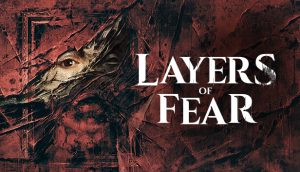 | Layers of Fear | Horror | Yes | Metal | Native |
|
 | Action | Yes | Metal | Native |
||
 | Minecraft | Sandbox | Yes | Metal | Native |
|
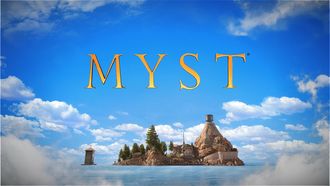 | Myst | Adventure | Yes | Metal | Native |
|
 | NBA 2K22 Arcade | Sports | Yes | Metal | Native |
|
 | No Man's Sky | Adventure | Yes | Metal | Native |
|
 | Old World | Strategy | Yes | Metal | Native |
|
 | Pascal's Wager: Definitive Edition | RPG | Yes | Metal | Native |
|
 | Prodeus | Shooter | Yes | Metal | Native |
|
 | Resident Evil 4 | Action | Yes | Metal | Native |
|
 | Resident Evil Village | Action | Yes | Metal | Native |
|
 | Road Redemption | Racing | Yes | TBC | Native |
|
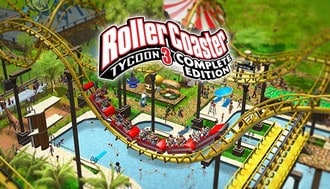 | RollerCoaster Tycoon 3 | Simulation | Yes | Metal | Native |
|
 | Runescape | MMO | Yes | Metal | Native |
|
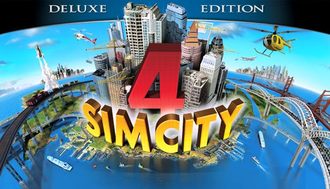 | SimCity 4 | Strategy | Yes | Metal | Native |
|
 | SnowRunner | Simulation | Yes | Metal | Native |
|
 | Spacebase Startopia | Strategy | Yes | Metal | Native |
|
 | Stray | Adventure | Yes | TBC | Native |
|
 | Terra Nil | Strategy | Yes | Metal | Native |
|
 | The Medium | Adventure | Yes | Metal | Native |
|
 | The Wandering Village | Strategy | Yes | Metal | Native |
|
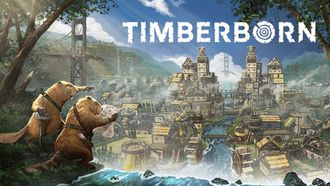 | Timberborn | Strategy | Yes | Metal | Native |
|
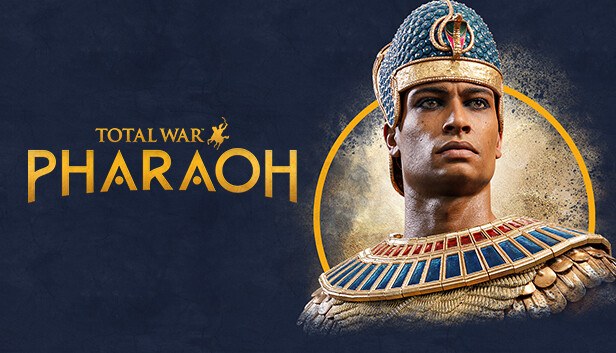 | Total War: Pharaoh | Strategy | Yes | Metal | Native |
|
 | Tunic | Adventure | Yes | Metal | Native |
|
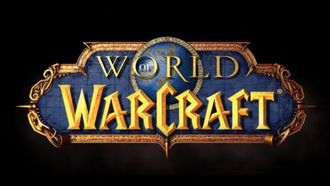 | World of Warcraft | MMO | Yes | Metal | Native |
|
 | World of Warcraft: Classic | MMO | Yes | Metal | Native |
|
 | X-Plane 12 | Simulation | Yes | Metal | Native |
|
 | Among Us | Party | Yes | Metal | iOS |
|
 | Pokemon Quest | Adventure | Yes | Metal | iOS |
|
 | Horizon Chase Turbo | Racing | TBC | Rosetta |
||
 | 0 A.D. | Strategy | Yes | Metal | Rosetta |
|
 | 7 Days to Die | Shooter | Yes | OpenGL | Rosetta |
|
 | 911 Operator | Simulation | Yes | OpenGL | Rosetta |
|
 | A Total War Saga: Troy | Strategy | Yes | Metal | Rosetta |
|
 | Age of Wonders: Planetfall | Strategy | Yes | TBC | Rosetta |
|
 | Albion Online | MMO | Yes | TBC | Rosetta |
|
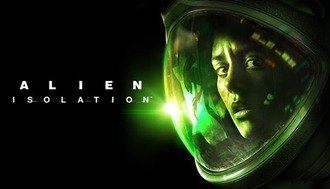 | Alien: Isolation | Horror | Yes | OpenGL | Rosetta |
|
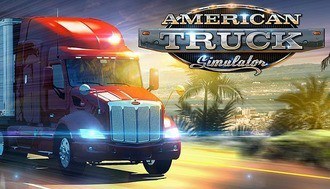 | American Truck Simulator | Simulation | Yes | OpenGL | Rosetta |
|
 | Aragami | Action | Yes | OpenGL | Rosetta |
|
 | ARK: Survival Evolved | Survival | Yes | OpenGL | Rosetta |
|
 | Art of Rally | Racing | Yes | TBC | Rosetta |
|
 | Baba is You | Puzzle | Yes | TBC | Rosetta |
|
 | Bastion | Adventure | Yes | TBC | Rosetta |
|
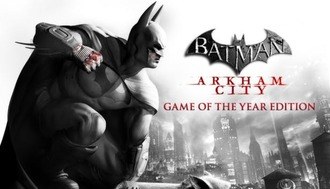 | Batman: Arkham City | Action | Yes | Metal | Rosetta |
|
 | Battle for Wesnoth | Strategy | Yes | OpenGL | Rosetta |
|
 | BATTLETECH | Strategy | Yes | Metal | Rosetta |
|
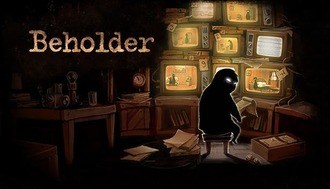 | Beholder | Adventure | Yes | OpenGL | Rosetta |
|
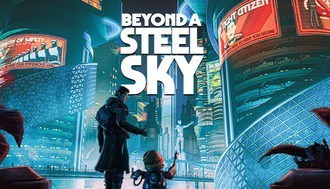 | Beyond A Steel Sky | Adventure | Yes | Metal | Rosetta |
|
 | Bioshock 2 Remastered | Shooter | Yes | Metal | Rosetta |
|
 | BioShock Remastered | Shooter | Yes | Metal | Rosetta |
|
 | Bitburner | Simulation | Yes | TBC | Rosetta |
|
 | Borderlands 2 | Shooter | Yes | Metal | Rosetta |
|
 | Borderlands 3 | Shooter | Yes | Metal | Rosetta |
|
 | Brawlhalla | Action | Yes | OpenGL | Rosetta |
|
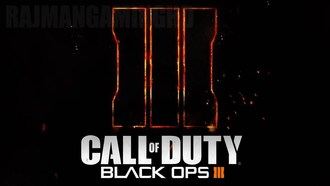 | Call of Duty: Black Ops 3 | Shooter | Yes | Metal | Rosetta |
|
 | CARRION | Action | Yes | OpenGL | Rosetta |
|
 | Cave Story | Adventure | Yes | OpenGL | Rosetta |
|
 | Celeste | Action | Yes | Vulkan | Rosetta |
|
 | Chivalry: Medieval Warfare | Action | Yes | OpenGL | Rosetta |
|
 | Cities: Skylines | Simulation | Yes | OpenGL | Rosetta |
|
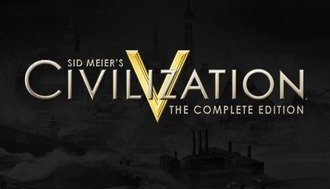 | Civilization 5 | Strategy | Yes | Metal | Rosetta |
|
 | Civilization 6 | Strategy | Yes | OpenGL | Rosetta |
|
 | Company of Heroes 2 | Strategy | Yes | Metal | Rosetta |
|
 | Counter Strike: Global Offensive | Shooter | Yes | OpenGL | Rosetta |
|
 | Crab Game | Action | Yes | TBC | Rosetta |
|
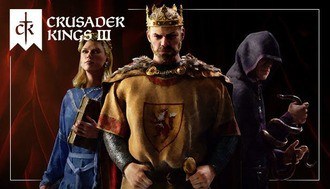 | Crusader Kings 3 | Strategy | Yes | OpenGL | Rosetta |
|
 | Cult of the Lamb | Action | Yes | TBC | Rosetta |
|
 | Cuphead | Action | Yes | Metal | Rosetta |
|
 | Darkest Dungeon | RPG | Yes | TBC | Rosetta |
|
 | DAVE THE DIVER | Adventure | Yes | Metal | Rosetta |
|
 | Dead Cells | Action | Yes | TBC | Rosetta |
|
 | Descenders | Racing | Yes | TBC | Rosetta |
|
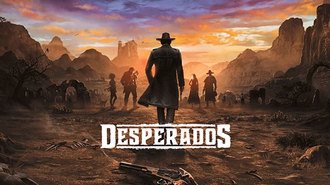 | Desperados 3 | Strategy | Yes | Metal | Rosetta |
|
 | Deus Ex: Mankind Divided | Shooter | Yes | Metal | Rosetta |
|
 | DEVOUR | Horror | Yes | Rosetta |
||
 | Diablo 3 | RPG | Yes | OpenGL | Rosetta |
|
 | DiRT 4 | Racing | Yes | Metal | Rosetta |
|
 | DiRT Rally | Racing | Yes | Metal | Rosetta |
|
 | Distance | Racing | Yes | TBC | Rosetta |
|
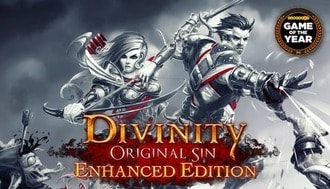 | Divinity: Original Sin | RPG | Yes | TBC | Rosetta |
|
 | Divinity: Original Sin 2 | RPG | Yes | Metal | Rosetta |
|
 | Doki Doki Literature Club! | Visual Novel | Yes | OpenGL | Rosetta |
|
 | Dome Keeper | Action | Yes | TBC | Rosetta |
|
 | Don't Starve Together | Simulation | Yes | Metal | Rosetta |
|
 | Dota 2 | MOBA | Yes | Vulkan | Rosetta |
|
 | Dota Underlords | Strategy | Yes | TBC | Rosetta |
|
 | Dwarf Fortress | Strategy | Yes | OpenGL | Rosetta |
|
 | Dying Light | Shooter | Yes | OpenGL | Rosetta |
|
 | Elder Scrolls Online | MMO | Yes | Vulkan | Rosetta |
|
 | Euro Truck Simulator 2 | Simulation | Yes | OpenGL | Rosetta |
|
 | Europa Universalis 4 | Strategy | Yes | OpenGL | Rosetta |
|
 | EVE Online | MMO | Yes | Metal | Rosetta |
|
 | Everspace | Action | Yes | Metal | Rosetta |
|
 | F1 2016 | Racing | Yes | Metal | Rosetta |
|
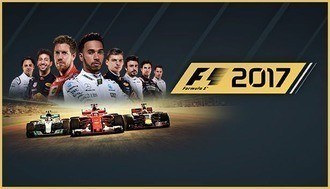 | F1 2017 | Racing | Yes | Metal | Rosetta |
|
 | Final Fantasy 14 Online | MMO | Yes | Metal | Rosetta |
|
 | Firewatch | Adventure | Yes | OpenGL | Rosetta |
|
 | Fishing Planet | Simulation | Yes | Metal | Rosetta |
|
 | Flashout 3 | Racing | Yes | TBC | Rosetta |
|
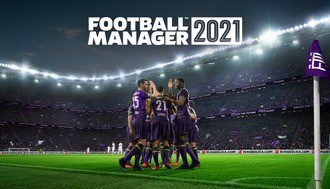 | Football Manager 2021 | Simulation | Yes | Metal | Rosetta |
|
 | Football Manager 2022 | Simulation | Yes | Metal | Rosetta |
|
 | Football Manager 2023 | Simulation | Yes | Metal | Rosetta |
|
 | Fortnite | Shooter | Yes | Metal | Rosetta |
|
 | Frostpunk | Strategy | Yes | Metal | Rosetta |
|
 | Garry's Mod | Sandbox | Yes | TBC | Rosetta |
|
 | GRID: Autosport | Racing | Yes | OpenGL | Rosetta |
|
 | Griftlands | RPG | Yes | Rosetta |
||
 | Hades | RPG | Yes | Metal | Rosetta |
|
 | Hearthstone | CCD | Yes | Metal | Rosetta |
|
 | Hearts of Iron 4 | Strategy | Yes | OpenGL | Rosetta |
|
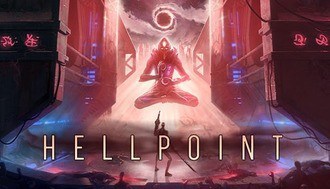 | Hellpoint | RPG | Yes | Metal | Rosetta |
|
 | Her Story | Adventure | Yes | OpenGL | Rosetta |
|
 | Heroes of the Storm | MOBA | Yes | Metal | Rosetta |
|
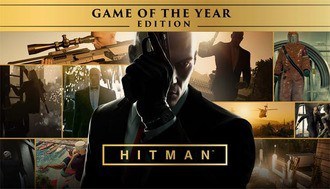 | Hitman | Action | Yes | Metal | Rosetta |
|
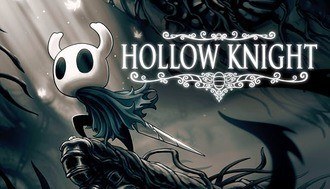 | Hollow Knight | Action | Yes | OpenGL | Rosetta |
|
 | House Flipper | Simulation | Yes | TBC | Rosetta |
|
 | Human: Fall Flat | Adventure | Yes | OpenGL | Rosetta |
|
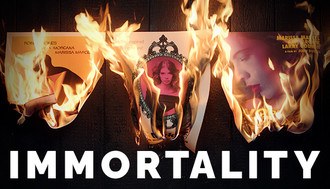 | Immortality | Adventure | Yes | TBC | Rosetta |
|
 | Inscryption | CCD | Yes | TBC | Rosetta |
|
 | INSIDE | Adventure | Yes | Metal | Rosetta |
|
 | Insurgency | Shooter | Yes | OpenGL | Rosetta |
|
 | Into the Breach | Strategy | Yes | OpenGL | Rosetta |
|
 | Isonzo | Shooter | Yes | Metal | Rosetta |
|
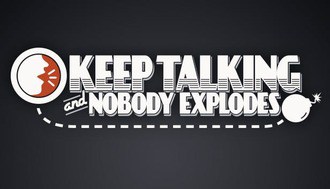 | Keep Talking And Nobody Explodes | Simulation | Yes | OpenGL | Rosetta |
|
 | Kerbal Space Program | Simulation | Yes | Metal | Rosetta |
|
 | Kingdoms and Castles | Strategy | Yes | OpenGL | Rosetta |
|
 | League of Legends | MOBA | Yes | Metal | Rosetta |
|
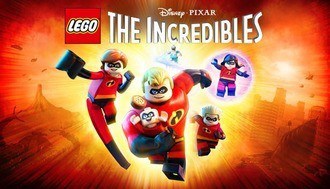 | LEGO: The Incredibles | Adventure | Yes | Metal | Rosetta |
|
 | Life is Strange | Adventure | Yes | OpenGL | Rosetta |
|
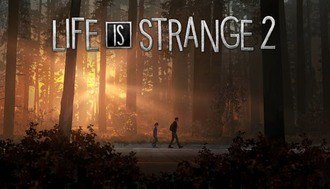 | Life is Strange 2 | Adventure | Yes | Metal | Rosetta |
|
 | Life is Strange: Before the Storm | Adventure | Yes | OpenGL | Rosetta |
|
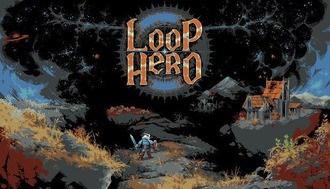 | Loop Hero | RPG | Yes | TBC | Rosetta |
|
 | Lovers in a Dangerous Spacetime | Action | Yes | OpenGL | Rosetta |
|
 | Mad Max | Action | Yes | OpenGL | Rosetta |
|
 | Magic The Gathering Arena | CCD | Yes | TBC | Rosetta |
|
 | Metro: 2033 Redux | Shooter | Yes | OpenGL | Rosetta |
|
 | Metro: Exodus | Shooter | Yes | Metal | Rosetta |
|
 | Metro: Last Light Redux | Shooter | Yes | OpenGL | Rosetta |
|
 | Middle Earth: Shadow of Mordor | Action | Yes | OpenGL | Rosetta |
|
 | Moonlighter | RPG | Yes | OpenGL | Rosetta |
|
 | Moto Racer 4 | Racing | Yes | Metal | Rosetta |
|
 | Mount & Blade: Warband | Strategy | Yes | OpenGL | Rosetta |
|
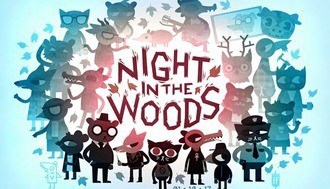 | Night in the Woods | Adventure | Yes | OpenGL | Rosetta |
|
 | Northgard | Strategy | Yes | TBC | Rosetta |
|
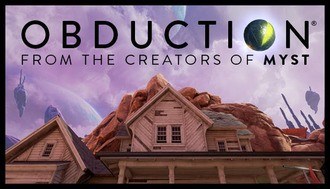 | Obduction | Adventure | Yes | Metal | Rosetta |
|
 | OpenTTD | Simulation | Yes | OpenGL | Rosetta |
|
 | Outlast | Horror | Yes | OpenGL | Rosetta |
|
 | Overcooked! 2 | Action | Yes | TBC | Rosetta |
|
 | Owlboy | Adventure | Yes | TBC | Rosetta |
|
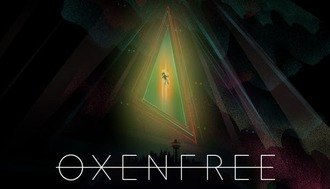 | Oxenfree | Adventure | Yes | OpenGL | Rosetta |
|
 | Oxygen Not Included | Simulation | Yes | Metal | Rosetta |
|
 | Path of Exile | RPG | Yes | Vulkan | Rosetta |
|
 | Pathfinder: Kingmaker | RPG | Yes | Metal | Rosetta |
|
 | Pathfinder: Wrath of the Righteous | RPG | Yes | Metal | Rosetta |
|
 | Phoenix Point | Strategy | Yes | Metal | Rosetta |
|
 | Planet Coaster | Simulation | Yes | Metal | Rosetta |
|
 | Portal Reloaded | Puzzle | Yes | Rosetta |
||
 | Prison Architect | Simulation | Yes | OpenGL | Rosetta |
|
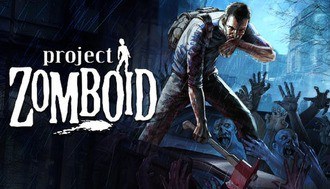 | Project Zomboid | Survival | Yes | OpenGL | Rosetta |
|
 | Psychonauts 2 | Adventure | Yes | Metal | Rosetta |
|
 | Realm of the Mad God Exalt | MMO | Yes | OpenGL | Rosetta |
|
 | Return of the Obra Dinn | Adventure | Yes | TBC | Rosetta |
|
 | Return to Monkey Island | Adventure | Yes | Metal | Rosetta |
|
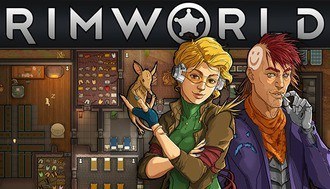 | RimWorld | Simulation | Yes | TBC | Rosetta |
|
 | Rise of the Tomb Raider | Action | Yes | Metal | Rosetta |
|
 | Robocraft | Action | Yes | OpenGL | Rosetta |
|
 | Rocket League | Racing | Yes | OpenGL | Rosetta |
|
 | Rocksmith 2014 Edition: Remastered | Simulation | Yes | OpenGL | Rosetta |
|
 | Rust | Survival | Yes | Metal | Rosetta |
|
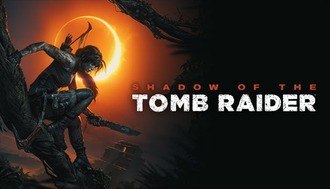 | Shadow of The Tomb Raider | Action | Yes | Metal | Rosetta |
|
 | Skul: The Hero Slayer | Action | Yes | OpenGL | Rosetta |
|
 | Slay the Spire | CCD | Yes | TBC | Rosetta |
|
 | Sleeping Dogs | Action | Yes | OpenGL | Rosetta |
|
 | Slime Rancher | Shooter | Yes | Metal | Rosetta |
|
 | SOMA | Horror | Yes | OpenGL | Rosetta |
|
 | SpeedRunners | Racing | Yes | TBC | Rosetta |
|
 | Star Wars: Knights of the Old Republic 2 | RPG | Yes | OpenGL | Rosetta |
|
 | Starcraft 2 | Strategy | Yes | Metal | Rosetta |
|
 | Stardew Valley | Simulation | Yes | OpenGL | Rosetta |
|
 | Stellaris | Strategy | Yes | OpenGL | Rosetta |
|
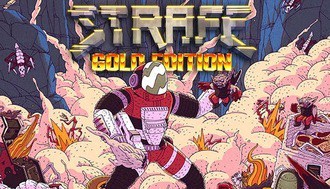 | STRAFE: Gold Edition | Shooter | Yes | OpenGL | Rosetta |
|
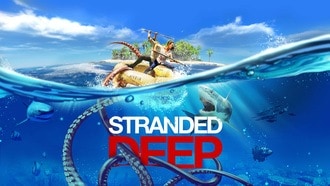 | Stranded Deep | Adventure | Yes | TBC | Rosetta |
|
 | Streets of Rogue | Action | Yes | TBC | Rosetta |
|
 | Stumble Guys | Party | Yes | TBC | Rosetta |
|
 | Subnautica | Adventure | Yes | Metal | Rosetta |
|
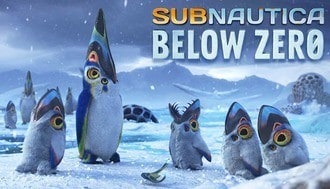 | Subnautica: Below Zero | Adventure | Yes | OpenGL | Rosetta |
|
 | SUPERHOT | Shooter | Yes | Metal | Rosetta |
|
 | SUPERHOT: Mind Control Delete | Shooter | Yes | Metal | Rosetta |
|
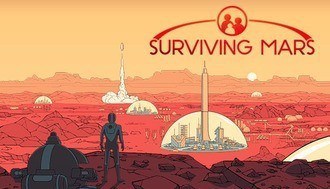 | Surviving Mars | Strategy | Yes | OpenGL | Rosetta |
|
 | TACOMA | Adventure | Yes | OpenGL | Rosetta |
|
 | Terraria | Adventure | Yes | TBC | Rosetta |
|
 | The Bard's Tale IV: Director's Cut | RPG | Yes | Metal | Rosetta |
|
 | The Binding of Isaac: Rebirth | Action | Yes | TBC | Rosetta |
|
 | The Long Dark | Adventure | Yes | Metal | Rosetta |
|
 | The Pathless | Adventure | Yes | Metal | Rosetta |
|
 | The Sims 2 | Simulation | Yes | Metal | Rosetta |
|
 | The Sims 4 | Simulation | Yes | Metal | Rosetta |
|
 | The Stanley Parable: Ultra Deluxe | Adventure | Yes | Metal | Rosetta |
|
 | The Witcher | RPG | Yes | OpenGL | Rosetta |
|
 | The Witcher 2 | RPG | Yes | OpenGL | Rosetta |
|
 | The Witness | Adventure | Yes | Metal | Rosetta |
|
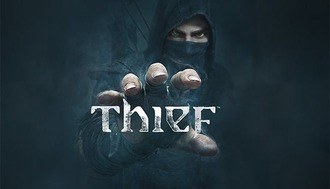 | Thief | Action | Yes | OpenGL | Rosetta |
|
 | Thimbleweed Park | Adventure | Yes | OpenGL | Rosetta |
|
 | Tomb Raider | Action | Yes | Metal | Rosetta |
|
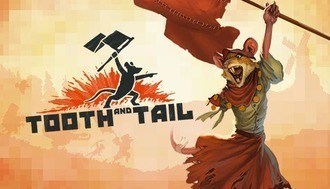 | Tooth and Tail | Strategy | Yes | TBC | Rosetta |
|
 | Total War: ROME REMASTERED | Strategy | Yes | Metal | Rosetta |
|
 | Total War: Three Kingdoms | Strategy | Yes | Metal | Rosetta |
|
 | Total War: Warhammer | Strategy | Yes | Metal | Rosetta |
|
 | Total War: Warhammer 2 | Strategy | Yes | Metal | Rosetta |
|
 | Total War: Warhammer 3 | Strategy | Yes | Metal | Rosetta |
|
 | Totally Accurate Battle Simulator | Simulation | Yes | Metal | Rosetta |
|
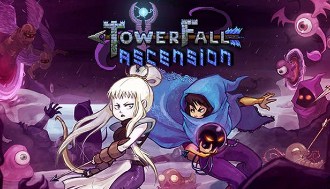 | TowerFall Ascension | Action | Yes | TBC | Rosetta |
|
 | Transistor | Adventure | Yes | TBC | Rosetta |
|
 | Transport Fever 2 | Strategy | Yes | Vulkan | Rosetta |
|
 | Tropico 6 | Strategy | Yes | Metal | Rosetta |
|
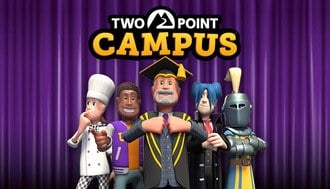 | Two Point Campus | Simulation | Yes | TBC | Rosetta |
|
 | Two Point Hospital | Simulation | Yes | TBC | Rosetta |
|
 | Undertale | RPG | Yes | OpenGL | Rosetta |
|
 | Unpacking | Simulation | Yes | TBC | Rosetta |
|
 | Untitled Goose Game | Puzzle | Yes | Metal | Rosetta |
|
 | UNTURNED | Survival | Yes | Metal | Rosetta |
|
 | Vampire Survivors | Action | Yes | TBC | Rosetta |
|
 | Victor Vran | RPG | Yes | OpenGL | Rosetta |
|
 | Victoria 3 | Strategy | Yes | TBC | Rosetta |
|
 | War Thunder | MMO | Yes | Metal | Rosetta |
|
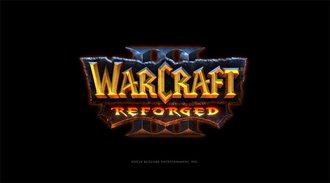 | Warcraft 3 Reforged | Strategy | Yes | Metal | Rosetta |
|
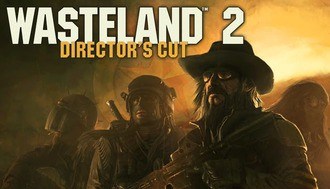 | Wasteland 2: Director's Cut | RPG | Yes | OpenGL | Rosetta |
|
 | Wasteland 3 | RPG | Yes | Metal | Rosetta |
|
 | World of Tanks Blitz | MMO | Yes | Metal | Rosetta |
|
 | X-Plane 11 | Simulation | Yes | TBC | Rosetta |
|
 | XCOM 2 | Strategy | Yes | Metal | Rosetta |
|
 | Yooka-Laylee | Adventure | Yes | OpenGL | Rosetta |
|
 | Dungeons & Dragons Online | MMO | Yes | OpenGL | Unsupported |
|
 | Gravel | Racing | Yes | Metal | Unsupported |
|
 | Guild Wars 2 | MMO | Yes | OpenGL | Unsupported |
|
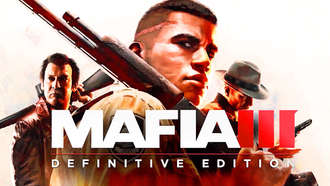 | Mafia 3 | Action | Yes | Metal | Unsupported |
|
 | MXGP3 | Racing | Yes | Metal | Unsupported |
|
 | Observer | Horror | Yes | Metal | Unsupported |
|
 | Trove | MMO | Yes | OpenGL | Unsupported |
|
 | Age of Wonders 3 | Strategy | No | OpenGL | Unsupported |
|
 | Call of Duty: Modern Warfare 3 | Shooter | No | OpenGL | Unsupported |
|
 | Crusader Kings 2 | Strategy | No | OpenGL | Unsupported |
|
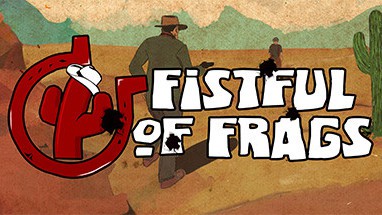 | Fistful of Frags | Shooter | No | OpenGL | Unsupported |
|
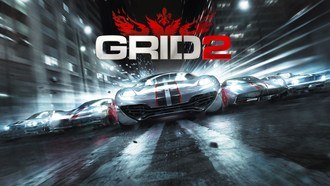 | Grid 2 | Racing | No | OpenGL | Unsupported |
|
 | Half Life 2 | Shooter | No | OpenGL | Unsupported |
|
 | Homeworld Remastered | Strategy | No | OpenGL | Unsupported |
|
 | Left 4 Dead 2 | Shooter | No | OpenGL | Unsupported |
|
 | Monaco: What's Yours Is Mine | Action | No | OpenGL | Unsupported |
|
 | Plants vs. Zombies GOTY Edition | Strategy | No | OpenGL | Unsupported |
|
 | Portal 2 | Puzzle | No | OpenGL | Unsupported |
|
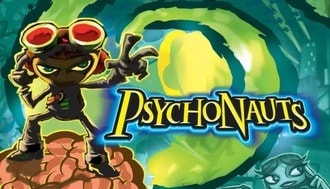 | Psychonauts | Action | No | TBC | Unsupported |
|
 | Punch Club | RPG | No | OpenGL | Unsupported |
|
 | Spelunky: Classic | Adventure | No | OpenGL | Unsupported |
|
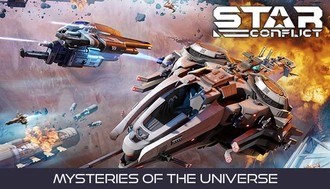 | Star Conflict | MMO | No | OpenGL | Unsupported |
|
 | Team Fortress 2 | Shooter | No | OpenGL | Unsupported |
|
 | The Lord of the Rings Online | MMO | No | OpenGL | Unsupported |
|
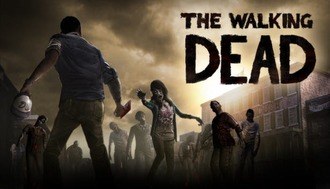 | The Walking Dead | Horror | No | OpenGL | Unsupported |
|
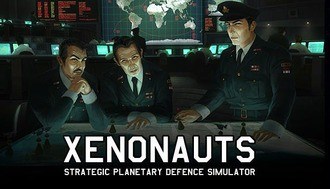 | Xenonauts | Strategy | No | OpenGL | Unsupported |
Terraria on Mac: Everything you need to know
Terraria is a side-scrolling game that lets you build, dig, and explore.
The game’s world is randomly generated, and no two games will be the same. This makes the exploration side of the game extremely fun. Plus, there are lots of creeps, so crafting a shelter, weapons, and combat play an important role. The crafting system is ridiculously deep and gives you many options to create weapons. Terraria is very similar to Minecraft. In fact, many see it as Minecraft in 2D, but once you start playing, you will notice all the things that make it unique. There are many more creeps to kill, tons of weapons to craft, and even bosses.
Like Minecraft, the game uses cute retro graphics that also happen to be easy on your Mac. You won’t need a powerful Mac to enjoy this game.

Terraria Mac UI issue
Terraria UI fix for macOS
Due to the high-resolution retina screens on modern MacBooks, Terraria will launch by default with a UI that is so small you won’t be able to actually play the game. Changing the game’s resolution won’t help, and changing your screen resolution won’t either. At this stage, most abandon the game, but there’s actually an easy fix. When running the game:
1. Go to Settings, General, and increase the UI Scale percentage
2. Adjust the Scale to something that suits you, probably around 125% or more.
And there you have it; now the game will be fully playable without needing to squint everything you open a menu!
Terraria Mac requirements
These are the game’s official Mac requirements:
| Requirements | |
| OS: | 10.9.5 |
| Processor: | 2.0 GHz |
| Memory: | 2.5 GB RAM |
| Graphics: | 128 MB Video Memory, capable of OpenGL 3.0+ support |
| Hard Drive: | 200 MB |
| A 64-Bit OS and processor are required | |
How to play Terraria on Mac
As mentioned before, Terraria runs natively on macOS, including Intel-based Macs and M1/M2 Macs.
The game does require Rosetta 2 to run on Apple Silicon Macs. But Rosetta 2 works so seamlessly (it installs automatically the first time it detects an Intel-based app), and it integrates so well with macOS that the experience is virtually the same as running a native Apple Silicon Mac.
This means Terraria can run on macOS without requiring any third-party software. Therefore, we won’t waste your time talking about Parallels, Crossover (both excellent tools, but only useful for Windows-exclusive games…), or Streaming services.
Can you play Terraria on Mac? M1 and Intel Benchmarks
These are the Terraria M1 benchmarks we have gathered so far (you can find more details about the game’s Apple Silicon version here):
| Game | Machine | Resolution | Settings | Other | FPS | Tester | Source |
|---|---|---|---|---|---|---|---|
| 7 Days to Die | 💻 M1 Pro MacBook Pro 14", 16 GB | 1920x1200 | Medium | 49 | Mac Gamer HQ | ||
| A Total War Saga: Troy | 💻 M1 Max MacBook Pro 16", 32 GB | 1920x1080 | Medium | 107.4 | MrMacRight | https://www.youtube.com/watch?v=xRPPLrlUeSA | |
| A Total War Saga: Troy | 💻 M1 Max MacBook Pro 16", 32 GB | 2560x1440 | High | 80.4 | MrMacRight | https://www.youtube.com/watch?v=xRPPLrlUeSA | |
| A Total War Saga: Troy | 💻 M1 Max MacBook Pro 16", 32 GB | 3840x2160 (4K) | High | 52 | MrMacRight | https://www.youtube.com/watch?v=xRPPLrlUeSA | |
| A Total War Saga: Troy | 💻 M1 Pro MacBook Pro 14", 16 GB | 1920x1080 | High | 64.7 | MrMacRight | https://www.youtube.com/watch?v=2qbWf7RbWqU | |
| A Total War Saga: Troy | 💻 M1 Pro MacBook Pro 14", 16 GB | 2560x1440 | Medium | 69.2 | MrMacRight | https://www.youtube.com/watch?v=2qbWf7RbWqU | |
| A Total War Saga: Troy | 💻 M1 Pro MacBook Pro 14", 16 GB | 3840x2160 (4K) | Medium | 35.9 | MrMacRight | https://www.youtube.com/watch?v=2qbWf7RbWqU | |
| A Total War Saga: Troy | 💻 M1 MacBook Pro 13", 8-core GPU, 8 GB | 1920x1080 | Medium | 49.9 | MrMacRight | ||
| A Total War Saga: Troy | 💻 M1 MacBook Pro 13", 8-core GPU, 8 GB | 1920x1080 | High | 32.3 | MrMacRight | ||
| Alien: Isolation | 💻 M1 Max MacBook Pro 16", 32 GB | 1920x1080 | Max | 60+ | MrMacRight | https://www.youtube.com/watch?v=xRPPLrlUeSA | |
| Alien: Isolation | 💻 M1 Pro MacBook Pro 14", 16 GB | 1920x1080 | High | 50+ | MrMacRight | https://www.youtube.com/watch?v=2qbWf7RbWqU | |
| Alien: Isolation | 💻 M1 MacBook Pro 13", 8-core GPU, 8 GB | 1440x900 | Medium | 40-50 | MrMacRight | ||
| American Truck Simulator | 💻 M1 Pro MacBook Pro 14", 16 GB | 3024x1964 | Medium | 30 (capped) | |||
| American Truck Simulator | 💻 M1 Pro MacBook Pro 14", 16 GB | 3024x1964 | Ultra | 30 (capped) | |||
| American Truck Simulator | 💻 M1 MacBook Pro 13", 8-core GPU, 8 GB | 1920x1080 | Medium | 30-40 | |||
| Among Us | 💻 M1 MacBook Pro 13", 8-core GPU, 8 GB | 1920x1080 | Default | 60+ | MrMacRight | ||
| Among Us | 💻 M1 MacBook Air 13", 7-core GPU, 8 GB | Default | Default | 60+ | Mac Gamer HQ | ||
| Aragami | 💻 M1 MacBook Pro 13", 8-core GPU, 8 GB | 1440x900 | Max | 40-60 | MrMacRight | ||
| ARK: Survival Evolved | 💻 M1 Pro MacBook Pro 14", 16 GB | 1512x982 | Medium | 41 | Mac Gamer HQ | ||
| Asphalt 8 | 💻 M1 MacBook Pro 13", 8-core GPU, 8 GB | Default | Default | 60 | MrMacRight | ||
| Baldur's Gate 3 | 💻 M1 Max MacBook Pro 16", 32 GB | 2560x1440 | Ultra | 100 | MrMacRight | https://www.youtube.com/watch?v=xRPPLrlUeSA | |
| Baldur's Gate 3 | 💻 M1 Max MacBook Pro 16", 32 GB | 3840x2160 (4K) | Ultra | 60 | MrMacRight | https://www.youtube.com/watch?v=xRPPLrlUeSA | |
| Baldur's Gate 3 | 💻 M1 Pro MacBook Pro 14", 16 GB | 1920x1080 | Ultra | 90+ | MrMacRight | https://www.youtube.com/watch?v=2qbWf7RbWqU | |
| Baldur's Gate 3 | 💻 M1 Pro MacBook Pro 14", 16 GB | 2560x1440 | High | 60+ | MrMacRight | https://www.youtube.com/watch?v=2qbWf7RbWqU | |
| Baldur's Gate 3 | 💻 M1 Pro MacBook Pro 14", 16 GB | 3840x2160 (4K) | High | 25 | MrMacRight | https://www.youtube.com/watch?v=2qbWf7RbWqU | |
| Batman: Arkham City | 💻 M1 MacBook Pro 13", 8-core GPU, 8 GB | 1920x1080 | Max | 60 | Apple Silicon DB | ||
| Batman: Arkham City | 💻 M1 MacBook Pro 13", 8-core GPU, 8 GB | 1920x1080 | Extreme | 60 | MrMacRight | ||
| Beyond a Steel Sky | 💻 M1 MacBook Pro 13", 8-core GPU, 8 GB | 1920x1080 | High | 60 | MrMacRight | ||
| Beyond Blue | 💻 M1 MacBook Pro 13", 8-core GPU, 8 GB | 4K | Default | 60 | MrMacRight | ||
| Bioshock 2 Remastered | 💻 M1 MacBook Pro 13", 8-core GPU, 8 GB | 1920x1080 | Max | 60 | Apple Silicon DB | ||
| Bioshock 2 Remastered | 💻 M1 MacBook Pro 13", 8-core GPU, 8 GB | 1920x1080 | Max | 60 | MrMacRight | ||
| BioShock Remastered | 💻 M1 MacBook Pro 13", 8-core GPU, 8 GB | 1920x1080 | Max | 100+ | MrMacRight | ||
| Blacksad: Under the Skin | 💻 M1 MacBook Pro 13", 8-core GPU, 8 GB | 1920x1080 | Medium | 30-50 | MrMacRight | ||
| Blacksad: Under the Skin | 💻 M1 MacBook Pro 13", 8-core GPU, 8 GB | 1920x1080 | High | 30 | MrMacRight | ||
| Borderlands 2 | 💻 M1 MacBook Pro 13", 8-core GPU, 8 GB | 1920x1080 | Max | 45 | Apple Silicon DB | ||
| Borderlands 2 | 💻 M1 MacBook Pro 13", 8-core GPU, 8 GB | 1920x1080 | High | 45 | MrMacRight | ||
| Borderlands 3 | 💻 M1 Max MacBook Pro 16", 32 GB | 1920x1080 | High | 22.9 | MrMacRight | https://www.youtube.com/watch?v=xRPPLrlUeSA | |
| Borderlands 3 | 💻 M1 Pro MacBook Pro 14", 16 GB | 1920x1080 | Medium | 30+ | MrMacRight | https://www.youtube.com/watch?v=2qbWf7RbWqU | |
| Borderlands 3 | 💻 M1 MacBook Pro 13", 8-core GPU, 8 GB | 1920x1080 | Max | 22.9 | Apple Silicon DB | ||
| Borderlands 3 | 💻 M1 MacBook Pro 13", 8-core GPU, 8 GB | 1920x1080 | High | 22.9 | MrMacRight | ||
| Call of Duty: Black Ops 3 | 💻 M1 Max MacBook Pro 16", 32 GB | 1920x1080 | High | 70-100 | MrMacRight | https://www.youtube.com/watch?v=xRPPLrlUeSA | |
| Call of Duty: Black Ops 3 | 💻 M1 Max MacBook Pro 16", 32 GB | 2560x1440 | Medium | 60-100 | MrMacRight | https://www.youtube.com/watch?v=xRPPLrlUeSA | |
| Call of Duty: Black Ops 3 | 💻 M1 Max MacBook Pro 16", 32 GB | 3840x2160 (4K) | Medium | 40 | MrMacRight | https://www.youtube.com/watch?v=xRPPLrlUeSA | |
| Call of Duty: Black Ops 3 | 💻 M1 Pro MacBook Pro 14", 16 GB | 1920x1080 | High | 40-60 | MrMacRight | https://www.youtube.com/watch?v=2qbWf7RbWqU | |
| Call of Duty: Black Ops 3 | 💻 M1 Pro MacBook Pro 14", 16 GB | 1920x1080 | Medium | 60+ | MrMacRight | https://www.youtube.com/watch?v=2qbWf7RbWqU | |
| Call of Duty: Black Ops 3 | 💻 M1 MacBook Air 13", 7-core GPU, 8 GB | 1920x1080 | Medium | 60 | Mac Gamer HQ | ||
| Celeste | 💻 M1 MacBook Pro 13", 8-core GPU, 8 GB | Default | Default | 60 | MrMacRight | ||
| Celeste | 💻 M1 MacBook Pro 13", 8-core GPU, 8 GB | 1920x1080 | Medium | 500+ | MrMacRight | ||
| Cities: Skylines | 💻 M1 Pro MacBook Pro 14", 16 GB | 1920x1200 | High | 32.4 | Mac Gamer HQ | ||
| Cities: Skylines | 💻 M1 MacBook Pro 13", 8-core GPU, 8 GB | 1920x1080 | Medium | 30-45 | MrMacRight | ||
| Cities: Skylines | 💻 M1 MacBook Pro 13", 8-core GPU, 8 GB | 1920x1080 | Low | 30-45 | MrMacRight | ||
| Cities: Skylines | 💻 M1 MacBook Pro 13", 8-core GPU, 8 GB | 1920x1080 | High | 25-35 | MrMacRight | ||
| Cities: Skylines | 💻 M1 MacBook Air 13", 7-core GPU, 8 GB | 1440x900 | Very High | 14.5 | Mac Gamer HQ | ||
| Cities: Skylines | 💻 M1 MacBook Air 13", 7-core GPU, 8 GB | 1440x900 | Medium | 26.7 | Mac Gamer HQ | ||
| Cities: Skylines | 💻 M1 MacBook Air 13", 7-core GPU, 8 GB | 1280x800 | Medium | 24.7 | Mac Gamer HQ | ||
| Civilization 5 | 💻 M1 Pro MacBook Pro 14", 16 GB | 1920x1200 | Max | 85 | Mac Gamer HQ | ||
| Civilization 5 | 💻 M1 Pro MacBook Pro 14", 16 GB | 3024x1964 | Max | 74 | Mac Gamer HQ | ||
| Civilization 5 | 💻 M1 MacBook Pro 13", 8-core GPU, 8 GB | 2560x1440 | Default | 60 | Apple Silicon DB | ||
| Civilization 6 | 💻 M1 Max MacBook Pro 16", 32 GB | 2560x1440 | Ultra | 90 | MrMacRight | https://www.youtube.com/watch?v=xRPPLrlUeSA | |
| Civilization 6 | 💻 M1 Pro MacBook Pro 14", 16 GB | 1800x1169 | Medium | 120+ | Mac Gamer HQ | ||
| Civilization 6 | 💻 M1 MacBook Air 13", 7-core GPU, 8 GB | 1440x900 | Ultra | 34.4 | Mac Gamer HQ | ||
| Civilization 6 | 💻 M1 MacBook Air 13", 7-core GPU, 8 GB | 1440x900 | Medium | 53 | Mac Gamer HQ | ||
| Counter-Strike: Global Offensive | 💻 M1 Max MacBook Pro 16", 32 GB | 1920x1080 | High | 80+ | MrMacRight | https://www.youtube.com/watch?v=xRPPLrlUeSA | |
| Counter-Strike: Global Offensive | 💻 M1 Max MacBook Pro 16", 32 GB | 1920x1080 | Medium | 100+ | MrMacRight | https://www.youtube.com/watch?v=xRPPLrlUeSA | |
| Counter-Strike: Global Offensive | 💻 M1 Pro MacBook Pro 14", 16 GB | 3024x1964 | Medium | 80+ | Mac Gamer HQ | ||
| Counter-Strike: Global Offensive | 💻 M1 Pro MacBook Pro 14", 16 GB | 3024x1964 | Max | 70+ | Mac Gamer HQ | ||
| Counter-Strike: Global Offensive | 💻 M1 MacBook Pro 13", 8-core GPU, 8 GB | 1920x1080 | Low | 70-100 | MrMacRight | ||
| Counter-Strike: Global Offensive | 💻 M1 MacBook Pro 13", 8-core GPU, 8 GB | 1920x1080 | High | 60+ | MrMacRight | ||
| Counter-Strike: Global Offensive | 💻 M1 MacBook Air 13", 7-core GPU, 8 GB | 1440x900 | Medium | 65 | Mac Gamer HQ | ||
| Counter-Strike: Global Offensive | 💻 M1 MacBook Air 13", 7-core GPU, 8 GB | 1440x900 | Max | 42 | Mac Gamer HQ | ||
| Counter-Strike: Global Offensive | 💻 M1 MacBook Air 13", 7-core GPU, 8 GB | 2048x1280 | Medium | 45 | Mac Gamer HQ | ||
| Crusader Kings 3 | 💻 M1 MacBook Pro 13", 8-core GPU, 8 GB | Default | High | 20-40 | MrMacRight | ||
| Cuphead | 💻 M1 MacBook Pro 13", 8-core GPU, 8 GB | 1920x1080 | Default | 60 | Apple Silicon DB | ||
| Cuphead | 💻 M1 MacBook Pro 13", 8-core GPU, 8 GB | 1920x1080 | Default | 60 | MrMacRight | ||
| Cuphead | 💻 M1 MacBook Air 13", 7-core GPU, 8 GB | 1440x900 | Default | 60 | Mac Gamer HQ | ||
| Cuphead | 💻 M1 MacBook Air 13", 7-core GPU, 8 GB | 1440x900 | Default | 60 | Mac Gamer HQ | ||
| Desperados 3 | 💻 M1 MacBook Pro 13", 8-core GPU, 8 GB | 1920x1080 | High | 60 | MrMacRight | ||
| Deus Ex: Mankind Divided | 💻 M1 Max MacBook Pro 16", 32 GB | 1920x1080 | High | 77.5 | MrMacRight | https://www.youtube.com/watch?v=xRPPLrlUeSA | |
| Deus Ex: Mankind Divided | 💻 M1 Max MacBook Pro 16", 32 GB | 1920x1080 | Medium | 82.6 | MrMacRight | https://www.youtube.com/watch?v=xRPPLrlUeSA | |
| Deus Ex: Mankind Divided | 💻 M1 Max MacBook Pro 16", 32 GB | 2560x1440 | High | 51.3 | MrMacRight | https://www.youtube.com/watch?v=xRPPLrlUeSA | |
| Deus Ex: Mankind Divided | 💻 M1 Pro MacBook Pro 14", 16 GB | 1920x1200 | Medium | 53.7 | Mac Gamer HQ | ||
| Deus Ex: Mankind Divided | 💻 M1 Pro MacBook Pro 14", 16 GB | 1440x900 | Medium | 71.8 | Mac Gamer HQ | ||
| Deus Ex: Mankind Divided | 💻 M1 MacBook Pro 13", 8-core GPU, 8 GB | 1920x1080 | Max | 24 | Apple Silicon DB | ||
| Deus Ex: Mankind Divided | 💻 M1 MacBook Pro 13", 8-core GPU, 8 GB | 1920x1080 | Ultra | 24 | MrMacRight | ||
| Deus Ex: Mankind Divided | 💻 M1 MacBook Air 13", 7-core GPU, 8 GB | 1920x1200 | Medium | 24 | Mac Gamer HQ | ||
| Deus Ex: Mankind Divided | 💻 M1 MacBook Air 13", 7-core GPU, 8 GB | 1440x900 | Medium | 35.5 | Mac Gamer HQ | ||
| Diablo 3 | 💻 M1 MacBook Air 13", 7-core GPU, 8 GB | 2560x1600 | Medium | 40 | Mac Gamer HQ | ||
| Diablo 3 | 💻 M1 MacBook Air 13", 7-core GPU, 8 GB | 1440x900 | High | 75 | Mac Gamer HQ | ||
| DiRT 4 | 💻 M1 Max MacBook Pro 16", 32 GB | 2560x1440 | High | 120 | MrMacRight | https://www.youtube.com/watch?v=xRPPLrlUeSA | |
| DiRT 4 | 💻 M1 Max MacBook Pro 16", 32 GB | 2560x1440 | Ultra | 100+ | MrMacRight | https://www.youtube.com/watch?v=xRPPLrlUeSA | |
| DiRT 4 | 💻 M1 Max MacBook Pro 16", 32 GB | 3840x2160 (4K) | High | 60 | MrMacRight | https://www.youtube.com/watch?v=xRPPLrlUeSA | |
| DiRT 4 | 💻 M1 MacBook Pro 13", 8-core GPU, 8 GB | 1920x1080 | High | 60 | MrMacRight | ||
| DiRT 4 | 💻 M1 MacBook Pro 13", 8-core GPU, 8 GB | 1920x1080 | Ultra | 45 | MrMacRight | ||
| DiRT Rally | 💻 M1 Pro MacBook Pro 14", 16 GB | 1920x1200 | Ultra | 106.1 | Mac Gamer HQ | ||
| DiRT Rally | 💻 M1 MacBook Pro 13", 8-core GPU, 8 GB | 1920x1080 | Ultra | 30 | MrMacRight | ||
| Disco Elysium | 💻 M1 Max MacBook Pro 16", 32 GB | 2560x1440 | Max | 120 | MrMacRight | https://www.youtube.com/watch?v=xRPPLrlUeSA | |
| Disco Elysium | 💻 M1 Max MacBook Pro 16", 32 GB | 3840x2160 (4K) | Max | 60 | MrMacRight | https://www.youtube.com/watch?v=xRPPLrlUeSA | |
| Disco Elysium | 💻 M1 MacBook Pro 13", 8-core GPU, 8 GB | 1920x1080 | Max | 60 | MrMacRight | ||
| Disco Elysium | 💻 M1 MacBook Pro 13", 8-core GPU, 8 GB | 1920x1080 | Max | 60 | MrMacRight | ||
| Divinity: Original Sin | 💻 M1 MacBook Air 13", 7-core GPU, 8 GB | 1920x1080 | Ultra | 40 | Andrew Tsai | https://www.applegamingwiki.com/wiki/Divinity:_Original_Sin_-_Enhanced_Edition | |
| Divinity: Original Sin 2 | 💻 M1 Max MacBook Pro 16", 32 GB | 2560x1440 | Ultra | 100+ | MrMacRight | https://www.youtube.com/watch?v=xRPPLrlUeSA | |
| Divinity: Original Sin 2 | 💻 M1 Max MacBook Pro 16", 32 GB | 3840x2160 (4K) | Ultra | 60 | MrMacRight | https://www.youtube.com/watch?v=xRPPLrlUeSA | |
| Divinity: Original Sin 2 | 💻 M1 MacBook Pro 13", 8-core GPU, 8 GB | 1920x1080 | High | 60 | MrMacRight | ||
| Divinity: Original Sin 2 | 💻 M1 MacBook Air 13", 7-core GPU, 8 GB | 1440x900 | Medium | 59 | Mac Gamer HQ | ||
| Divinity: Original Sin 2 | 💻 M1 MacBook Air 13", 7-core GPU, 8 GB | 1440x900 | Ultra | 49 | Mac Gamer HQ | ||
| Divinity: Original Sin 2 | 💻 M1 MacBook Air 13", 7-core GPU, 8 GB | 2048x1280 | Ultra | 33 | Mac Gamer HQ | ||
| Don't Starve Together | 💻 M1 Pro MacBook Pro 14", 16 GB | 3024x1964 | Default | 57 | Mac Gamer HQ | ||
| Don't Starve Together | 💻 M1 Pro MacBook Pro 14", 16 GB | 1920x1200 | Default | 60 | Mac Gamer HQ | ||
| Dota 2 | 💻 M1 Max MacBook Pro 16", 32 GB | 1920x1080 | Best Looking | 100 | MrMacRight | https://www.youtube.com/watch?v=xRPPLrlUeSA | |
| Dota 2 | 💻 M1 Max MacBook Pro 16", 32 GB | 2560x1440 | High | 100+ | MrMacRight | https://www.youtube.com/watch?v=xRPPLrlUeSA | |
| Dota 2 | 💻 M1 Pro MacBook Pro 14", 16 GB | 1920x1200 | Medium | 85 | Mac Gamer HQ | ||
| Dota 2 | 💻 M1 MacBook Pro 13", 8-core GPU, 8 GB | 1920x1080 | Max | 45 | Apple Silicon DB | ||
| Dota 2 | 💻 M1 MacBook Pro 13", 8-core GPU, 8 GB | 1920x1080 | Max | 40 | MrMacRight | ||
| Dota 2 | 💻 M1 MacBook Air 13", 7-core GPU, 8 GB | 1440x900 | Medium | 74 | Mac Gamer HQ | ||
| Dota 2 | 💻 M1 MacBook Air 13", 7-core GPU, 8 GB | 1440x900 | Max | 59 | Mac Gamer HQ | ||
| Dota 2 | 💻 M1 MacBook Air 13", 7-core GPU, 8 GB | 2048x1280 | Max | 45 | Mac Gamer HQ | ||
| Dying Light | 💻 M1 Max MacBook Pro 16", 32 GB | 2560x1440 | High | 100 | MrMacRight | https://www.youtube.com/watch?v=xRPPLrlUeSA | |
| Dying Light | 💻 M1 Max MacBook Pro 16", 32 GB | 3840x2160 (4K) | High | 60 | MrMacRight | https://www.youtube.com/watch?v=xRPPLrlUeSA | |
| Dying Light | 💻 M1 Pro MacBook Pro 14", 16 GB | 1920x1080 | High | 100+ | MrMacRight | https://www.youtube.com/watch?v=2qbWf7RbWqU | |
| Dying Light | 💻 M1 Pro MacBook Pro 14", 16 GB | 2560x1440 | High | 60+ | MrMacRight | https://www.youtube.com/watch?v=2qbWf7RbWqU | |
| Dying Light | 💻 M1 Pro MacBook Pro 14", 16 GB | 3840x2160 (4K) | High | 40+ | MrMacRight | https://www.youtube.com/watch?v=2qbWf7RbWqU | |
| Dying Light | 💻 M1 MacBook Pro 13", 8-core GPU, 8 GB | 1920x1080 | Max | 45 | Apple Silicon DB | ||
| Dying Light | 💻 M1 MacBook Pro 13", 8-core GPU, 8 GB | 1920x1080 | Max | 40-60 | MrMacRight | ||
| Elder Scrolls Online | 💻 M1 MacBook Pro 13", 8-core GPU, 8 GB | 1920x1080 | High | 30-50 | MrMacRight | ||
| Enter the Gungeon | 💻 M1 MacBook Pro 13", 8-core GPU, 8 GB | 1920x1080 | Max | 60 | MrMacRight | ||
| Euro Truck Simulator 2 | 💻 M1 Pro MacBook Pro 14", 16 GB | 3024x1964 | Medium | 30 (capped) | Mac Gamer HQ | ||
| Euro Truck Simulator 2 | 💻 M1 Pro MacBook Pro 14", 16 GB | 3024x1964 | Ultra | 30 (capped) | Mac Gamer HQ | ||
| Everspace | 💻 M1 MacBook Pro 13", 8-core GPU, 8 GB | 1920x1080 | High | 30-60 | MrMacRight | ||
| F1 2016 | 💻 M1 MacBook Pro 13", 8-core GPU, 8 GB | 1920x1080 | High | 38 | MrMacRight | ||
| F1 2017 | 💻 M1 Pro MacBook Pro 14", 16 GB | 1920x1200 | Medium | 70 | Mac Gamer HQ | ||
| F1 2017 | 💻 M1 Pro MacBook Pro 14", 16 GB | 1440x900 | Medium | 82 | Mac Gamer HQ | ||
| F1 2017 | 💻 M1 MacBook Air 13", 7-core GPU, 8 GB | 1920x1200 | Medium | 50 | Mac Gamer HQ | ||
| F1 2017 | 💻 M1 MacBook Air 13", 7-core GPU, 8 GB | 1440x900 | Medium | 59 | Mac Gamer HQ | ||
| Factorio | 💻 M1 MacBook Pro 13", 8-core GPU, 8 GB | 1920x1080 | Max | 60 | MrMacRight | ||
| Factorio | 💻 M1 MacBook Air 13", 7-core GPU, 8 GB | 2560x1600 | - | 60 | u/blazin2323 | https://www.reddit.com/r/mac/comments/jvw4uk/quick_benchmarks_of_some_games_on_the_new_m1/ | |
| Farming Simulator 22 | 💻 M1 Pro MacBook Pro 14", 16 GB | 1920x1200 | Medium | 60 | Mac Gamer HQ | ||
| Farming Simulator 22 | 💻 M1 Pro MacBook Pro 14", 16 GB | 1920x1200 | Very High | 41 | Mac Gamer HQ | ||
| Final Fantasy 14 Online | 💻 M1 Pro MacBook Pro 14", 16 GB | 1440x900 | Low | 45-60 | Apple Silicon DB | https://applesilicongames.com/games/W188WWHRuWcSh6RckxrVmy/final-fantasy-xiv | |
| Firewatch | 💻 M1 MacBook Pro 13", 8-core GPU, 8 GB | 2560x1440 | Low | 45-50 | Apple Silicon DB | ||
| Firewatch | 💻 M1 MacBook Pro 13", 8-core GPU, 8 GB | 1920x1080 | Medium | 40 | MrMacRight | ||
| Firewatch | 💻 M1 MacBook Pro 13", 8-core GPU, 8 GB | 1920x1080 | Low | 60 | MrMacRight | ||
| Firewatch | 💻 M1 MacBook Pro 13", 8-core GPU, 8 GB | 1920x1080 | High | 30 | MrMacRight | ||
| Football Manager 2021 | 💻 M1 MacBook Air 13", 7-core GPU, 8 GB | 1440x900 | Medium | 45 | Mac Gamer HQ | ||
| Football Manager 2021 | 💻 M1 MacBook Air 13", 7-core GPU, 8 GB | 1440x900 | Max | 45 | Mac Gamer HQ | ||
| Football Manager 2022 | 🖥️ M1 Mac Mini (2020) | - | - | Smooth | https://www.reddit.com/r/footballmanager/comments/qf0ejw/how_does_football_manager_2022_run_on_m1_mac/ | ||
| Football Manager 2022 | 💻 M1 MacBook Air 13", 7-core GPU, 8 GB | - | - | Smooth | https://www.reddit.com/r/footballmanager/comments/qf0ejw/how_does_football_manager_2022_run_on_m1_mac/ | ||
| Fort Solis | 🖥️ M2 Mac Mini, 16 GB RAM | 1280x720 | Lowest | 20-30 | SomeMacStuff | ||
| Fort Solis | 🖥️ M2 Ultra Mac Mini, 64 GB RAM | 1920x1080 | High | 30-40 | MacProTips | ||
| Fort Solis | 💻 M1 Max MacBook Pro 14", 32 GB | 1920x1080 | High | 30-40 | MacProTips | ||
| Fort Solis | 💻 M1 Max MacBook Pro 16", 16 GB | 1920x1080 | Low | 30-40 | MacProTips | ||
| Fortnite | 💻 M1 MacBook Air 13", 7-core GPU, 8 GB | 1440x900 | Medium | 61 | Mac Gamer HQ | ||
| Fortnite | 💻 M1 MacBook Air 13", 7-core GPU, 8 GB | 1440x900 | High | 42 | Mac Gamer HQ | ||
| Frostpunk | 💻 M1 MacBook Pro 13", 8-core GPU, 8 GB | 1440x900 | High | 30 | MrMacRight | ||
| Garry's Mod | 💻 M1 MacBook Air 13", 7-core GPU, 8 GB | 2560x1440 | - | 120+ | YouTube | https://www.youtube.com/watch?v=8yf74-m2RYo | |
| Gravel | 💻 M1 MacBook Pro 13", 8-core GPU, 8 GB | - | MrMacRight | ||||
| GRAVIA | 💻 M1 MacBook Pro 13", 8-core GPU, 8 GB | 1920x1080 | High | 30-50 | MrMacRight | ||
| GRAVIA | 💻 M1 MacBook Pro 13", 8-core GPU, 8 GB | 1920x1080 | Medium | 60 | MrMacRight | ||
| GRID Legends | 💻 M1 Pro MacBook Pro 14", 16 GB | 1920x1200 | High | 56.04 | Mac Gamer HQ | ||
| GRID Legends | 💻 M1 MacBook Air 13", 7-core GPU, 8 GB | 1920x1200 | High | 33.85 | Mac Gamer HQ | ||
| GRID Legends | 💻 M1 MacBook Air 13", 7-core GPU, 8 GB | 1920x1200 | Medium | 40.67 | Mac Gamer HQ | ||
| GRID Legends | 💻 M1 MacBook Air 13", 7-core GPU, 8 GB | 1920x1200 | Low | 44.87 | Mac Gamer HQ | ||
| GRID Legends | 💻 M1 MacBook Air 13", 7-core GPU, 8 GB | 1440x900 | Medium | 48.49 | Mac Gamer HQ | ||
| Guild Wars 2 | 💻 M1 MacBook Pro 13", 8-core GPU, 8 GB | 1920x1080 | Performance | 20-50 | MrMacRight | ||
| Hades | 💻 M1 MacBook Pro 13", 8-core GPU, 8 GB | 1920x1080 | Default | 60 | MrMacRight | ||
| Hearts of Iron 4 | 💻 M1 Pro MacBook Pro 14", 16 GB | 1920x1080 | Max | 50-60 | Mac Gamer HQ | https://www.reddit.com/r/macgaming/comments/qvzhg3/hoi_4_on_m1_pro_and_m1_max/ | |
| Hearts of Iron 4 | 💻 M1 MacBook Air 13", 7-core GPU, 8 GB | 1920x1080 | High | 25-30 | Andrew Tsai | https://www.youtube.com/watch?v=FUFv90Injlk | |
| Hellpoint | 💻 M1 MacBook Pro 13", 8-core GPU, 8 GB | 1440x900 | Max | 60 | MrMacRight | ||
| Heroes of the Storm | 💻 M1 Pro MacBook Pro 14", 16 GB | 1920x1200 | High | 105 | Mac Gamer HQ | ||
| Hitman | 💻 M1 MacBook Pro 13", 8-core GPU, 8 GB | 1920x1080 | Medium | 50 | MrMacRight | ||
| Hitman | 💻 M1 MacBook Pro 13", 8-core GPU, 8 GB | 1920x1080 | High | 40 | MrMacRight | ||
| Hollow Knight | 💻 M1 MacBook Pro 13", 8-core GPU, 8 GB | 1920x1080 | Max | 120 | MrMacRight | ||
| House Flipper | 💻 M1 MacBook Pro 13", 8-core GPU, 8 GB | 2560x1440 | Default | 25 | Apple Silicon DB | ||
| Human: Fall Flat | 💻 M1 MacBook Air 13", 7-core GPU, 8 GB | 2560x1600 | Medium | 120 | Mac Gamer HQ | ||
| Human: Fall Flat | 💻 M1 MacBook Air 13", 7-core GPU, 8 GB | 2560x1600 | Ultra | 110 | Mac Gamer HQ | ||
| INSIDE | 💻 M1 MacBook Pro 13", 8-core GPU, 8 GB | 2560x1440 | - | 60 | Apple Silicon DB | ||
| INSIDE | 💻 M1 MacBook Pro 13", 8-core GPU, 8 GB | 1920x1080 | High | 20-40 | MrMacRight | ||
| INSIDE | 💻 M1 MacBook Pro 13", 8-core GPU, 8 GB | 1920x1080 | Default | 60 | MrMacRight | ||
| Intruder | 💻 M1 MacBook Pro 13", 8-core GPU, 8 GB | 1920x1080 | Fantastic | 40-50 | MrMacRight | ||
| Kerbal Space Program | 💻 M1 Pro MacBook Pro 14", 16 GB | 1920x1200 | High | 55 | Mac Gamer HQ | ||
| League of Legends | 💻 M1 Max MacBook Pro 16", 32 GB | 3456x2234 | Very High | 90+ | MrMacRight | https://www.youtube.com/watch?v=xRPPLrlUeSA | |
| League of Legends | 💻 M1 Pro MacBook Pro 14", 16 GB | 1920x1200 | Medium | 70+ | Mac Gamer HQ | ||
| League of Legends | 💻 M1 MacBook Pro 13", 8-core GPU, 8 GB | 1920x1080 | Medium | 100+ | MrMacRight | ||
| League of Legends | 💻 M1 MacBook Pro 13", 8-core GPU, 8 GB | 1920x1080 | High | 80-100 | MrMacRight | ||
| League of Legends | 💻 M1 MacBook Air 13", 7-core GPU, 8 GB | 2560x1600 | Max | 60 | Apple Silicon DB | ||
| League of Legends | 💻 M1 MacBook Air 13", 7-core GPU, 8 GB | 1440x900 | Medium | 100+ | Apple Silicon DB | ||
| League of Legends | 💻 M1 MacBook Air 13", 7-core GPU, 8 GB | 1440x900 | Medium | 94 | Mac Gamer HQ | ||
| League of Legends | 💻 M1 MacBook Air 13", 7-core GPU, 8 GB | 2560x1600 | Medium | 76 | Mac Gamer HQ | ||
| League of Legends | 💻 M1 MacBook Air 13", 7-core GPU, 8 GB | 2560x1600 | Max | 74 | Mac Gamer HQ | ||
| LEGO: The Incredibles | 💻 M1 MacBook Pro 13", 8-core GPU, 8 GB | 1440x900 | Max | 40-60 | MrMacRight | ||
| Lies of P | 🖥️ M1 Pro MacBook Pro 16", 16 GB | 1920x1080 | High | 60-65 | MacProTips | ||
| Lies of P | 🖥️ M2 Mac Mini, 16 GB RAM | 2560x1440 | Low | 75 | SomeMacStuff | ||
| Lies of P | 🖥️ M2 Mac Mini, 16 GB RAM | 2560x1440 | Medium | 60 | SomeMacStuff | ||
| Lies of P | 💻 M2 MacBook Air 13", 10-core GPU, 16 GB | 1920x1080 | Medium | 50+ | Josh (ScholarsRest) | ||
| Lies of P | 💻 M1 MacBook Air 13", 7-core GPU, 8 GB | 1920x1080 | Low-Medium | 45650 | Mac Gamer HQ | ||
| Life is Strange 2 | 💻 M1 MacBook Pro 13", 8-core GPU, 8 GB | 1440x900 | High | 50-60 | MrMacRight | ||
| Life is Strange 2 | 💻 M1 MacBook Pro 13", 8-core GPU, 8 GB | 1920x1080 | High | 30 | MrMacRight | ||
| Life is Strange 2 | 💻 M1 MacBook Pro 13", 8-core GPU, 8 GB | 1280x720 | High | 60 | MrMacRight | ||
| Life is Strange 2 | 💻 M1 MacBook Pro 13", 8-core GPU, 8 GB | 1920x1080 | Medium | 40 | MrMacRight | ||
| Mad Max | 💻 M1 MacBook Pro 13", 8-core GPU, 8 GB | 1920x1080 | Medium | 30 | MrMacRight | ||
| Mafia 3 | 💻 M1 MacBook Pro 13", 8-core GPU, 8 GB | 1920x1080 | - | MrMacRight | |||
| Magic The Gathering Arena | 💻 M1 MacBook Pro 13", 8-core GPU, 8 GB | 1920x1080 | High | 59 | MrMacRight | ||
| Metro Last Light Redux | 💻 M1 MacBook Pro 13", 8-core GPU, 8 GB | 0.5X res | High | 60+ | MrMacRight | ||
| Metro: Exodus | 💻 M1 Max MacBook Pro 16", 32 GB | 3456x2234 | High | 45 | MrMacRight | https://www.youtube.com/watch?v=xRPPLrlUeSA | |
| Metro: Exodus | 💻 M1 Max MacBook Pro 16", 32 GB | 1920x1200 | High | 80+ | MrMacRight | https://www.youtube.com/watch?v=xRPPLrlUeSA | |
| Metro: Exodus | 💻 M1 Pro MacBook Pro 14", 16 GB | 1920x1200 | Medium | 52.1 | Mac Gamer HQ | ||
| Metro: Exodus | 💻 M1 Pro MacBook Pro 14", 16 GB | 1920x1200 | Ultra | 71.8 | Mac Gamer HQ | ||
| Metro: Exodus | 💻 M1 MacBook Pro 13", 8-core GPU, 8 GB | 1440x900 | High | 40 | MrMacRight | ||
| Metro: Exodus | 💻 M1 MacBook Pro 13", 8-core GPU, 8 GB | 1920x1080 | Medium | 30 | MrMacRight | ||
| Middle-earth: Shadow of Mordor | 💻 M1 MacBook Pro 13", 8-core GPU, 8 GB | 1920x1080 | Max | 30 | Apple Silicon DB | ||
| Middle-earth: Shadow of Mordor | 💻 M1 MacBook Pro 13", 8-core GPU, 8 GB | 1920x1080 | High | 30 | MrMacRight | ||
| Minecraft | 💻 M1 Max MacBook Pro 16", 32 GB | 2560x1440 | Default | 120 | MrMacRight | https://www.youtube.com/watch?v=xRPPLrlUeSA | |
| Minecraft | 💻 M1 Pro MacBook Pro 14", 16 GB | 1920x1200 | Fancy | 65 | Mac Gamer HQ | ||
| Minecraft | 💻 M1 MacBook Pro 13", 8-core GPU, 8 GB | 1920x1080 | Max | 100+ | Apple Silicon DB | ||
| Minecraft | 💻 M1 MacBook Pro 13", 8-core GPU, 8 GB | 1920x1080 | Max | 125 | MrMacRight | ||
| Minecraft | 💻 M1 MacBook Air 13", 7-core GPU, 8 GB | 1440x900 | Medium | 60 | Mac Gamer HQ | ||
| Minecraft | 💻 M1 MacBook Air 13", 7-core GPU, 8 GB | 1440x900 | Max | 60 | Mac Gamer HQ | ||
| Minecraft | 💻 M1 MacBook Air 13", 7-core GPU, 8 GB | 2560x1440 | Max | 60 | Mac Gamer HQ | ||
| Monument Valley | 💻 M1 MacBook Pro 13", 8-core GPU, 8 GB | 1920x1080 | Default | 60 | Apple Silicon DB | ||
| Moto Racer 4 | 💻 M1 MacBook Pro 13", 8-core GPU, 8 GB | 1920x1080 | Max | 60 | MrMacRight | ||
| MultiCraft | 💻 M1 MacBook Pro 13", 8-core GPU, 8 GB | Default | High | 60 | MrMacRight | ||
| MXGP3 | 💻 M1 MacBook Pro 13", 8-core GPU, 8 GB | - | - | - | MrMacRight | ||
| Myst | 💻 M1 Max MacBook Pro 16", 32 GB | 1920x1080 | High | 120 | MrMacRight | https://www.youtube.com/watch?v=xRPPLrlUeSA | |
| NBA 2K21 | 💻 M1 MacBook Pro 13", 8-core GPU, 8 GB | 1920x1080 | Ultra High | 60 | MrMacRight | ||
| NBA 2K22 Arcade | 💻 M1 Pro MacBook Pro 14", 16 GB | 1920x1080 | Ultra High | 120 | MrMacRight | https://www.youtube.com/watch?v=2qbWf7RbWqU | |
| Obduction | 💻 M1 MacBook Pro 13", 8-core GPU, 8 GB | 1920x1080 | High | 60 | MrMacRight | ||
| Outlast | 💻 M1 MacBook Pro 13", 8-core GPU, 8 GB | 1920x1080 | Medium | 40-50 | MrMacRight | ||
| Path of Exile | 💻 M1 MacBook Pro 13", 8-core GPU, 8 GB | 1920x1080 | Max | 70 | MrMacRight | ||
| Path of Exile | 💻 M1 MacBook Air 13", 7-core GPU, 8 GB | 1920x1080 | High | 55+ | Mac Gamer HQ | ||
| Pathfinder: Kingmaker | 💻 M1 MacBook Pro 13", 8-core GPU, 8 GB | 1920x1080 | High | 40-50 | MrMacRight | ||
| Pathfinder: Wrath of the Righteous | 💻 M1 Pro MacBook Pro 14", 16 GB | 1920x1200 | High | 40 | Mac Gamer HQ | ||
| Pathfinder: Wrath of the Righteous | 💻 M1 Pro MacBook Pro 14", 16 GB | 1920x1200 | Low | 60 | Mac Gamer HQ | ||
| Phoenix Point | 💻 M1 MacBook Pro 13", 8-core GPU, 8 GB | 1920x1080 | High | 60 | MrMacRight | ||
| Planet Coaster | 💻 M1 MacBook Pro 13", 8-core GPU, 8 GB | 1920x1080 | High | 20 | MrMacRight | ||
| Planet Coaster | 💻 M1 MacBook Pro 13", 8-core GPU, 8 GB | 1920x1080 | Low | 60 | MrMacRight | ||
| Planet Coaster | 💻 M1 MacBook Pro 13", 8-core GPU, 8 GB | 1920x1080 | Medium | 30 | MrMacRight | ||
| Planet Coaster | 💻 M1 MacBook Air 13", 7-core GPU, 8 GB | 1440x900 | Medium | 35 | Mac Gamer HQ | ||
| Planet Coaster | 💻 M1 MacBook Air 13", 7-core GPU, 8 GB | 1440x900 | Ultra | 18 | Mac Gamer HQ | ||
| Planet Coaster | 💻 M1 MacBook Air 13", 7-core GPU, 8 GB | 2560x1600 | Max | 22 | Mac Gamer HQ | ||
| Pokemon Quest | 💻 M1 MacBook Air 13", 7-core GPU, 8 GB | Default | Default | 60+ | Mac Gamer HQ | ||
| Prison Architect | 💻 M1 MacBook Air 13", 7-core GPU, 8 GB | 2560x1600 | - | 60+ | u/blazin2323 | https://www.reddit.com/r/mac/comments/jvw4uk/quick_benchmarks_of_some_games_on_the_new_m1/ | |
| Resident Evil 4 | 💻 M1 Pro MacBook Pro 14", 16 GB | 2560x1080 | Graphics + MetalFX Quality | 52 | Mac Gamer HQ | ||
| Resident Evil 4 | 💻 M1 Pro MacBook Pro 14", 16 GB | 2560x1440 | Graphics + MetalFX Quality | 40 | Mac Gamer HQ | ||
| Resident Evil 4 | 💻 M1 MacBook Air 13", 7-core GPU, 8 GB | 1920x1080 | Graphics + MetalFX Performance | 46 | Mac Gamer HQ | ||
| Resident Evil 4 | 💻 M1 MacBook Air 13", 7-core GPU, 8 GB | 1920x1080 | Graphics + MetalFX Quality | 36 | Mac Gamer HQ | ||
| Resident Evil Village | 💻 M1 Pro MacBook Pro 14", 16 GB | 1440x900 | Graphics + MetalFX Quality | 52 | Mac Gamer HQ | ||
| Resident Evil Village | 💻 M1 Pro MacBook Pro 14", 16 GB | 1440x900 | Performance | 60+ | Mac Gamer HQ | ||
| Resident Evil Village | 💻 M1 MacBook Air 13", 7-core GPU, 8 GB | 1440x900 | Performance | 46 | Mac Gamer HQ | ||
| Resident Evil Village | 💻 M1 MacBook Air 13", 7-core GPU, 8 GB | 1440x900 | Balanced | 34 | Mac Gamer HQ | ||
| Resident Evil Village | 💻 M1 MacBook Air 13", 7-core GPU, 8 GB | 1440x900 | Balanced + MetalFX | 40 | Mac Gamer HQ | ||
| Resident Evil Village | 💻 M1 MacBook Air 13", 7-core GPU, 8 GB | 1440x900 | Performance + MetalFX | 55 | Mac Gamer HQ | ||
| RimWorld | 💻 M1 MacBook Air 13", 7-core GPU, 8 GB | 2560x1600 | - | 57 | u/blazin2323 | https://www.reddit.com/r/mac/comments/jvw4uk/quick_benchmarks_of_some_games_on_the_new_m1/ | |
| Rise of The Tomb Raider | 💻 M1 MacBook Pro 13", 8-core GPU, 8 GB | 1920x1080 | Medium | 46.4 | MrMacRight | ||
| Rise of The Tomb Raider | 💻 M1 MacBook Pro 13", 8-core GPU, 8 GB | 1920x1080 | High | 43.2 | MrMacRight | ||
| Rise of The Tomb Raider | 💻 M1 MacBook Pro 13", 8-core GPU, 8 GB | 1920x1080 | Low | 53.3 | MrMacRight | ||
| Rocket League | 💻 M1 MacBook Pro 13", 8-core GPU, 8 GB | 2560x1440 | - | 60-65 | Apple Silicon DB | ||
| Rocket League | 💻 M1 MacBook Pro 13", 8-core GPU, 8 GB | 1920x1080 | High | 60 | MrMacRight | ||
| Rust | 💻 M1 MacBook Pro 13", 8-core GPU, 8 GB | 1920x1080 | Max | 30 | MrMacRight | ||
| Rust | 💻 M1 MacBook Air 13", 7-core GPU, 8 GB | 1920x1080 | Max | 20 | Apple Silicon DB | ||
| Shadow of the Tomb Raider | 💻 M1 Max MacBook Pro 16", 32 GB | 1920x1080 | High | 96 | MrMacRight | https://www.youtube.com/watch?v=xRPPLrlUeSA | |
| Shadow of the Tomb Raider | 💻 M1 Max MacBook Pro 16", 32 GB | 1920x1080 | Medium | 100 | MrMacRight | https://www.youtube.com/watch?v=xRPPLrlUeSA | |
| Shadow of the Tomb Raider | 💻 M1 Max MacBook Pro 16", 32 GB | 2560x1440 | High | 76 | MrMacRight | https://www.youtube.com/watch?v=xRPPLrlUeSA | |
| Shadow of the Tomb Raider | 💻 M1 Max MacBook Pro 16", 32 GB | 3840x2160 (4K) | High | 42 | MrMacRight | https://www.youtube.com/watch?v=xRPPLrlUeSA | |
| Shadow of the Tomb Raider | 💻 M1 Pro MacBook Pro 14", 16 GB | 1920x1200 | Medium | 52 | Mac Gamer HQ | ||
| Shadow of the Tomb Raider | 💻 M1 Pro MacBook Pro 14", 16 GB | 1440x900 | Medium | 72 | Mac Gamer HQ | ||
| Shadow of the Tomb Raider | 💻 M1 Pro MacBook Pro 14", 16 GB | 1920x1200 | Highest | 47 | Mac Gamer HQ | ||
| Shadow of the Tomb Raider | 💻 M1 MacBook Pro 13", 8-core GPU, 8 GB | 1920x1080 | Max | 25 | Apple Silicon DB | ||
| Shadow of the Tomb Raider | 💻 M1 MacBook Pro 13", 8-core GPU, 8 GB | 1920x1080 | High | 20-30 | MrMacRight | ||
| Shadow of the Tomb Raider | 💻 M1 MacBook Air 13", 7-core GPU, 16 GB | 1920x1200 | Low | 38 | Apple Silicon DB | ||
| Shadow of the Tomb Raider | 💻 M1 MacBook Air 13", 7-core GPU, 16 GB | 1920x1200 | Max | 20 | Apple Silicon DB | ||
| Shadow of the Tomb Raider | 💻 M1 MacBook Air 13", 7-core GPU, 8 GB | 1920x1200 | Medium | 23 | Mac Gamer HQ | ||
| Shadow of the Tomb Raider | 💻 M1 MacBook Air 13", 7-core GPU, 8 GB | 1440x900 | Medium | 33 | Mac Gamer HQ | ||
| SimCity 4 | 💻 M1 MacBook Air 13", 7-core GPU, 8 GB | 1920x1080 | High | 60+ | Andrew Tsai | https://www.youtube.com/watch?v=oy-RymBSrws&ab_channel=AndrewTsai | |
| Skul: The Hero Slayer | 💻 M1 MacBook Pro 13", 8-core GPU, 8 GB | 1920x1080 | Max | 60 | MrMacRight | ||
| SOMA | 💻 M1 MacBook Pro 13", 8-core GPU, 8 GB | 1920x1080 | High | 50-60 | MrMacRight | ||
| Spacebase Startopia | 💻 M1 MacBook Pro 13", 8-core GPU, 8 GB | 1920x1080 | Max | 60 | MrMacRight | ||
| Spaceland | 💻 M1 MacBook Pro 13", 8-core GPU, 8 GB | 1920x1080 | High | 60 | MrMacRight | ||
| Star Wars: Knights Of The Old Republic 2 | 💻 M1 MacBook Pro 13", 8-core GPU, 8 GB | 1920x1080 | High | 80+ | MrMacRight | ||
| Starcraft 2 | 💻 M1 MacBook Pro 13", 8-core GPU, 8 GB | 1920x1080 | High | 20 | MrMacRight | ||
| Stardew Valley | 💻 M1 Pro MacBook Pro 14", 16 GB | 3024x1964 | Default | 60 | Mac Gamer HQ | ||
| Stardew Valley | 💻 M1 MacBook Pro 13", 8-core GPU, 8 GB | 1920x1080 | Default | 60 | Apple Silicon DB | ||
| Stardew Valley | 💻 M1 MacBook Pro 13", 8-core GPU, 8 GB | 1920x1080 | Max | 60 | MrMacRight | ||
| Stellaris | 💻 M1 MacBook Air 13", 7-core GPU, 8 GB | 2560x1600 | - | 30-35 | u/blazin2323 | https://www.reddit.com/r/mac/comments/jvw4uk/quick_benchmarks_of_some_games_on_the_new_m1/ | |
| Stellaris | 💻 M1 MacBook Air 13", 7-core GPU, 8 GB | 1440x900 | - | 60 | u/blazin2323 | https://www.reddit.com/r/mac/comments/jvw4uk/quick_benchmarks_of_some_games_on_the_new_m1/ | |
| Stray | 💻 M3 Max MacBook Pro 14", 36 GB | 1920x1080 | High | 100-140 | MacProTips | ||
| Stray | 💻 M3 Max MacBook Pro 14", 36 GB | 2560x1440 | High | 70-90 | MacProTips | ||
| Stray | 💻 M2 MacBook Air 13", 10-core GPU, 16 GB | 1920x1080 | Low | 40 | Josh on YT | ||
| Subnautica: Below Zero | 💻 M1 Max MacBook Pro 16", 32 GB | 1920x1080 | High | 60 | MrMacRight | https://www.youtube.com/watch?v=xRPPLrlUeSA | |
| Subnautica: Below Zero | 💻 M1 MacBook Pro 13", 8-core GPU, 8 GB | 1920x1080 | Low | 25 | MrMacRight | ||
| Subnautica: Below Zero | 💻 M1 MacBook Pro 13", 8-core GPU, 8 GB | 1920x1080 | Medium | 25 | MrMacRight | ||
| SUPERHOT: Mind Control Delete | 💻 M1 MacBook Pro 13", 8-core GPU, 8 GB | 1920x1080 | High | 60 | MrMacRight | ||
| Superliminal | 💻 M1 MacBook Pro 13", 8-core GPU, 8 GB | 1920x1080 | High | 60 | MrMacRight | ||
| Tacoma | 💻 M1 MacBook Pro 13", 8-core GPU, 8 GB | 1920x1080 | Low | 40-60 | MrMacRight | ||
| Tacoma | 💻 M1 MacBook Pro 13", 8-core GPU, 8 GB | 1920x1080 | High | 30-40 | MrMacRight | ||
| Tacoma | 💻 M1 MacBook Pro 13", 8-core GPU, 8 GB | 1920x1080 | Medium | 35-45 | MrMacRight | ||
| Tannenberg | 💻 M1 MacBook Pro 13", 8-core GPU, 8 GB | 1920x1080 | High | 30-40 | MrMacRight | ||
| Terraria | 💻 M1 Pro MacBook Pro 14", 16 GB | 1512x982 | High | 60 | Mac Gamer HQ | ||
| Terraria | 💻 M1 Pro MacBook Pro 14", 16 GB | 1920x1200 | High | 60 | Mac Gamer HQ | ||
| The Bard’s Tale IV: Director’s Cut | 💻 M1 MacBook Pro 13", 8-core GPU, 8 GB | 1920x1080 | High | 60 | MrMacRight | ||
| The Long Dark | 💻 M1 MacBook Pro 13", 8-core GPU, 8 GB | 1920x1080 | High | 50-60 | MrMacRight | ||
| The Pathless | 💻 M1 Max MacBook Pro 16", 32 GB | 2560x1080 | High | 57 | MrMacRight | https://www.youtube.com/watch?v=xRPPLrlUeSA | |
| The Pathless | 💻 M1 MacBook Pro 13", 8-core GPU, 8 GB | 1920x1080 | High | 40-60 | Apple Silicon DB | ||
| The Pathless | 💻 M1 MacBook Pro 13", 8-core GPU, 8 GB | 1920x1080 | High | Low | MrMacRight | ||
| The Signifier | 💻 M1 MacBook Pro 13", 8-core GPU, 8 GB | 1920x1080 | High | 45-60 | MrMacRight | ||
| The Sims 4 | 💻 M1 MacBook Pro 13", 8-core GPU, 8 GB | 1920x1080 | Max | 60 | MrMacRight | ||
| The Sims 4 | 💻 M1 MacBook Air 13", 7-core GPU, 8 GB | 2560x1600 | Medium | 94.6 | Mac Gamer HQ | ||
| The Sims 4 | 💻 M1 MacBook Air 13", 7-core GPU, 8 GB | 3360x2100 | Medium | 60.7 | Mac Gamer HQ | ||
| The Sims 4 | 💻 M1 MacBook Air 13", 7-core GPU, 8 GB | 2560x1600 | Ultra | 79.3 | Mac Gamer HQ | ||
| The Sims 4 | 💻 M1 MacBook Air 13", 7-core GPU, 8 GB | 3360x2100 | Ultra | 45 | Mac Gamer HQ | ||
| The Stanley Parable: Ultra Deluxe | 💻 M1 Pro MacBook Pro 14", 16 GB | 2560x1600 | High | 120 | Mac Gamer HQ | ||
| The Talos Principle | 💻 M1 MacBook Pro 13", 8-core GPU, 8 GB | 1920x1080 | Ultra | 25 | MrMacRight | ||
| The Witness | 💻 M1 MacBook Pro 13", 8-core GPU, 8 GB | Default | High | 60 | MrMacRight | ||
| Thief | 💻 M1 MacBook Pro 13", 8-core GPU, 8 GB | 1920x1080 | High | 27.8 | MrMacRight | ||
| Thief | 💻 M1 MacBook Pro 13", 8-core GPU, 8 GB | 1920x1080 | Low | 34.2 | MrMacRight | ||
| Thief | 💻 M1 MacBook Pro 13", 8-core GPU, 8 GB | 1920x1080 | Medium | 34.1 | MrMacRight | ||
| Tomb Raider | 💻 M1 MacBook Pro 13", 8-core GPU, 8 GB | 1920x1080 | Ultra | 54.9 | MrMacRight | ||
| Tomb Raider | 💻 M1 MacBook Pro 13", 8-core GPU, 8 GB | 1920x1080 | High | 60 | MrMacRight | ||
| Tomb Raider | 💻 M1 MacBook Pro 13", 8-core GPU, 8 GB | 1920x1080 | Ultimate | 30.1 | MrMacRight | ||
| Total War: Three Kingdoms | 💻 M1 MacBook Pro 13", 8-core GPU, 16 GB | 2560x1080 | - | 25-30 | Apple Silicon DB | ||
| Total War: Warhammer 2 | 💻 M1 Pro MacBook Pro 14", 16 GB | 1920x1200 | Medium | 65.7 | Mac Gamer HQ | ||
| Total War: Warhammer 2 | 💻 M1 Pro MacBook Pro 14", 16 GB | 1440x900 | Medium | 99 | Mac Gamer HQ | ||
| Total War: Warhammer 2 | 💻 M1 MacBook Pro 13", 8-core GPU, 8 GB | 1920x1080 | Low | 48.9 | MrMacRight | ||
| Total War: Warhammer 2 | 💻 M1 MacBook Pro 13", 8-core GPU, 8 GB | 1920x1080 | High | 27.4 | MrMacRight | ||
| Total War: Warhammer 2 | 💻 M1 MacBook Pro 13", 8-core GPU, 8 GB | 1920x1080 | Medium | 36.3 | MrMacRight | ||
| Total War: Warhammer 2 | 💻 M1 MacBook Air 13", 7-core GPU, 8 GB | 1920x1200 | Medium | 31.4 | Mac Gamer HQ | ||
| Total War: Warhammer 2 | 💻 M1 MacBook Air 13", 7-core GPU, 8 GB | 1440x900 | Medium | 50 | Mac Gamer HQ | ||
| Total War: Warhammer 3 | 💻 M1 Max MacBook Pro 16", 32 GB | 1920x1080 | Medium | 105 | Andrew Tsai | https://www.youtube.com/watch?v=ODYMMytW1E4 | |
| Total War: Warhammer 3 | 💻 M1 MacBook Air 13", 7-core GPU, 8 GB | 1280x800 | Low (custom) | 43.2 | Reddit user | https://www.reddit.com/r/macgaming/comments/um8ef5/total_war_warhammer_iii_settings_for_decent/ | |
| Total War: Warhammer 3 | 💻 M1 MacBook Air 13", 7-core GPU, 8 GB | 1920x1080 | Low | 26 | Andrew Tsai | https://www.youtube.com/watch?v=ODYMMytW1E4 | |
| Total War: Warhammer 3 | 💻 M1 MacBook Air 13", 7-core GPU, 8 GB | 1920x1080 | Medium | 22 | Andrew Tsai | https://www.youtube.com/watch?v=ODYMMytW1E4 | |
| Totally Accurate Battle Simulator | 💻 M1 MacBook Pro 13", 8-core GPU, 8 GB | 1920x1080 | Medium | 30 | MrMacRight | ||
| Towers of Everland | 💻 M1 MacBook Pro 13", 8-core GPU, 8 GB | 1920x1080 | High | 60 | MrMacRight | ||
| Transport Fever 2 | 💻 M1 MacBook Pro 13", 8-core GPU, 8 GB | 1920x1080 | Medium | 40-60 | MrMacRight | ||
| Transport Fever 2 | 💻 M1 MacBook Pro 13", 8-core GPU, 8 GB | 1920x1080 | High | 30-50 | MrMacRight | ||
| Tropico 6 | 💻 M1 MacBook Pro 13", 8-core GPU, 8 GB | 1920x1080 | High | 60 | MrMacRight | ||
| Two Point Hospital | 💻 M1 Pro MacBook Pro 14", 16 GB | 1920x1080 | Highest | 60+ | Reddit user | https://www.applegamingwiki.com/wiki/Two_Point_Hospital | |
| Two Point Hospital | 💻 M1 MacBook Air 13", 7-core GPU, 8 GB | 1920x1080 | High | 60 | Andrew Tsai | https://www.youtube.com/watch?v=C4IGnoDKNog | |
| Untitled Goose Game | 💻 M1 MacBook Pro 13", 8-core GPU, 8 GB | 1920x1080 | Prettiest | 60 | MrMacRight | ||
| UNTURNED | 💻 M1 Pro MacBook Pro 14", 16 GB | 3024x1964 | Default | 59 | Mac Gamer HQ | ||
| UNTURNED | 💻 M1 Pro MacBook Pro 14", 16 GB | 1920x1200 | Default | 60 | Mac Gamer HQ | ||
| Vampire Survivors | 💻 M1 Pro MacBook Pro 14", 16 GB | 3024x1964 | Default | 60+ | Mac Gamer HQ | ||
| World of Tanks Blitz | 💻 M1 Pro MacBook Pro 14", 16 GB | Default | Default | 60 | Mac Gamer HQ | ||
| World of Warcraft | 💻 M1 Max MacBook Pro 16", 32 GB | 3840x2160 (4K) | Ultra | 60+ | MrMacRight | https://www.youtube.com/watch?v=xRPPLrlUeSA | |
| World of Warcraft | 💻 M1 Max MacBook Pro 16", 32 GB | 3840x2160 (4K) | Medium | 110 | MrMacRight | https://www.youtube.com/watch?v=xRPPLrlUeSA | |
| World of Warcraft | 💻 M1 Max MacBook Pro 16", 32 GB | 2560x1440 | Max | 100 | MrMacRight | https://www.youtube.com/watch?v=xRPPLrlUeSA | |
| World of Warcraft | 💻 M1 Pro MacBook Pro 14", 16 GB | 3024x1964 | High | 77 | Mac Gamer HQ | ||
| World of Warcraft | 💻 M1 MacBook Pro 13", 8-core GPU, 8 GB | 1920x1080 | Max | 45 | Apple Silicon DB | ||
| World of Warcraft | 💻 M1 MacBook Pro 13", 8-core GPU, 8 GB | 1920x1080 | Ultra | 40 | MrMacRight | ||
| World of Warcraft | 💻 M1 MacBook Air 13", 7-core GPU, 8 GB | 1440x900 | Medium | 60+ | Mac Gamer HQ | ||
| World of Warcraft | 💻 M1 MacBook Air 13", 7-core GPU, 8 GB | 1440x900 | Ultra | 60+ | Mac Gamer HQ | ||
| World of Warcraft | 💻 M1 MacBook Air 13", 7-core GPU, 8 GB | 2048x1280 | Ultra | 41.4 | Mac Gamer HQ | ||
| X-Plane 11 | 💻 M1 MacBook Air 13", 7-core GPU, 8 GB | 1050p | High | 40 | Apple Silicon DB | https://applesilicongames.com/games/Ftn2iqQDgg9amUTBB9hUwz/x-plane-11 | |
| X-Plane 12 | 💻 M1 Max MacBook Pro 16", 64 GB | 2880x1800 | Ultra | 80-100 | u/CampingFamco | https://www.reddit.com/r/Xplane/comments/ywshdp/m1_mac_users_hows_your_experience_with_fps_on/ | |
| X-Plane 12 | 💻 M1 Pro MacBook Pro 14", 16 GB | 3024x1964 | Medium-High | 30-40 | Bitbit Rabbit | https://www.youtube.com/watch?v=7K8FWohQdHQ | |
| X-Plane 12 | 💻 M1 MacBook Pro 13", 8-core GPU, 16 GB | 1680x1050 | Lowest | 18-20 | u/artbykabirhirani | https://www.reddit.com/r/Xplane/comments/ywshdp/m1_mac_users_hows_your_experience_with_fps_on/ | |
| Yooka-Laylee | 💻 M1 MacBook Pro 13", 8-core GPU, 8 GB | 1920x1080 | Fantastic | 40-50 | MrMacRight | ||
| Ziggurat 2 | 💻 M1 MacBook Pro 13", 8-core GPU, 8 GB | 1920x1080 | Very High | 60 | MrMacRight | ||
| Harry Potter: Quidditch Champions | 🖥️ M1 Pro MacBook Pro 16", 16 GB | 2560x1440 | Medium Graphics | 50 | MacProTips | Done for MacG | |
| Harry Potter: Quidditch Champions | 🖥️ M1 Pro MacBook Pro 16", 16 GB | 1920x1080 | High Graphics | 60 | MacProTips | Done for MacG | |
| Harry Potter: Quidditch Champions | 💻 M3 Max MacBook Pro 14", 36 GB | 2560x1440 | High Graphics | 90 | MacProTips | Done for MacG | |
| Harry Potter: Quidditch Champions | 💻 M3 Max MacBook Pro 14", 36 GB | 1920x1080p | High Graphics | 120 | MacProTips | Done for MacG | |
| Assassin’s Creed Shadows | M4 Pro MacBook Pro 14", 48 GB | 1920x1080p | High | MetalFX Quality | 27 | MrMacRight | https://www.youtube.com/watch?v=_3rfuWozx58 |
| Assassin’s Creed Shadows | M4 Pro MacBook Pro 14", 48 GB | 1920x1080p | Medium | MetalFX Balanced | 39 | MrMacRight | https://www.youtube.com/watch?v=_3rfuWozx58 |
| Control | M4 Pro MacBook Pro 14", 48 GB | 1920x1080p | Ultra | Ray Tracing On, MetalFX Off, Rendered at 864p | 38 | MrMacRight | https://www.youtube.com/watch?v=_3rfuWozx58 |
| Control | M4 Pro MacBook Pro 14", 48 GB | 1920x1080p | Ultra | Ray Tracing Off, MetalFX Off, Rendered at 864p | 61 | MrMacRight | https://www.youtube.com/watch?v=_3rfuWozx58 |
| Death Stranding | M4 Pro MacBook Pro 14", 48 GB | 2560x1440 | Very High | MetalFX Off | 70 | MrMacRight | https://www.youtube.com/watch?v=_3rfuWozx58 |
| Death Stranding | M4 Pro MacBook Pro 14", 48 GB | 2560x1440 | Very High | MetalFX Temporal Upscale (Quality) | 92 | MrMacRight | https://www.youtube.com/watch?v=_3rfuWozx58 |
| Death Stranding | M4 Pro MacBook Pro 14", 48 GB | 3840x2160 (4K) | Very High | MetalFX Off | 38 | MrMacRight | https://www.youtube.com/watch?v=_3rfuWozx58 |
| Resident Evil 3 | M4 Pro MacBook Pro 14", 48 GB | 2560x1440 | Max | MetalFX Off | 70+ | MrMacRight | https://www.youtube.com/watch?v=_3rfuWozx58 |
| Resident Evil 3 | M4 Pro MacBook Pro 14", 48 GB | 3840x2160 (4K) | Max | MetalFX Off | 30 | MrMacRight | https://www.youtube.com/watch?v=_3rfuWozx58 |
| Resident Evil 3 | M4 Pro MacBook Pro 14", 48 GB | 2560x1440 | Max | MetalFX Quality | 100+ | MrMacRight | https://www.youtube.com/watch?v=_3rfuWozx58 |
| GRID Legends | M4 Pro MacBook Pro 14", 48 GB | 2560x1440 | Ultra High | MetalFX Spacial | 76.34 | Mac Gamer HQ | https://www.youtube.com/watch?v=_3rfuWozx58 |
| GRID Legends | M4 Pro MacBook Pro 14", 48 GB | 1920x1080p | Ultra High | MetalFX Spacial | 95.74 | Mac Gamer HQ | https://www.youtube.com/watch?v=_3rfuWozx58 |
As a reminder, this is how we describe the different levels of performance:
- Below 20 FPS: Unplayable: Laggy gameplay, full of stutters and slowdowns.
- 20-30 FPS: Borderline: Can be OK in slow-paced games. Still, not optimal.
- 30-45 FPS: Playable: Acceptable for most (most gaming consoles do this).
- 45-60 FPS: Smooth: Fluid gameplay, with no perceivable stutters.
- 60+ FPS: Very Smooth: For hardcore and professional players, a luxury for most.
Into Adventure games? These are our favorites:
| Game | ★ Best Overall | Best Value | Best MacBook |
 Minecraft Minecraft |  Psychonauts 2 Psychonauts 2 |  Vampire Survivors Vampire Survivors |
|
| Genre | Sandbox | Exploration | Run & Gun |
| Release date | 2009 | 2021 | 2022 |
| Metascore | |||
| Our rating | ★★★★★ | ★★★★★ | ★★★★★ |
| Requirements | ✅ Not Demanding | ✅ Not Demanding | ✅ Not Demanding |
| Check Price |
Can you play Terraria on a MacBook Pro?
Based on the several tests we’ve performed on a base M1 MacBook Air, we can safely confirm that Terraria runs smoothly on a modern MacBook Pro. In fact, you can go ahead and bump the settings and resolution to high gear and still expect excellent performance.
In fact, this is one of those games that will run just fine on basically any Intel Mac, no matter how old it is. The game can become slightly demanding in endgame content at times when many things are happening on screen at the same time, but even then, most Macs should be able to handle it at Medium settings and a reasonable resolution such as 1440×900.
How to download Terraria on Mac
While Terraria is available from several Digital stores, your best bet is to purchase it, download it and install it via Steam (especially as most Digital stores are basically selling Steam keys).





0 Comments