We’ve had Microsoft Flight Simulator for decades, but now X-Plane 12 has finally hopped into the limelight after enjoying an excellent Early Access period. After tons of bug fixing and polishing, the game is now out, and the attention to detail speaks for itself. Laminar Games redid the entirety of the franchise with pinpoint, accurate airplane models, realistic lighting, weather, and other vehicles.
But with that added sparkle of realism come some demanding requirements to get the game up and running. You’ll need a steady frame rate. Sure, it’s possible on macOS, but how does this excellent Mac Simulation game run on your Mac?
| Art | Genre | 64-bit | API | M1 Support | Performance | Optimizations |
|---|---|---|---|---|---|---|
 | Adventure | Metal | Native | Poor | None |
|
 | Racing | Metal | Native | Excellent | MetalFX |
|
 | Action | Metal | Native | Good | MetalFX |
|
 | Action | Metal | Native | Excellent | MetalFX |
|
 | Adventure | Metal | Native | Good | MetalFX |
|
 | Simulation | Metal | Native | Good | None |
|
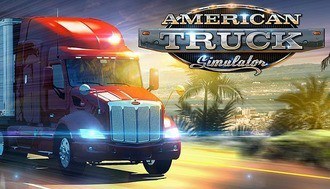 | Simulation | OpenGL | Rosetta | Good | None |
|
 | RPG | Vulkan | Rosetta | Good | None |
Can You Play X-Plane 12 on Mac?
X-Plane 12 can definitely be played natively on the Mac. This includes Intel-based and ARM-based models, including the M1, M2, M3, and all other future Apple Silicon chips.
The game can run at a stable yet capped 30 FPS on max settings at 4K resolution on higher-end M-chips. In fact, X-Plane 12 runs natively on macOS using the Vulkan and Metal API. Did you know X-Plane was developed primarily on Macs?
The performance is pretty much as good as it was with X-Plane 11 after the Metal update 11.5, but things get a bit iffy with the lighter base M1 MacBook Air. More on that below…

X Plane 12 on macOS
X-Plane 12 Mac Requirements
While the official site states that X-Plane 12 runs natively on Apple Silicon and Metal API, the waters are a bit murky. You might want to skimp out on the base Apple Silicon products and go for Macs with 16 Gigs of RAM and Higher End M1 and M2 Chips, say the M1 Pro, M2 Pro, or the Ultra, if you have the money.
| X-Plane 12 Mac Requirements | Minimum Specs | Recommended Specs |
| OS | MacOS 10.15 or newer | MacOS 10.15 or newer |
| Processor | Intel Core i3, i5, i7, or i9 CPU with 4 or more cores, or AMD Ryzen 3, 5, 7 or 9. | Intel Core i5 8600k or Ryzen 5 3500 or better, or Apple Silicon ( M1 Pro, M2 Pro, M1 Max, M2 Max |
| Memory | 8 GB RAM | 16 GB RAM |
| Graphics | AMD Radeon RX 500 or newer, driver version Adrenaline 22.2.1 or newer | Apple Silicon OR AMD Radeon RX 500 or newer, driver version Adrenaline 22.2.1 or newer |
| Storage | 23 GB | 23 GB available space |

Can You Run X-Plane 12? Benchmarks & Performance
You can absolutely play X-Plane 12 on macOS on any Apple Silicon MacBook. X Plane-12 features Metal and native support for ARM-based Macs. Having said that, the more RAM, the better performance.
These are some of the benchmarks we’ve gathered so far:
| Game | Machine | Resolution | Settings | Other | FPS | Tester | Source |
|---|---|---|---|---|---|---|---|
| 7 Days to Die | 💻 M1 Pro MacBook Pro 14", 16 GB | 1920x1200 | Medium | 49 | Mac Gamer HQ | ||
| A Total War Saga: Troy | 💻 M1 Max MacBook Pro 16", 32 GB | 1920x1080 | Medium | 107.4 | MrMacRight | https://www.youtube.com/watch?v=xRPPLrlUeSA | |
| A Total War Saga: Troy | 💻 M1 Max MacBook Pro 16", 32 GB | 2560x1440 | High | 80.4 | MrMacRight | https://www.youtube.com/watch?v=xRPPLrlUeSA | |
| A Total War Saga: Troy | 💻 M1 Max MacBook Pro 16", 32 GB | 3840x2160 (4K) | High | 52 | MrMacRight | https://www.youtube.com/watch?v=xRPPLrlUeSA | |
| A Total War Saga: Troy | 💻 M1 Pro MacBook Pro 14", 16 GB | 1920x1080 | High | 64.7 | MrMacRight | https://www.youtube.com/watch?v=2qbWf7RbWqU | |
| A Total War Saga: Troy | 💻 M1 Pro MacBook Pro 14", 16 GB | 2560x1440 | Medium | 69.2 | MrMacRight | https://www.youtube.com/watch?v=2qbWf7RbWqU | |
| A Total War Saga: Troy | 💻 M1 Pro MacBook Pro 14", 16 GB | 3840x2160 (4K) | Medium | 35.9 | MrMacRight | https://www.youtube.com/watch?v=2qbWf7RbWqU | |
| A Total War Saga: Troy | 💻 M1 MacBook Pro 13", 8-core GPU, 8 GB | 1920x1080 | Medium | 49.9 | MrMacRight | ||
| A Total War Saga: Troy | 💻 M1 MacBook Pro 13", 8-core GPU, 8 GB | 1920x1080 | High | 32.3 | MrMacRight | ||
| Alien: Isolation | 💻 M1 Max MacBook Pro 16", 32 GB | 1920x1080 | Max | 60+ | MrMacRight | https://www.youtube.com/watch?v=xRPPLrlUeSA | |
| Alien: Isolation | 💻 M1 Pro MacBook Pro 14", 16 GB | 1920x1080 | High | 50+ | MrMacRight | https://www.youtube.com/watch?v=2qbWf7RbWqU | |
| Alien: Isolation | 💻 M1 MacBook Pro 13", 8-core GPU, 8 GB | 1440x900 | Medium | 40-50 | MrMacRight | ||
| American Truck Simulator | 💻 M1 Pro MacBook Pro 14", 16 GB | 3024x1964 | Medium | 30 (capped) | |||
| American Truck Simulator | 💻 M1 Pro MacBook Pro 14", 16 GB | 3024x1964 | Ultra | 30 (capped) | |||
| American Truck Simulator | 💻 M1 MacBook Pro 13", 8-core GPU, 8 GB | 1920x1080 | Medium | 30-40 | |||
| Among Us | 💻 M1 MacBook Pro 13", 8-core GPU, 8 GB | 1920x1080 | Default | 60+ | MrMacRight | ||
| Among Us | 💻 M1 MacBook Air 13", 7-core GPU, 8 GB | Default | Default | 60+ | Mac Gamer HQ | ||
| Aragami | 💻 M1 MacBook Pro 13", 8-core GPU, 8 GB | 1440x900 | Max | 40-60 | MrMacRight | ||
| ARK: Survival Evolved | 💻 M1 Pro MacBook Pro 14", 16 GB | 1512x982 | Medium | 41 | Mac Gamer HQ | ||
| Asphalt 8 | 💻 M1 MacBook Pro 13", 8-core GPU, 8 GB | Default | Default | 60 | MrMacRight | ||
| Baldur's Gate 3 | 💻 M1 Max MacBook Pro 16", 32 GB | 2560x1440 | Ultra | 100 | MrMacRight | https://www.youtube.com/watch?v=xRPPLrlUeSA | |
| Baldur's Gate 3 | 💻 M1 Max MacBook Pro 16", 32 GB | 3840x2160 (4K) | Ultra | 60 | MrMacRight | https://www.youtube.com/watch?v=xRPPLrlUeSA | |
| Baldur's Gate 3 | 💻 M1 Pro MacBook Pro 14", 16 GB | 1920x1080 | Ultra | 90+ | MrMacRight | https://www.youtube.com/watch?v=2qbWf7RbWqU | |
| Baldur's Gate 3 | 💻 M1 Pro MacBook Pro 14", 16 GB | 2560x1440 | High | 60+ | MrMacRight | https://www.youtube.com/watch?v=2qbWf7RbWqU | |
| Baldur's Gate 3 | 💻 M1 Pro MacBook Pro 14", 16 GB | 3840x2160 (4K) | High | 25 | MrMacRight | https://www.youtube.com/watch?v=2qbWf7RbWqU | |
| Batman: Arkham City | 💻 M1 MacBook Pro 13", 8-core GPU, 8 GB | 1920x1080 | Max | 60 | Apple Silicon DB | ||
| Batman: Arkham City | 💻 M1 MacBook Pro 13", 8-core GPU, 8 GB | 1920x1080 | Extreme | 60 | MrMacRight | ||
| Beyond a Steel Sky | 💻 M1 MacBook Pro 13", 8-core GPU, 8 GB | 1920x1080 | High | 60 | MrMacRight | ||
| Beyond Blue | 💻 M1 MacBook Pro 13", 8-core GPU, 8 GB | 4K | Default | 60 | MrMacRight | ||
| Bioshock 2 Remastered | 💻 M1 MacBook Pro 13", 8-core GPU, 8 GB | 1920x1080 | Max | 60 | Apple Silicon DB | ||
| Bioshock 2 Remastered | 💻 M1 MacBook Pro 13", 8-core GPU, 8 GB | 1920x1080 | Max | 60 | MrMacRight | ||
| BioShock Remastered | 💻 M1 MacBook Pro 13", 8-core GPU, 8 GB | 1920x1080 | Max | 100+ | MrMacRight | ||
| Blacksad: Under the Skin | 💻 M1 MacBook Pro 13", 8-core GPU, 8 GB | 1920x1080 | Medium | 30-50 | MrMacRight | ||
| Blacksad: Under the Skin | 💻 M1 MacBook Pro 13", 8-core GPU, 8 GB | 1920x1080 | High | 30 | MrMacRight | ||
| Borderlands 2 | 💻 M1 MacBook Pro 13", 8-core GPU, 8 GB | 1920x1080 | Max | 45 | Apple Silicon DB | ||
| Borderlands 2 | 💻 M1 MacBook Pro 13", 8-core GPU, 8 GB | 1920x1080 | High | 45 | MrMacRight | ||
| Borderlands 3 | 💻 M1 Max MacBook Pro 16", 32 GB | 1920x1080 | High | 22.9 | MrMacRight | https://www.youtube.com/watch?v=xRPPLrlUeSA | |
| Borderlands 3 | 💻 M1 Pro MacBook Pro 14", 16 GB | 1920x1080 | Medium | 30+ | MrMacRight | https://www.youtube.com/watch?v=2qbWf7RbWqU | |
| Borderlands 3 | 💻 M1 MacBook Pro 13", 8-core GPU, 8 GB | 1920x1080 | Max | 22.9 | Apple Silicon DB | ||
| Borderlands 3 | 💻 M1 MacBook Pro 13", 8-core GPU, 8 GB | 1920x1080 | High | 22.9 | MrMacRight | ||
| Call of Duty: Black Ops 3 | 💻 M1 Max MacBook Pro 16", 32 GB | 1920x1080 | High | 70-100 | MrMacRight | https://www.youtube.com/watch?v=xRPPLrlUeSA | |
| Call of Duty: Black Ops 3 | 💻 M1 Max MacBook Pro 16", 32 GB | 2560x1440 | Medium | 60-100 | MrMacRight | https://www.youtube.com/watch?v=xRPPLrlUeSA | |
| Call of Duty: Black Ops 3 | 💻 M1 Max MacBook Pro 16", 32 GB | 3840x2160 (4K) | Medium | 40 | MrMacRight | https://www.youtube.com/watch?v=xRPPLrlUeSA | |
| Call of Duty: Black Ops 3 | 💻 M1 Pro MacBook Pro 14", 16 GB | 1920x1080 | High | 40-60 | MrMacRight | https://www.youtube.com/watch?v=2qbWf7RbWqU | |
| Call of Duty: Black Ops 3 | 💻 M1 Pro MacBook Pro 14", 16 GB | 1920x1080 | Medium | 60+ | MrMacRight | https://www.youtube.com/watch?v=2qbWf7RbWqU | |
| Call of Duty: Black Ops 3 | 💻 M1 MacBook Air 13", 7-core GPU, 8 GB | 1920x1080 | Medium | 60 | Mac Gamer HQ | ||
| Celeste | 💻 M1 MacBook Pro 13", 8-core GPU, 8 GB | Default | Default | 60 | MrMacRight | ||
| Celeste | 💻 M1 MacBook Pro 13", 8-core GPU, 8 GB | 1920x1080 | Medium | 500+ | MrMacRight | ||
| Cities: Skylines | 💻 M1 Pro MacBook Pro 14", 16 GB | 1920x1200 | High | 32.4 | Mac Gamer HQ | ||
| Cities: Skylines | 💻 M1 MacBook Pro 13", 8-core GPU, 8 GB | 1920x1080 | Medium | 30-45 | MrMacRight | ||
| Cities: Skylines | 💻 M1 MacBook Pro 13", 8-core GPU, 8 GB | 1920x1080 | Low | 30-45 | MrMacRight | ||
| Cities: Skylines | 💻 M1 MacBook Pro 13", 8-core GPU, 8 GB | 1920x1080 | High | 25-35 | MrMacRight | ||
| Cities: Skylines | 💻 M1 MacBook Air 13", 7-core GPU, 8 GB | 1440x900 | Very High | 14.5 | Mac Gamer HQ | ||
| Cities: Skylines | 💻 M1 MacBook Air 13", 7-core GPU, 8 GB | 1440x900 | Medium | 26.7 | Mac Gamer HQ | ||
| Cities: Skylines | 💻 M1 MacBook Air 13", 7-core GPU, 8 GB | 1280x800 | Medium | 24.7 | Mac Gamer HQ | ||
| Civilization 5 | 💻 M1 Pro MacBook Pro 14", 16 GB | 1920x1200 | Max | 85 | Mac Gamer HQ | ||
| Civilization 5 | 💻 M1 Pro MacBook Pro 14", 16 GB | 3024x1964 | Max | 74 | Mac Gamer HQ | ||
| Civilization 5 | 💻 M1 MacBook Pro 13", 8-core GPU, 8 GB | 2560x1440 | Default | 60 | Apple Silicon DB | ||
| Civilization 6 | 💻 M1 Max MacBook Pro 16", 32 GB | 2560x1440 | Ultra | 90 | MrMacRight | https://www.youtube.com/watch?v=xRPPLrlUeSA | |
| Civilization 6 | 💻 M1 Pro MacBook Pro 14", 16 GB | 1800x1169 | Medium | 120+ | Mac Gamer HQ | ||
| Civilization 6 | 💻 M1 MacBook Air 13", 7-core GPU, 8 GB | 1440x900 | Ultra | 34.4 | Mac Gamer HQ | ||
| Civilization 6 | 💻 M1 MacBook Air 13", 7-core GPU, 8 GB | 1440x900 | Medium | 53 | Mac Gamer HQ | ||
| Counter-Strike: Global Offensive | 💻 M1 Max MacBook Pro 16", 32 GB | 1920x1080 | High | 80+ | MrMacRight | https://www.youtube.com/watch?v=xRPPLrlUeSA | |
| Counter-Strike: Global Offensive | 💻 M1 Max MacBook Pro 16", 32 GB | 1920x1080 | Medium | 100+ | MrMacRight | https://www.youtube.com/watch?v=xRPPLrlUeSA | |
| Counter-Strike: Global Offensive | 💻 M1 Pro MacBook Pro 14", 16 GB | 3024x1964 | Medium | 80+ | Mac Gamer HQ | ||
| Counter-Strike: Global Offensive | 💻 M1 Pro MacBook Pro 14", 16 GB | 3024x1964 | Max | 70+ | Mac Gamer HQ | ||
| Counter-Strike: Global Offensive | 💻 M1 MacBook Pro 13", 8-core GPU, 8 GB | 1920x1080 | Low | 70-100 | MrMacRight | ||
| Counter-Strike: Global Offensive | 💻 M1 MacBook Pro 13", 8-core GPU, 8 GB | 1920x1080 | High | 60+ | MrMacRight | ||
| Counter-Strike: Global Offensive | 💻 M1 MacBook Air 13", 7-core GPU, 8 GB | 1440x900 | Medium | 65 | Mac Gamer HQ | ||
| Counter-Strike: Global Offensive | 💻 M1 MacBook Air 13", 7-core GPU, 8 GB | 1440x900 | Max | 42 | Mac Gamer HQ | ||
| Counter-Strike: Global Offensive | 💻 M1 MacBook Air 13", 7-core GPU, 8 GB | 2048x1280 | Medium | 45 | Mac Gamer HQ | ||
| Crusader Kings 3 | 💻 M1 MacBook Pro 13", 8-core GPU, 8 GB | Default | High | 20-40 | MrMacRight | ||
| Cuphead | 💻 M1 MacBook Pro 13", 8-core GPU, 8 GB | 1920x1080 | Default | 60 | Apple Silicon DB | ||
| Cuphead | 💻 M1 MacBook Pro 13", 8-core GPU, 8 GB | 1920x1080 | Default | 60 | MrMacRight | ||
| Cuphead | 💻 M1 MacBook Air 13", 7-core GPU, 8 GB | 1440x900 | Default | 60 | Mac Gamer HQ | ||
| Cuphead | 💻 M1 MacBook Air 13", 7-core GPU, 8 GB | 1440x900 | Default | 60 | Mac Gamer HQ | ||
| Desperados 3 | 💻 M1 MacBook Pro 13", 8-core GPU, 8 GB | 1920x1080 | High | 60 | MrMacRight | ||
| Deus Ex: Mankind Divided | 💻 M1 Max MacBook Pro 16", 32 GB | 1920x1080 | High | 77.5 | MrMacRight | https://www.youtube.com/watch?v=xRPPLrlUeSA | |
| Deus Ex: Mankind Divided | 💻 M1 Max MacBook Pro 16", 32 GB | 1920x1080 | Medium | 82.6 | MrMacRight | https://www.youtube.com/watch?v=xRPPLrlUeSA | |
| Deus Ex: Mankind Divided | 💻 M1 Max MacBook Pro 16", 32 GB | 2560x1440 | High | 51.3 | MrMacRight | https://www.youtube.com/watch?v=xRPPLrlUeSA | |
| Deus Ex: Mankind Divided | 💻 M1 Pro MacBook Pro 14", 16 GB | 1920x1200 | Medium | 53.7 | Mac Gamer HQ | ||
| Deus Ex: Mankind Divided | 💻 M1 Pro MacBook Pro 14", 16 GB | 1440x900 | Medium | 71.8 | Mac Gamer HQ | ||
| Deus Ex: Mankind Divided | 💻 M1 MacBook Pro 13", 8-core GPU, 8 GB | 1920x1080 | Max | 24 | Apple Silicon DB | ||
| Deus Ex: Mankind Divided | 💻 M1 MacBook Pro 13", 8-core GPU, 8 GB | 1920x1080 | Ultra | 24 | MrMacRight | ||
| Deus Ex: Mankind Divided | 💻 M1 MacBook Air 13", 7-core GPU, 8 GB | 1920x1200 | Medium | 24 | Mac Gamer HQ | ||
| Deus Ex: Mankind Divided | 💻 M1 MacBook Air 13", 7-core GPU, 8 GB | 1440x900 | Medium | 35.5 | Mac Gamer HQ | ||
| Diablo 3 | 💻 M1 MacBook Air 13", 7-core GPU, 8 GB | 2560x1600 | Medium | 40 | Mac Gamer HQ | ||
| Diablo 3 | 💻 M1 MacBook Air 13", 7-core GPU, 8 GB | 1440x900 | High | 75 | Mac Gamer HQ | ||
| DiRT 4 | 💻 M1 Max MacBook Pro 16", 32 GB | 2560x1440 | High | 120 | MrMacRight | https://www.youtube.com/watch?v=xRPPLrlUeSA | |
| DiRT 4 | 💻 M1 Max MacBook Pro 16", 32 GB | 2560x1440 | Ultra | 100+ | MrMacRight | https://www.youtube.com/watch?v=xRPPLrlUeSA | |
| DiRT 4 | 💻 M1 Max MacBook Pro 16", 32 GB | 3840x2160 (4K) | High | 60 | MrMacRight | https://www.youtube.com/watch?v=xRPPLrlUeSA | |
| DiRT 4 | 💻 M1 MacBook Pro 13", 8-core GPU, 8 GB | 1920x1080 | High | 60 | MrMacRight | ||
| DiRT 4 | 💻 M1 MacBook Pro 13", 8-core GPU, 8 GB | 1920x1080 | Ultra | 45 | MrMacRight | ||
| DiRT Rally | 💻 M1 Pro MacBook Pro 14", 16 GB | 1920x1200 | Ultra | 106.1 | Mac Gamer HQ | ||
| DiRT Rally | 💻 M1 MacBook Pro 13", 8-core GPU, 8 GB | 1920x1080 | Ultra | 30 | MrMacRight | ||
| Disco Elysium | 💻 M1 Max MacBook Pro 16", 32 GB | 2560x1440 | Max | 120 | MrMacRight | https://www.youtube.com/watch?v=xRPPLrlUeSA | |
| Disco Elysium | 💻 M1 Max MacBook Pro 16", 32 GB | 3840x2160 (4K) | Max | 60 | MrMacRight | https://www.youtube.com/watch?v=xRPPLrlUeSA | |
| Disco Elysium | 💻 M1 MacBook Pro 13", 8-core GPU, 8 GB | 1920x1080 | Max | 60 | MrMacRight | ||
| Disco Elysium | 💻 M1 MacBook Pro 13", 8-core GPU, 8 GB | 1920x1080 | Max | 60 | MrMacRight | ||
| Divinity: Original Sin | 💻 M1 MacBook Air 13", 7-core GPU, 8 GB | 1920x1080 | Ultra | 40 | Andrew Tsai | https://www.applegamingwiki.com/wiki/Divinity:_Original_Sin_-_Enhanced_Edition | |
| Divinity: Original Sin 2 | 💻 M1 Max MacBook Pro 16", 32 GB | 2560x1440 | Ultra | 100+ | MrMacRight | https://www.youtube.com/watch?v=xRPPLrlUeSA | |
| Divinity: Original Sin 2 | 💻 M1 Max MacBook Pro 16", 32 GB | 3840x2160 (4K) | Ultra | 60 | MrMacRight | https://www.youtube.com/watch?v=xRPPLrlUeSA | |
| Divinity: Original Sin 2 | 💻 M1 MacBook Pro 13", 8-core GPU, 8 GB | 1920x1080 | High | 60 | MrMacRight | ||
| Divinity: Original Sin 2 | 💻 M1 MacBook Air 13", 7-core GPU, 8 GB | 1440x900 | Medium | 59 | Mac Gamer HQ | ||
| Divinity: Original Sin 2 | 💻 M1 MacBook Air 13", 7-core GPU, 8 GB | 1440x900 | Ultra | 49 | Mac Gamer HQ | ||
| Divinity: Original Sin 2 | 💻 M1 MacBook Air 13", 7-core GPU, 8 GB | 2048x1280 | Ultra | 33 | Mac Gamer HQ | ||
| Don't Starve Together | 💻 M1 Pro MacBook Pro 14", 16 GB | 3024x1964 | Default | 57 | Mac Gamer HQ | ||
| Don't Starve Together | 💻 M1 Pro MacBook Pro 14", 16 GB | 1920x1200 | Default | 60 | Mac Gamer HQ | ||
| Dota 2 | 💻 M1 Max MacBook Pro 16", 32 GB | 1920x1080 | Best Looking | 100 | MrMacRight | https://www.youtube.com/watch?v=xRPPLrlUeSA | |
| Dota 2 | 💻 M1 Max MacBook Pro 16", 32 GB | 2560x1440 | High | 100+ | MrMacRight | https://www.youtube.com/watch?v=xRPPLrlUeSA | |
| Dota 2 | 💻 M1 Pro MacBook Pro 14", 16 GB | 1920x1200 | Medium | 85 | Mac Gamer HQ | ||
| Dota 2 | 💻 M1 MacBook Pro 13", 8-core GPU, 8 GB | 1920x1080 | Max | 45 | Apple Silicon DB | ||
| Dota 2 | 💻 M1 MacBook Pro 13", 8-core GPU, 8 GB | 1920x1080 | Max | 40 | MrMacRight | ||
| Dota 2 | 💻 M1 MacBook Air 13", 7-core GPU, 8 GB | 1440x900 | Medium | 74 | Mac Gamer HQ | ||
| Dota 2 | 💻 M1 MacBook Air 13", 7-core GPU, 8 GB | 1440x900 | Max | 59 | Mac Gamer HQ | ||
| Dota 2 | 💻 M1 MacBook Air 13", 7-core GPU, 8 GB | 2048x1280 | Max | 45 | Mac Gamer HQ | ||
| Dying Light | 💻 M1 Max MacBook Pro 16", 32 GB | 2560x1440 | High | 100 | MrMacRight | https://www.youtube.com/watch?v=xRPPLrlUeSA | |
| Dying Light | 💻 M1 Max MacBook Pro 16", 32 GB | 3840x2160 (4K) | High | 60 | MrMacRight | https://www.youtube.com/watch?v=xRPPLrlUeSA | |
| Dying Light | 💻 M1 Pro MacBook Pro 14", 16 GB | 1920x1080 | High | 100+ | MrMacRight | https://www.youtube.com/watch?v=2qbWf7RbWqU | |
| Dying Light | 💻 M1 Pro MacBook Pro 14", 16 GB | 2560x1440 | High | 60+ | MrMacRight | https://www.youtube.com/watch?v=2qbWf7RbWqU | |
| Dying Light | 💻 M1 Pro MacBook Pro 14", 16 GB | 3840x2160 (4K) | High | 40+ | MrMacRight | https://www.youtube.com/watch?v=2qbWf7RbWqU | |
| Dying Light | 💻 M1 MacBook Pro 13", 8-core GPU, 8 GB | 1920x1080 | Max | 45 | Apple Silicon DB | ||
| Dying Light | 💻 M1 MacBook Pro 13", 8-core GPU, 8 GB | 1920x1080 | Max | 40-60 | MrMacRight | ||
| Elder Scrolls Online | 💻 M1 MacBook Pro 13", 8-core GPU, 8 GB | 1920x1080 | High | 30-50 | MrMacRight | ||
| Enter the Gungeon | 💻 M1 MacBook Pro 13", 8-core GPU, 8 GB | 1920x1080 | Max | 60 | MrMacRight | ||
| Euro Truck Simulator 2 | 💻 M1 Pro MacBook Pro 14", 16 GB | 3024x1964 | Medium | 30 (capped) | Mac Gamer HQ | ||
| Euro Truck Simulator 2 | 💻 M1 Pro MacBook Pro 14", 16 GB | 3024x1964 | Ultra | 30 (capped) | Mac Gamer HQ | ||
| Everspace | 💻 M1 MacBook Pro 13", 8-core GPU, 8 GB | 1920x1080 | High | 30-60 | MrMacRight | ||
| F1 2016 | 💻 M1 MacBook Pro 13", 8-core GPU, 8 GB | 1920x1080 | High | 38 | MrMacRight | ||
| F1 2017 | 💻 M1 Pro MacBook Pro 14", 16 GB | 1920x1200 | Medium | 70 | Mac Gamer HQ | ||
| F1 2017 | 💻 M1 Pro MacBook Pro 14", 16 GB | 1440x900 | Medium | 82 | Mac Gamer HQ | ||
| F1 2017 | 💻 M1 MacBook Air 13", 7-core GPU, 8 GB | 1920x1200 | Medium | 50 | Mac Gamer HQ | ||
| F1 2017 | 💻 M1 MacBook Air 13", 7-core GPU, 8 GB | 1440x900 | Medium | 59 | Mac Gamer HQ | ||
| Factorio | 💻 M1 MacBook Pro 13", 8-core GPU, 8 GB | 1920x1080 | Max | 60 | MrMacRight | ||
| Factorio | 💻 M1 MacBook Air 13", 7-core GPU, 8 GB | 2560x1600 | - | 60 | u/blazin2323 | https://www.reddit.com/r/mac/comments/jvw4uk/quick_benchmarks_of_some_games_on_the_new_m1/ | |
| Farming Simulator 22 | 💻 M1 Pro MacBook Pro 14", 16 GB | 1920x1200 | Medium | 60 | Mac Gamer HQ | ||
| Farming Simulator 22 | 💻 M1 Pro MacBook Pro 14", 16 GB | 1920x1200 | Very High | 41 | Mac Gamer HQ | ||
| Final Fantasy 14 Online | 💻 M1 Pro MacBook Pro 14", 16 GB | 1440x900 | Low | 45-60 | Apple Silicon DB | https://applesilicongames.com/games/W188WWHRuWcSh6RckxrVmy/final-fantasy-xiv | |
| Firewatch | 💻 M1 MacBook Pro 13", 8-core GPU, 8 GB | 2560x1440 | Low | 45-50 | Apple Silicon DB | ||
| Firewatch | 💻 M1 MacBook Pro 13", 8-core GPU, 8 GB | 1920x1080 | Medium | 40 | MrMacRight | ||
| Firewatch | 💻 M1 MacBook Pro 13", 8-core GPU, 8 GB | 1920x1080 | Low | 60 | MrMacRight | ||
| Firewatch | 💻 M1 MacBook Pro 13", 8-core GPU, 8 GB | 1920x1080 | High | 30 | MrMacRight | ||
| Football Manager 2021 | 💻 M1 MacBook Air 13", 7-core GPU, 8 GB | 1440x900 | Medium | 45 | Mac Gamer HQ | ||
| Football Manager 2021 | 💻 M1 MacBook Air 13", 7-core GPU, 8 GB | 1440x900 | Max | 45 | Mac Gamer HQ | ||
| Football Manager 2022 | 🖥️ M1 Mac Mini (2020) | - | - | Smooth | https://www.reddit.com/r/footballmanager/comments/qf0ejw/how_does_football_manager_2022_run_on_m1_mac/ | ||
| Football Manager 2022 | 💻 M1 MacBook Air 13", 7-core GPU, 8 GB | - | - | Smooth | https://www.reddit.com/r/footballmanager/comments/qf0ejw/how_does_football_manager_2022_run_on_m1_mac/ | ||
| Fort Solis | 🖥️ M2 Mac Mini, 16 GB RAM | 1280x720 | Lowest | 20-30 | SomeMacStuff | ||
| Fort Solis | 🖥️ M2 Ultra Mac Mini, 64 GB RAM | 1920x1080 | High | 30-40 | MacProTips | ||
| Fort Solis | 💻 M1 Max MacBook Pro 14", 32 GB | 1920x1080 | High | 30-40 | MacProTips | ||
| Fort Solis | 💻 M1 Max MacBook Pro 16", 16 GB | 1920x1080 | Low | 30-40 | MacProTips | ||
| Fortnite | 💻 M1 MacBook Air 13", 7-core GPU, 8 GB | 1440x900 | Medium | 61 | Mac Gamer HQ | ||
| Fortnite | 💻 M1 MacBook Air 13", 7-core GPU, 8 GB | 1440x900 | High | 42 | Mac Gamer HQ | ||
| Frostpunk | 💻 M1 MacBook Pro 13", 8-core GPU, 8 GB | 1440x900 | High | 30 | MrMacRight | ||
| Garry's Mod | 💻 M1 MacBook Air 13", 7-core GPU, 8 GB | 2560x1440 | - | 120+ | YouTube | https://www.youtube.com/watch?v=8yf74-m2RYo | |
| Gravel | 💻 M1 MacBook Pro 13", 8-core GPU, 8 GB | - | MrMacRight | ||||
| GRAVIA | 💻 M1 MacBook Pro 13", 8-core GPU, 8 GB | 1920x1080 | High | 30-50 | MrMacRight | ||
| GRAVIA | 💻 M1 MacBook Pro 13", 8-core GPU, 8 GB | 1920x1080 | Medium | 60 | MrMacRight | ||
| GRID Legends | 💻 M1 Pro MacBook Pro 14", 16 GB | 1920x1200 | High | 56.04 | Mac Gamer HQ | ||
| GRID Legends | 💻 M1 MacBook Air 13", 7-core GPU, 8 GB | 1920x1200 | High | 33.85 | Mac Gamer HQ | ||
| GRID Legends | 💻 M1 MacBook Air 13", 7-core GPU, 8 GB | 1920x1200 | Medium | 40.67 | Mac Gamer HQ | ||
| GRID Legends | 💻 M1 MacBook Air 13", 7-core GPU, 8 GB | 1920x1200 | Low | 44.87 | Mac Gamer HQ | ||
| GRID Legends | 💻 M1 MacBook Air 13", 7-core GPU, 8 GB | 1440x900 | Medium | 48.49 | Mac Gamer HQ | ||
| Guild Wars 2 | 💻 M1 MacBook Pro 13", 8-core GPU, 8 GB | 1920x1080 | Performance | 20-50 | MrMacRight | ||
| Hades | 💻 M1 MacBook Pro 13", 8-core GPU, 8 GB | 1920x1080 | Default | 60 | MrMacRight | ||
| Hearts of Iron 4 | 💻 M1 Pro MacBook Pro 14", 16 GB | 1920x1080 | Max | 50-60 | Mac Gamer HQ | https://www.reddit.com/r/macgaming/comments/qvzhg3/hoi_4_on_m1_pro_and_m1_max/ | |
| Hearts of Iron 4 | 💻 M1 MacBook Air 13", 7-core GPU, 8 GB | 1920x1080 | High | 25-30 | Andrew Tsai | https://www.youtube.com/watch?v=FUFv90Injlk | |
| Hellpoint | 💻 M1 MacBook Pro 13", 8-core GPU, 8 GB | 1440x900 | Max | 60 | MrMacRight | ||
| Heroes of the Storm | 💻 M1 Pro MacBook Pro 14", 16 GB | 1920x1200 | High | 105 | Mac Gamer HQ | ||
| Hitman | 💻 M1 MacBook Pro 13", 8-core GPU, 8 GB | 1920x1080 | Medium | 50 | MrMacRight | ||
| Hitman | 💻 M1 MacBook Pro 13", 8-core GPU, 8 GB | 1920x1080 | High | 40 | MrMacRight | ||
| Hollow Knight | 💻 M1 MacBook Pro 13", 8-core GPU, 8 GB | 1920x1080 | Max | 120 | MrMacRight | ||
| House Flipper | 💻 M1 MacBook Pro 13", 8-core GPU, 8 GB | 2560x1440 | Default | 25 | Apple Silicon DB | ||
| Human: Fall Flat | 💻 M1 MacBook Air 13", 7-core GPU, 8 GB | 2560x1600 | Medium | 120 | Mac Gamer HQ | ||
| Human: Fall Flat | 💻 M1 MacBook Air 13", 7-core GPU, 8 GB | 2560x1600 | Ultra | 110 | Mac Gamer HQ | ||
| INSIDE | 💻 M1 MacBook Pro 13", 8-core GPU, 8 GB | 2560x1440 | - | 60 | Apple Silicon DB | ||
| INSIDE | 💻 M1 MacBook Pro 13", 8-core GPU, 8 GB | 1920x1080 | High | 20-40 | MrMacRight | ||
| INSIDE | 💻 M1 MacBook Pro 13", 8-core GPU, 8 GB | 1920x1080 | Default | 60 | MrMacRight | ||
| Intruder | 💻 M1 MacBook Pro 13", 8-core GPU, 8 GB | 1920x1080 | Fantastic | 40-50 | MrMacRight | ||
| Kerbal Space Program | 💻 M1 Pro MacBook Pro 14", 16 GB | 1920x1200 | High | 55 | Mac Gamer HQ | ||
| League of Legends | 💻 M1 Max MacBook Pro 16", 32 GB | 3456x2234 | Very High | 90+ | MrMacRight | https://www.youtube.com/watch?v=xRPPLrlUeSA | |
| League of Legends | 💻 M1 Pro MacBook Pro 14", 16 GB | 1920x1200 | Medium | 70+ | Mac Gamer HQ | ||
| League of Legends | 💻 M1 MacBook Pro 13", 8-core GPU, 8 GB | 1920x1080 | Medium | 100+ | MrMacRight | ||
| League of Legends | 💻 M1 MacBook Pro 13", 8-core GPU, 8 GB | 1920x1080 | High | 80-100 | MrMacRight | ||
| League of Legends | 💻 M1 MacBook Air 13", 7-core GPU, 8 GB | 2560x1600 | Max | 60 | Apple Silicon DB | ||
| League of Legends | 💻 M1 MacBook Air 13", 7-core GPU, 8 GB | 1440x900 | Medium | 100+ | Apple Silicon DB | ||
| League of Legends | 💻 M1 MacBook Air 13", 7-core GPU, 8 GB | 1440x900 | Medium | 94 | Mac Gamer HQ | ||
| League of Legends | 💻 M1 MacBook Air 13", 7-core GPU, 8 GB | 2560x1600 | Medium | 76 | Mac Gamer HQ | ||
| League of Legends | 💻 M1 MacBook Air 13", 7-core GPU, 8 GB | 2560x1600 | Max | 74 | Mac Gamer HQ | ||
| LEGO: The Incredibles | 💻 M1 MacBook Pro 13", 8-core GPU, 8 GB | 1440x900 | Max | 40-60 | MrMacRight | ||
| Lies of P | 🖥️ M1 Pro MacBook Pro 16", 16 GB | 1920x1080 | High | 60-65 | MacProTips | ||
| Lies of P | 🖥️ M2 Mac Mini, 16 GB RAM | 2560x1440 | Low | 75 | SomeMacStuff | ||
| Lies of P | 🖥️ M2 Mac Mini, 16 GB RAM | 2560x1440 | Medium | 60 | SomeMacStuff | ||
| Lies of P | 💻 M2 MacBook Air 13", 10-core GPU, 16 GB | 1920x1080 | Medium | 50+ | Josh (ScholarsRest) | ||
| Lies of P | 💻 M1 MacBook Air 13", 7-core GPU, 8 GB | 1920x1080 | Low-Medium | 45650 | Mac Gamer HQ | ||
| Life is Strange 2 | 💻 M1 MacBook Pro 13", 8-core GPU, 8 GB | 1440x900 | High | 50-60 | MrMacRight | ||
| Life is Strange 2 | 💻 M1 MacBook Pro 13", 8-core GPU, 8 GB | 1920x1080 | High | 30 | MrMacRight | ||
| Life is Strange 2 | 💻 M1 MacBook Pro 13", 8-core GPU, 8 GB | 1280x720 | High | 60 | MrMacRight | ||
| Life is Strange 2 | 💻 M1 MacBook Pro 13", 8-core GPU, 8 GB | 1920x1080 | Medium | 40 | MrMacRight | ||
| Mad Max | 💻 M1 MacBook Pro 13", 8-core GPU, 8 GB | 1920x1080 | Medium | 30 | MrMacRight | ||
| Mafia 3 | 💻 M1 MacBook Pro 13", 8-core GPU, 8 GB | 1920x1080 | - | MrMacRight | |||
| Magic The Gathering Arena | 💻 M1 MacBook Pro 13", 8-core GPU, 8 GB | 1920x1080 | High | 59 | MrMacRight | ||
| Metro Last Light Redux | 💻 M1 MacBook Pro 13", 8-core GPU, 8 GB | 0.5X res | High | 60+ | MrMacRight | ||
| Metro: Exodus | 💻 M1 Max MacBook Pro 16", 32 GB | 3456x2234 | High | 45 | MrMacRight | https://www.youtube.com/watch?v=xRPPLrlUeSA | |
| Metro: Exodus | 💻 M1 Max MacBook Pro 16", 32 GB | 1920x1200 | High | 80+ | MrMacRight | https://www.youtube.com/watch?v=xRPPLrlUeSA | |
| Metro: Exodus | 💻 M1 Pro MacBook Pro 14", 16 GB | 1920x1200 | Medium | 52.1 | Mac Gamer HQ | ||
| Metro: Exodus | 💻 M1 Pro MacBook Pro 14", 16 GB | 1920x1200 | Ultra | 71.8 | Mac Gamer HQ | ||
| Metro: Exodus | 💻 M1 MacBook Pro 13", 8-core GPU, 8 GB | 1440x900 | High | 40 | MrMacRight | ||
| Metro: Exodus | 💻 M1 MacBook Pro 13", 8-core GPU, 8 GB | 1920x1080 | Medium | 30 | MrMacRight | ||
| Middle-earth: Shadow of Mordor | 💻 M1 MacBook Pro 13", 8-core GPU, 8 GB | 1920x1080 | Max | 30 | Apple Silicon DB | ||
| Middle-earth: Shadow of Mordor | 💻 M1 MacBook Pro 13", 8-core GPU, 8 GB | 1920x1080 | High | 30 | MrMacRight | ||
| Minecraft | 💻 M1 Max MacBook Pro 16", 32 GB | 2560x1440 | Default | 120 | MrMacRight | https://www.youtube.com/watch?v=xRPPLrlUeSA | |
| Minecraft | 💻 M1 Pro MacBook Pro 14", 16 GB | 1920x1200 | Fancy | 65 | Mac Gamer HQ | ||
| Minecraft | 💻 M1 MacBook Pro 13", 8-core GPU, 8 GB | 1920x1080 | Max | 100+ | Apple Silicon DB | ||
| Minecraft | 💻 M1 MacBook Pro 13", 8-core GPU, 8 GB | 1920x1080 | Max | 125 | MrMacRight | ||
| Minecraft | 💻 M1 MacBook Air 13", 7-core GPU, 8 GB | 1440x900 | Medium | 60 | Mac Gamer HQ | ||
| Minecraft | 💻 M1 MacBook Air 13", 7-core GPU, 8 GB | 1440x900 | Max | 60 | Mac Gamer HQ | ||
| Minecraft | 💻 M1 MacBook Air 13", 7-core GPU, 8 GB | 2560x1440 | Max | 60 | Mac Gamer HQ | ||
| Monument Valley | 💻 M1 MacBook Pro 13", 8-core GPU, 8 GB | 1920x1080 | Default | 60 | Apple Silicon DB | ||
| Moto Racer 4 | 💻 M1 MacBook Pro 13", 8-core GPU, 8 GB | 1920x1080 | Max | 60 | MrMacRight | ||
| MultiCraft | 💻 M1 MacBook Pro 13", 8-core GPU, 8 GB | Default | High | 60 | MrMacRight | ||
| MXGP3 | 💻 M1 MacBook Pro 13", 8-core GPU, 8 GB | - | - | - | MrMacRight | ||
| Myst | 💻 M1 Max MacBook Pro 16", 32 GB | 1920x1080 | High | 120 | MrMacRight | https://www.youtube.com/watch?v=xRPPLrlUeSA | |
| NBA 2K21 | 💻 M1 MacBook Pro 13", 8-core GPU, 8 GB | 1920x1080 | Ultra High | 60 | MrMacRight | ||
| NBA 2K22 Arcade | 💻 M1 Pro MacBook Pro 14", 16 GB | 1920x1080 | Ultra High | 120 | MrMacRight | https://www.youtube.com/watch?v=2qbWf7RbWqU | |
| Obduction | 💻 M1 MacBook Pro 13", 8-core GPU, 8 GB | 1920x1080 | High | 60 | MrMacRight | ||
| Outlast | 💻 M1 MacBook Pro 13", 8-core GPU, 8 GB | 1920x1080 | Medium | 40-50 | MrMacRight | ||
| Path of Exile | 💻 M1 MacBook Pro 13", 8-core GPU, 8 GB | 1920x1080 | Max | 70 | MrMacRight | ||
| Path of Exile | 💻 M1 MacBook Air 13", 7-core GPU, 8 GB | 1920x1080 | High | 55+ | Mac Gamer HQ | ||
| Pathfinder: Kingmaker | 💻 M1 MacBook Pro 13", 8-core GPU, 8 GB | 1920x1080 | High | 40-50 | MrMacRight | ||
| Pathfinder: Wrath of the Righteous | 💻 M1 Pro MacBook Pro 14", 16 GB | 1920x1200 | High | 40 | Mac Gamer HQ | ||
| Pathfinder: Wrath of the Righteous | 💻 M1 Pro MacBook Pro 14", 16 GB | 1920x1200 | Low | 60 | Mac Gamer HQ | ||
| Phoenix Point | 💻 M1 MacBook Pro 13", 8-core GPU, 8 GB | 1920x1080 | High | 60 | MrMacRight | ||
| Planet Coaster | 💻 M1 MacBook Pro 13", 8-core GPU, 8 GB | 1920x1080 | High | 20 | MrMacRight | ||
| Planet Coaster | 💻 M1 MacBook Pro 13", 8-core GPU, 8 GB | 1920x1080 | Low | 60 | MrMacRight | ||
| Planet Coaster | 💻 M1 MacBook Pro 13", 8-core GPU, 8 GB | 1920x1080 | Medium | 30 | MrMacRight | ||
| Planet Coaster | 💻 M1 MacBook Air 13", 7-core GPU, 8 GB | 1440x900 | Medium | 35 | Mac Gamer HQ | ||
| Planet Coaster | 💻 M1 MacBook Air 13", 7-core GPU, 8 GB | 1440x900 | Ultra | 18 | Mac Gamer HQ | ||
| Planet Coaster | 💻 M1 MacBook Air 13", 7-core GPU, 8 GB | 2560x1600 | Max | 22 | Mac Gamer HQ | ||
| Pokemon Quest | 💻 M1 MacBook Air 13", 7-core GPU, 8 GB | Default | Default | 60+ | Mac Gamer HQ | ||
| Prison Architect | 💻 M1 MacBook Air 13", 7-core GPU, 8 GB | 2560x1600 | - | 60+ | u/blazin2323 | https://www.reddit.com/r/mac/comments/jvw4uk/quick_benchmarks_of_some_games_on_the_new_m1/ | |
| Resident Evil 4 | 💻 M1 Pro MacBook Pro 14", 16 GB | 2560x1080 | Graphics + MetalFX Quality | 52 | Mac Gamer HQ | ||
| Resident Evil 4 | 💻 M1 Pro MacBook Pro 14", 16 GB | 2560x1440 | Graphics + MetalFX Quality | 40 | Mac Gamer HQ | ||
| Resident Evil 4 | 💻 M1 MacBook Air 13", 7-core GPU, 8 GB | 1920x1080 | Graphics + MetalFX Performance | 46 | Mac Gamer HQ | ||
| Resident Evil 4 | 💻 M1 MacBook Air 13", 7-core GPU, 8 GB | 1920x1080 | Graphics + MetalFX Quality | 36 | Mac Gamer HQ | ||
| Resident Evil Village | 💻 M1 Pro MacBook Pro 14", 16 GB | 1440x900 | Graphics + MetalFX Quality | 52 | Mac Gamer HQ | ||
| Resident Evil Village | 💻 M1 Pro MacBook Pro 14", 16 GB | 1440x900 | Performance | 60+ | Mac Gamer HQ | ||
| Resident Evil Village | 💻 M1 MacBook Air 13", 7-core GPU, 8 GB | 1440x900 | Performance | 46 | Mac Gamer HQ | ||
| Resident Evil Village | 💻 M1 MacBook Air 13", 7-core GPU, 8 GB | 1440x900 | Balanced | 34 | Mac Gamer HQ | ||
| Resident Evil Village | 💻 M1 MacBook Air 13", 7-core GPU, 8 GB | 1440x900 | Balanced + MetalFX | 40 | Mac Gamer HQ | ||
| Resident Evil Village | 💻 M1 MacBook Air 13", 7-core GPU, 8 GB | 1440x900 | Performance + MetalFX | 55 | Mac Gamer HQ | ||
| RimWorld | 💻 M1 MacBook Air 13", 7-core GPU, 8 GB | 2560x1600 | - | 57 | u/blazin2323 | https://www.reddit.com/r/mac/comments/jvw4uk/quick_benchmarks_of_some_games_on_the_new_m1/ | |
| Rise of The Tomb Raider | 💻 M1 MacBook Pro 13", 8-core GPU, 8 GB | 1920x1080 | Medium | 46.4 | MrMacRight | ||
| Rise of The Tomb Raider | 💻 M1 MacBook Pro 13", 8-core GPU, 8 GB | 1920x1080 | High | 43.2 | MrMacRight | ||
| Rise of The Tomb Raider | 💻 M1 MacBook Pro 13", 8-core GPU, 8 GB | 1920x1080 | Low | 53.3 | MrMacRight | ||
| Rocket League | 💻 M1 MacBook Pro 13", 8-core GPU, 8 GB | 2560x1440 | - | 60-65 | Apple Silicon DB | ||
| Rocket League | 💻 M1 MacBook Pro 13", 8-core GPU, 8 GB | 1920x1080 | High | 60 | MrMacRight | ||
| Rust | 💻 M1 MacBook Pro 13", 8-core GPU, 8 GB | 1920x1080 | Max | 30 | MrMacRight | ||
| Rust | 💻 M1 MacBook Air 13", 7-core GPU, 8 GB | 1920x1080 | Max | 20 | Apple Silicon DB | ||
| Shadow of the Tomb Raider | 💻 M1 Max MacBook Pro 16", 32 GB | 1920x1080 | High | 96 | MrMacRight | https://www.youtube.com/watch?v=xRPPLrlUeSA | |
| Shadow of the Tomb Raider | 💻 M1 Max MacBook Pro 16", 32 GB | 1920x1080 | Medium | 100 | MrMacRight | https://www.youtube.com/watch?v=xRPPLrlUeSA | |
| Shadow of the Tomb Raider | 💻 M1 Max MacBook Pro 16", 32 GB | 2560x1440 | High | 76 | MrMacRight | https://www.youtube.com/watch?v=xRPPLrlUeSA | |
| Shadow of the Tomb Raider | 💻 M1 Max MacBook Pro 16", 32 GB | 3840x2160 (4K) | High | 42 | MrMacRight | https://www.youtube.com/watch?v=xRPPLrlUeSA | |
| Shadow of the Tomb Raider | 💻 M1 Pro MacBook Pro 14", 16 GB | 1920x1200 | Medium | 52 | Mac Gamer HQ | ||
| Shadow of the Tomb Raider | 💻 M1 Pro MacBook Pro 14", 16 GB | 1440x900 | Medium | 72 | Mac Gamer HQ | ||
| Shadow of the Tomb Raider | 💻 M1 Pro MacBook Pro 14", 16 GB | 1920x1200 | Highest | 47 | Mac Gamer HQ | ||
| Shadow of the Tomb Raider | 💻 M1 MacBook Pro 13", 8-core GPU, 8 GB | 1920x1080 | Max | 25 | Apple Silicon DB | ||
| Shadow of the Tomb Raider | 💻 M1 MacBook Pro 13", 8-core GPU, 8 GB | 1920x1080 | High | 20-30 | MrMacRight | ||
| Shadow of the Tomb Raider | 💻 M1 MacBook Air 13", 7-core GPU, 16 GB | 1920x1200 | Low | 38 | Apple Silicon DB | ||
| Shadow of the Tomb Raider | 💻 M1 MacBook Air 13", 7-core GPU, 16 GB | 1920x1200 | Max | 20 | Apple Silicon DB | ||
| Shadow of the Tomb Raider | 💻 M1 MacBook Air 13", 7-core GPU, 8 GB | 1920x1200 | Medium | 23 | Mac Gamer HQ | ||
| Shadow of the Tomb Raider | 💻 M1 MacBook Air 13", 7-core GPU, 8 GB | 1440x900 | Medium | 33 | Mac Gamer HQ | ||
| SimCity 4 | 💻 M1 MacBook Air 13", 7-core GPU, 8 GB | 1920x1080 | High | 60+ | Andrew Tsai | https://www.youtube.com/watch?v=oy-RymBSrws&ab_channel=AndrewTsai | |
| Skul: The Hero Slayer | 💻 M1 MacBook Pro 13", 8-core GPU, 8 GB | 1920x1080 | Max | 60 | MrMacRight | ||
| SOMA | 💻 M1 MacBook Pro 13", 8-core GPU, 8 GB | 1920x1080 | High | 50-60 | MrMacRight | ||
| Spacebase Startopia | 💻 M1 MacBook Pro 13", 8-core GPU, 8 GB | 1920x1080 | Max | 60 | MrMacRight | ||
| Spaceland | 💻 M1 MacBook Pro 13", 8-core GPU, 8 GB | 1920x1080 | High | 60 | MrMacRight | ||
| Star Wars: Knights Of The Old Republic 2 | 💻 M1 MacBook Pro 13", 8-core GPU, 8 GB | 1920x1080 | High | 80+ | MrMacRight | ||
| Starcraft 2 | 💻 M1 MacBook Pro 13", 8-core GPU, 8 GB | 1920x1080 | High | 20 | MrMacRight | ||
| Stardew Valley | 💻 M1 Pro MacBook Pro 14", 16 GB | 3024x1964 | Default | 60 | Mac Gamer HQ | ||
| Stardew Valley | 💻 M1 MacBook Pro 13", 8-core GPU, 8 GB | 1920x1080 | Default | 60 | Apple Silicon DB | ||
| Stardew Valley | 💻 M1 MacBook Pro 13", 8-core GPU, 8 GB | 1920x1080 | Max | 60 | MrMacRight | ||
| Stellaris | 💻 M1 MacBook Air 13", 7-core GPU, 8 GB | 2560x1600 | - | 30-35 | u/blazin2323 | https://www.reddit.com/r/mac/comments/jvw4uk/quick_benchmarks_of_some_games_on_the_new_m1/ | |
| Stellaris | 💻 M1 MacBook Air 13", 7-core GPU, 8 GB | 1440x900 | - | 60 | u/blazin2323 | https://www.reddit.com/r/mac/comments/jvw4uk/quick_benchmarks_of_some_games_on_the_new_m1/ | |
| Stray | 💻 M3 Max MacBook Pro 14", 36 GB | 1920x1080 | High | 100-140 | MacProTips | ||
| Stray | 💻 M3 Max MacBook Pro 14", 36 GB | 2560x1440 | High | 70-90 | MacProTips | ||
| Stray | 💻 M2 MacBook Air 13", 10-core GPU, 16 GB | 1920x1080 | Low | 40 | Josh on YT | ||
| Subnautica: Below Zero | 💻 M1 Max MacBook Pro 16", 32 GB | 1920x1080 | High | 60 | MrMacRight | https://www.youtube.com/watch?v=xRPPLrlUeSA | |
| Subnautica: Below Zero | 💻 M1 MacBook Pro 13", 8-core GPU, 8 GB | 1920x1080 | Low | 25 | MrMacRight | ||
| Subnautica: Below Zero | 💻 M1 MacBook Pro 13", 8-core GPU, 8 GB | 1920x1080 | Medium | 25 | MrMacRight | ||
| SUPERHOT: Mind Control Delete | 💻 M1 MacBook Pro 13", 8-core GPU, 8 GB | 1920x1080 | High | 60 | MrMacRight | ||
| Superliminal | 💻 M1 MacBook Pro 13", 8-core GPU, 8 GB | 1920x1080 | High | 60 | MrMacRight | ||
| Tacoma | 💻 M1 MacBook Pro 13", 8-core GPU, 8 GB | 1920x1080 | Low | 40-60 | MrMacRight | ||
| Tacoma | 💻 M1 MacBook Pro 13", 8-core GPU, 8 GB | 1920x1080 | High | 30-40 | MrMacRight | ||
| Tacoma | 💻 M1 MacBook Pro 13", 8-core GPU, 8 GB | 1920x1080 | Medium | 35-45 | MrMacRight | ||
| Tannenberg | 💻 M1 MacBook Pro 13", 8-core GPU, 8 GB | 1920x1080 | High | 30-40 | MrMacRight | ||
| Terraria | 💻 M1 Pro MacBook Pro 14", 16 GB | 1512x982 | High | 60 | Mac Gamer HQ | ||
| Terraria | 💻 M1 Pro MacBook Pro 14", 16 GB | 1920x1200 | High | 60 | Mac Gamer HQ | ||
| The Bard’s Tale IV: Director’s Cut | 💻 M1 MacBook Pro 13", 8-core GPU, 8 GB | 1920x1080 | High | 60 | MrMacRight | ||
| The Long Dark | 💻 M1 MacBook Pro 13", 8-core GPU, 8 GB | 1920x1080 | High | 50-60 | MrMacRight | ||
| The Pathless | 💻 M1 Max MacBook Pro 16", 32 GB | 2560x1080 | High | 57 | MrMacRight | https://www.youtube.com/watch?v=xRPPLrlUeSA | |
| The Pathless | 💻 M1 MacBook Pro 13", 8-core GPU, 8 GB | 1920x1080 | High | 40-60 | Apple Silicon DB | ||
| The Pathless | 💻 M1 MacBook Pro 13", 8-core GPU, 8 GB | 1920x1080 | High | Low | MrMacRight | ||
| The Signifier | 💻 M1 MacBook Pro 13", 8-core GPU, 8 GB | 1920x1080 | High | 45-60 | MrMacRight | ||
| The Sims 4 | 💻 M1 MacBook Pro 13", 8-core GPU, 8 GB | 1920x1080 | Max | 60 | MrMacRight | ||
| The Sims 4 | 💻 M1 MacBook Air 13", 7-core GPU, 8 GB | 2560x1600 | Medium | 94.6 | Mac Gamer HQ | ||
| The Sims 4 | 💻 M1 MacBook Air 13", 7-core GPU, 8 GB | 3360x2100 | Medium | 60.7 | Mac Gamer HQ | ||
| The Sims 4 | 💻 M1 MacBook Air 13", 7-core GPU, 8 GB | 2560x1600 | Ultra | 79.3 | Mac Gamer HQ | ||
| The Sims 4 | 💻 M1 MacBook Air 13", 7-core GPU, 8 GB | 3360x2100 | Ultra | 45 | Mac Gamer HQ | ||
| The Stanley Parable: Ultra Deluxe | 💻 M1 Pro MacBook Pro 14", 16 GB | 2560x1600 | High | 120 | Mac Gamer HQ | ||
| The Talos Principle | 💻 M1 MacBook Pro 13", 8-core GPU, 8 GB | 1920x1080 | Ultra | 25 | MrMacRight | ||
| The Witness | 💻 M1 MacBook Pro 13", 8-core GPU, 8 GB | Default | High | 60 | MrMacRight | ||
| Thief | 💻 M1 MacBook Pro 13", 8-core GPU, 8 GB | 1920x1080 | High | 27.8 | MrMacRight | ||
| Thief | 💻 M1 MacBook Pro 13", 8-core GPU, 8 GB | 1920x1080 | Low | 34.2 | MrMacRight | ||
| Thief | 💻 M1 MacBook Pro 13", 8-core GPU, 8 GB | 1920x1080 | Medium | 34.1 | MrMacRight | ||
| Tomb Raider | 💻 M1 MacBook Pro 13", 8-core GPU, 8 GB | 1920x1080 | Ultra | 54.9 | MrMacRight | ||
| Tomb Raider | 💻 M1 MacBook Pro 13", 8-core GPU, 8 GB | 1920x1080 | High | 60 | MrMacRight | ||
| Tomb Raider | 💻 M1 MacBook Pro 13", 8-core GPU, 8 GB | 1920x1080 | Ultimate | 30.1 | MrMacRight | ||
| Total War: Three Kingdoms | 💻 M1 MacBook Pro 13", 8-core GPU, 16 GB | 2560x1080 | - | 25-30 | Apple Silicon DB | ||
| Total War: Warhammer 2 | 💻 M1 Pro MacBook Pro 14", 16 GB | 1920x1200 | Medium | 65.7 | Mac Gamer HQ | ||
| Total War: Warhammer 2 | 💻 M1 Pro MacBook Pro 14", 16 GB | 1440x900 | Medium | 99 | Mac Gamer HQ | ||
| Total War: Warhammer 2 | 💻 M1 MacBook Pro 13", 8-core GPU, 8 GB | 1920x1080 | Low | 48.9 | MrMacRight | ||
| Total War: Warhammer 2 | 💻 M1 MacBook Pro 13", 8-core GPU, 8 GB | 1920x1080 | High | 27.4 | MrMacRight | ||
| Total War: Warhammer 2 | 💻 M1 MacBook Pro 13", 8-core GPU, 8 GB | 1920x1080 | Medium | 36.3 | MrMacRight | ||
| Total War: Warhammer 2 | 💻 M1 MacBook Air 13", 7-core GPU, 8 GB | 1920x1200 | Medium | 31.4 | Mac Gamer HQ | ||
| Total War: Warhammer 2 | 💻 M1 MacBook Air 13", 7-core GPU, 8 GB | 1440x900 | Medium | 50 | Mac Gamer HQ | ||
| Total War: Warhammer 3 | 💻 M1 Max MacBook Pro 16", 32 GB | 1920x1080 | Medium | 105 | Andrew Tsai | https://www.youtube.com/watch?v=ODYMMytW1E4 | |
| Total War: Warhammer 3 | 💻 M1 MacBook Air 13", 7-core GPU, 8 GB | 1280x800 | Low (custom) | 43.2 | Reddit user | https://www.reddit.com/r/macgaming/comments/um8ef5/total_war_warhammer_iii_settings_for_decent/ | |
| Total War: Warhammer 3 | 💻 M1 MacBook Air 13", 7-core GPU, 8 GB | 1920x1080 | Low | 26 | Andrew Tsai | https://www.youtube.com/watch?v=ODYMMytW1E4 | |
| Total War: Warhammer 3 | 💻 M1 MacBook Air 13", 7-core GPU, 8 GB | 1920x1080 | Medium | 22 | Andrew Tsai | https://www.youtube.com/watch?v=ODYMMytW1E4 | |
| Totally Accurate Battle Simulator | 💻 M1 MacBook Pro 13", 8-core GPU, 8 GB | 1920x1080 | Medium | 30 | MrMacRight | ||
| Towers of Everland | 💻 M1 MacBook Pro 13", 8-core GPU, 8 GB | 1920x1080 | High | 60 | MrMacRight | ||
| Transport Fever 2 | 💻 M1 MacBook Pro 13", 8-core GPU, 8 GB | 1920x1080 | Medium | 40-60 | MrMacRight | ||
| Transport Fever 2 | 💻 M1 MacBook Pro 13", 8-core GPU, 8 GB | 1920x1080 | High | 30-50 | MrMacRight | ||
| Tropico 6 | 💻 M1 MacBook Pro 13", 8-core GPU, 8 GB | 1920x1080 | High | 60 | MrMacRight | ||
| Two Point Hospital | 💻 M1 Pro MacBook Pro 14", 16 GB | 1920x1080 | Highest | 60+ | Reddit user | https://www.applegamingwiki.com/wiki/Two_Point_Hospital | |
| Two Point Hospital | 💻 M1 MacBook Air 13", 7-core GPU, 8 GB | 1920x1080 | High | 60 | Andrew Tsai | https://www.youtube.com/watch?v=C4IGnoDKNog | |
| Untitled Goose Game | 💻 M1 MacBook Pro 13", 8-core GPU, 8 GB | 1920x1080 | Prettiest | 60 | MrMacRight | ||
| UNTURNED | 💻 M1 Pro MacBook Pro 14", 16 GB | 3024x1964 | Default | 59 | Mac Gamer HQ | ||
| UNTURNED | 💻 M1 Pro MacBook Pro 14", 16 GB | 1920x1200 | Default | 60 | Mac Gamer HQ | ||
| Vampire Survivors | 💻 M1 Pro MacBook Pro 14", 16 GB | 3024x1964 | Default | 60+ | Mac Gamer HQ | ||
| World of Tanks Blitz | 💻 M1 Pro MacBook Pro 14", 16 GB | Default | Default | 60 | Mac Gamer HQ | ||
| World of Warcraft | 💻 M1 Max MacBook Pro 16", 32 GB | 3840x2160 (4K) | Ultra | 60+ | MrMacRight | https://www.youtube.com/watch?v=xRPPLrlUeSA | |
| World of Warcraft | 💻 M1 Max MacBook Pro 16", 32 GB | 3840x2160 (4K) | Medium | 110 | MrMacRight | https://www.youtube.com/watch?v=xRPPLrlUeSA | |
| World of Warcraft | 💻 M1 Max MacBook Pro 16", 32 GB | 2560x1440 | Max | 100 | MrMacRight | https://www.youtube.com/watch?v=xRPPLrlUeSA | |
| World of Warcraft | 💻 M1 Pro MacBook Pro 14", 16 GB | 3024x1964 | High | 77 | Mac Gamer HQ | ||
| World of Warcraft | 💻 M1 MacBook Pro 13", 8-core GPU, 8 GB | 1920x1080 | Max | 45 | Apple Silicon DB | ||
| World of Warcraft | 💻 M1 MacBook Pro 13", 8-core GPU, 8 GB | 1920x1080 | Ultra | 40 | MrMacRight | ||
| World of Warcraft | 💻 M1 MacBook Air 13", 7-core GPU, 8 GB | 1440x900 | Medium | 60+ | Mac Gamer HQ | ||
| World of Warcraft | 💻 M1 MacBook Air 13", 7-core GPU, 8 GB | 1440x900 | Ultra | 60+ | Mac Gamer HQ | ||
| World of Warcraft | 💻 M1 MacBook Air 13", 7-core GPU, 8 GB | 2048x1280 | Ultra | 41.4 | Mac Gamer HQ | ||
| X-Plane 11 | 💻 M1 MacBook Air 13", 7-core GPU, 8 GB | 1050p | High | 40 | Apple Silicon DB | https://applesilicongames.com/games/Ftn2iqQDgg9amUTBB9hUwz/x-plane-11 | |
| X-Plane 12 | 💻 M1 Max MacBook Pro 16", 64 GB | 2880x1800 | Ultra | 80-100 | u/CampingFamco | https://www.reddit.com/r/Xplane/comments/ywshdp/m1_mac_users_hows_your_experience_with_fps_on/ | |
| X-Plane 12 | 💻 M1 Pro MacBook Pro 14", 16 GB | 3024x1964 | Medium-High | 30-40 | Bitbit Rabbit | https://www.youtube.com/watch?v=7K8FWohQdHQ | |
| X-Plane 12 | 💻 M1 MacBook Pro 13", 8-core GPU, 16 GB | 1680x1050 | Lowest | 18-20 | u/artbykabirhirani | https://www.reddit.com/r/Xplane/comments/ywshdp/m1_mac_users_hows_your_experience_with_fps_on/ | |
| Yooka-Laylee | 💻 M1 MacBook Pro 13", 8-core GPU, 8 GB | 1920x1080 | Fantastic | 40-50 | MrMacRight | ||
| Ziggurat 2 | 💻 M1 MacBook Pro 13", 8-core GPU, 8 GB | 1920x1080 | Very High | 60 | MrMacRight | ||
| Harry Potter: Quidditch Champions | 🖥️ M1 Pro MacBook Pro 16", 16 GB | 2560x1440 | Medium Graphics | 50 | MacProTips | Done for MacG | |
| Harry Potter: Quidditch Champions | 🖥️ M1 Pro MacBook Pro 16", 16 GB | 1920x1080 | High Graphics | 60 | MacProTips | Done for MacG | |
| Harry Potter: Quidditch Champions | 💻 M3 Max MacBook Pro 14", 36 GB | 2560x1440 | High Graphics | 90 | MacProTips | Done for MacG | |
| Harry Potter: Quidditch Champions | 💻 M3 Max MacBook Pro 14", 36 GB | 1920x1080p | High Graphics | 120 | MacProTips | Done for MacG | |
| Assassin’s Creed Shadows | M4 Pro MacBook Pro 14", 48 GB | 1920x1080p | High | MetalFX Quality | 27 | MrMacRight | https://www.youtube.com/watch?v=_3rfuWozx58 |
| Assassin’s Creed Shadows | M4 Pro MacBook Pro 14", 48 GB | 1920x1080p | Medium | MetalFX Balanced | 39 | MrMacRight | https://www.youtube.com/watch?v=_3rfuWozx58 |
| Control | M4 Pro MacBook Pro 14", 48 GB | 1920x1080p | Ultra | Ray Tracing On, MetalFX Off, Rendered at 864p | 38 | MrMacRight | https://www.youtube.com/watch?v=_3rfuWozx58 |
| Control | M4 Pro MacBook Pro 14", 48 GB | 1920x1080p | Ultra | Ray Tracing Off, MetalFX Off, Rendered at 864p | 61 | MrMacRight | https://www.youtube.com/watch?v=_3rfuWozx58 |
| Death Stranding | M4 Pro MacBook Pro 14", 48 GB | 2560x1440 | Very High | MetalFX Off | 70 | MrMacRight | https://www.youtube.com/watch?v=_3rfuWozx58 |
| Death Stranding | M4 Pro MacBook Pro 14", 48 GB | 2560x1440 | Very High | MetalFX Temporal Upscale (Quality) | 92 | MrMacRight | https://www.youtube.com/watch?v=_3rfuWozx58 |
| Death Stranding | M4 Pro MacBook Pro 14", 48 GB | 3840x2160 (4K) | Very High | MetalFX Off | 38 | MrMacRight | https://www.youtube.com/watch?v=_3rfuWozx58 |
| Resident Evil 3 | M4 Pro MacBook Pro 14", 48 GB | 2560x1440 | Max | MetalFX Off | 70+ | MrMacRight | https://www.youtube.com/watch?v=_3rfuWozx58 |
| Resident Evil 3 | M4 Pro MacBook Pro 14", 48 GB | 3840x2160 (4K) | Max | MetalFX Off | 30 | MrMacRight | https://www.youtube.com/watch?v=_3rfuWozx58 |
| Resident Evil 3 | M4 Pro MacBook Pro 14", 48 GB | 2560x1440 | Max | MetalFX Quality | 100+ | MrMacRight | https://www.youtube.com/watch?v=_3rfuWozx58 |
| GRID Legends | M4 Pro MacBook Pro 14", 48 GB | 2560x1440 | Ultra High | MetalFX Spacial | 76.34 | Mac Gamer HQ | https://www.youtube.com/watch?v=_3rfuWozx58 |
| GRID Legends | M4 Pro MacBook Pro 14", 48 GB | 1920x1080p | Ultra High | MetalFX Spacial | 95.74 | Mac Gamer HQ | https://www.youtube.com/watch?v=_3rfuWozx58 |
Without the need for Rosetta 2, the MacBook M1 Pro can run the game at a respectable 40–50 FPS at 4K, provided you’ve got 16 gigs of RAM. X-Plane 12 is extremely CPU and GPU-intensive.
Expect to play on a mix of High to Medium settings at 4K, which is quite impressive. You might expect a few dips when going through a billow of clouds, but that’s about it. You could lower the resolution and lock in at a stable 60 FPS on the M1 Pro.
Mac Mini Performance
On the M2 Mac Mini, X-Plane 12 delivers a modest experience at best. At native 1080p, the game runs at a solid 30 FPS at Medium Settings.
Turn things up a notch with the M1 MAX with 64 gigs of unified memory, and the game runs like a dream. You can expect to get 80–110 FPS on the title with all the settings maxed out. You’ll have to lower the resolution a bit down from 4K.
If you’ve got a tiny M1 Mac Mini lying around, you can still enjoy X-Plane 12, probably. At 1080p with a mix of medium settings and FSR turned up, the M1 Mac Mini can still output a solid 19-23 FPS. Cinematic, right?
Moving on to the Mac Mini M2, things get slightly better. At 1080p, with FSR balanced and the settings set to high, you can garner up to 45 FPS at most.
We recommend lowering the native resolution of the game to get better FPS, keeping the rendering distance the same, and setting the cloud quality and world detail quality to a minimum to get the best possible performance.
🚨 But the best news here is that the game offers a free Mac demo, which means you can test it out yourself!
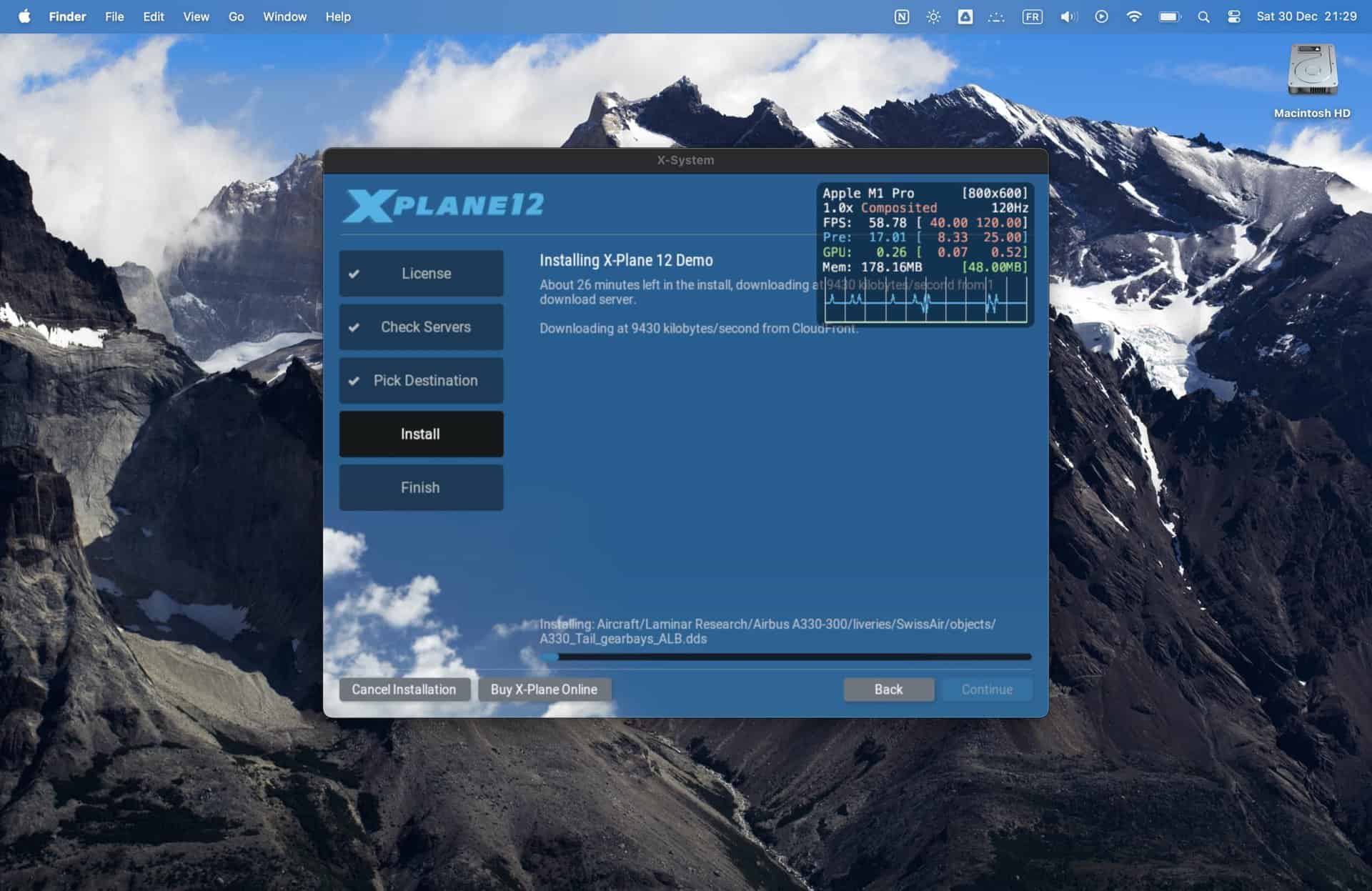
X Plane 12 Mac demo
X-Plane 12: Can It Run On Base MacBook Air?
In theory, X-Plane 12 should be able to run on the base MacBook Air M1. But you should definitely expect some frame drops, stuttering, and crashes. In the best-case scenario, you can crank the resolution down to the lowest settings, crank up FSR to performance mode, and hope for the best.
The best you could hope for is something between 11-30 FPS–depending on whether you’re on the ground, in the air, or the clouds. If you plan on playing X-Plane 12 on an 8GB MacBook Air M1, let Jesus take the yoke.
The Verdict: Should You Play X-Plane 12 On Your Mac?
While Windows has Microsoft Flight Simulator, Apple fanatics can natively enjoy X-Plane 12 with the right Apple Silicon Mac. X-Plane 12 takes realism to the next level.
With highly detailed airplanes, well-crafted cities, biomes, and impeccable lighting hook up a yoke or a flight stick and have a great time. Compared to Microsoft Flight Simulator, it’s the Forza Motorsport 7 to your Gran Turismo 7. The best part is that you get to enjoy some sweet eye candy on a Retina screen.
But that’s only possible if you’ve got an Apple Silicon-based M1, or M2 MacBook Pro and M2 Mac Mini, and things get even better with the M1 and M2 Max. If you’re stuck with a base M1 MacBook or Mac Mini, X-Plane 11 is probably a better choice.
X-Plane 12 Download
You can download X-Plane 12 via the official X-Plane Website or use Valve’s game client, Steam.

Great info. Thank you.
But no testing on a Mac Studio M1 Max, which is what I’m using.
I’m having problems finding the right settings in X-Plane 12 as my machine is running with 32GB ram. But I don’t need 4k as my 70hz Lenovo monitors are only 2k connected using USB-C instead of HDMI or DP.
I was having a lot of problems with screen flickering and vertical bars (common on non Apple external screens) but I think I fixed that by playing around with my refresh rate, resolution and colour profile settings. I also had to switch HDR off.
Any advice on settings is appreciated.
I am using a MacBook Air 16 GB.
I lifted it a bit and use a stronger fan to rush air below and on top of the laptop. With lower to a bit medium settings: It works.
But if someone buys new, I recommend not the basic Mx… and maybe more than 16 GB RAM.
Wonder how a new M4 Mac mini with 32gb would compare to the M1 pro with 16gb?