Are you looking for a game that requires complex strategy and space exploration? then Stellaris, from Paradox Interactive, is the perfect game for you. Offering a vast universe to explore, filled with infinite possibilities and complex strategic gameplay, Stellaris on Mac has captured the imagination of strategy gamers worldwide.
Many fans, however, find themselves asking a crucial question: Can their Macs even handle games one of the best looking Strategy games on macOS? Thus, let’s explore the compatibility of Stellaris with Macs and see whether it delivers a satisfying gaming experience.
Can You Play Stellaris on Mac?
Stellaris is fully compatible with Mac, ensuring smooth performance on both Intel-based MacBooks and Apple Silicon (M1-M3) models. Whether you have an older Intel Mac or the new M3 Mac, Paradox Interactive has ensured that Stellaris runs well on all Mac versions, allowing for a smooth and enjoyable experience.
Stellaris Mac Requirements
Despite its good-looking futuristic graphics, Stellaris surprisingly has low requirements. The minimum Mac system requirements include:
| Minimum Mac Requirements | |
| OS: | Intel Core i5 @ 2.5 GHZ |
| Memory: | 4 GB RAM |
| Storage: | 4 GB |
How to Play Stellaris on Mac
Now that you’ve found out that playing Stellaris is indeed possible on a Mac, you might be wondering how to download the game and play it on your Mac. However, don’t worry, as we’ve got you covered. All you need to do is download and install Steam on your Mac, Search for ‘Stellaris’ on the Steam Store and download it.
Thankfully, you do not need to download any additional tools to play the game, thanks to Rosetta 2. There’s no need for Crossover or Parallels. While they are arguably great tools, there’s nothing more fun than being able to play a game natively now, is there?
Can Your Mac Run Stellaris? Benchmarks & Performance
These are the Stellaris 2023 benchmarks we have gathered so far:
| Game | Machine | Resolution | Settings | Other | FPS | Tester | Source |
|---|---|---|---|---|---|---|---|
| Stellaris | 💻 M1 MacBook Air 13", 7-core GPU, 8 GB | 2560x1600 | - | 30-35 | u/blazin2323 | https://www.reddit.com/r/mac/comments/jvw4uk/quick_benchmarks_of_some_games_on_the_new_m1/ | |
| Stellaris | 💻 M1 MacBook Air 13", 7-core GPU, 8 GB | 1440x900 | - | 60 | u/blazin2323 | https://www.reddit.com/r/mac/comments/jvw4uk/quick_benchmarks_of_some_games_on_the_new_m1/ |
Stellaris is quite a resource-intensive game, especially in scenarios involving large galaxies or extensive gameplay. Thus, although most Macs can run Stellaris, the experience varies based on the model and its capabilities.
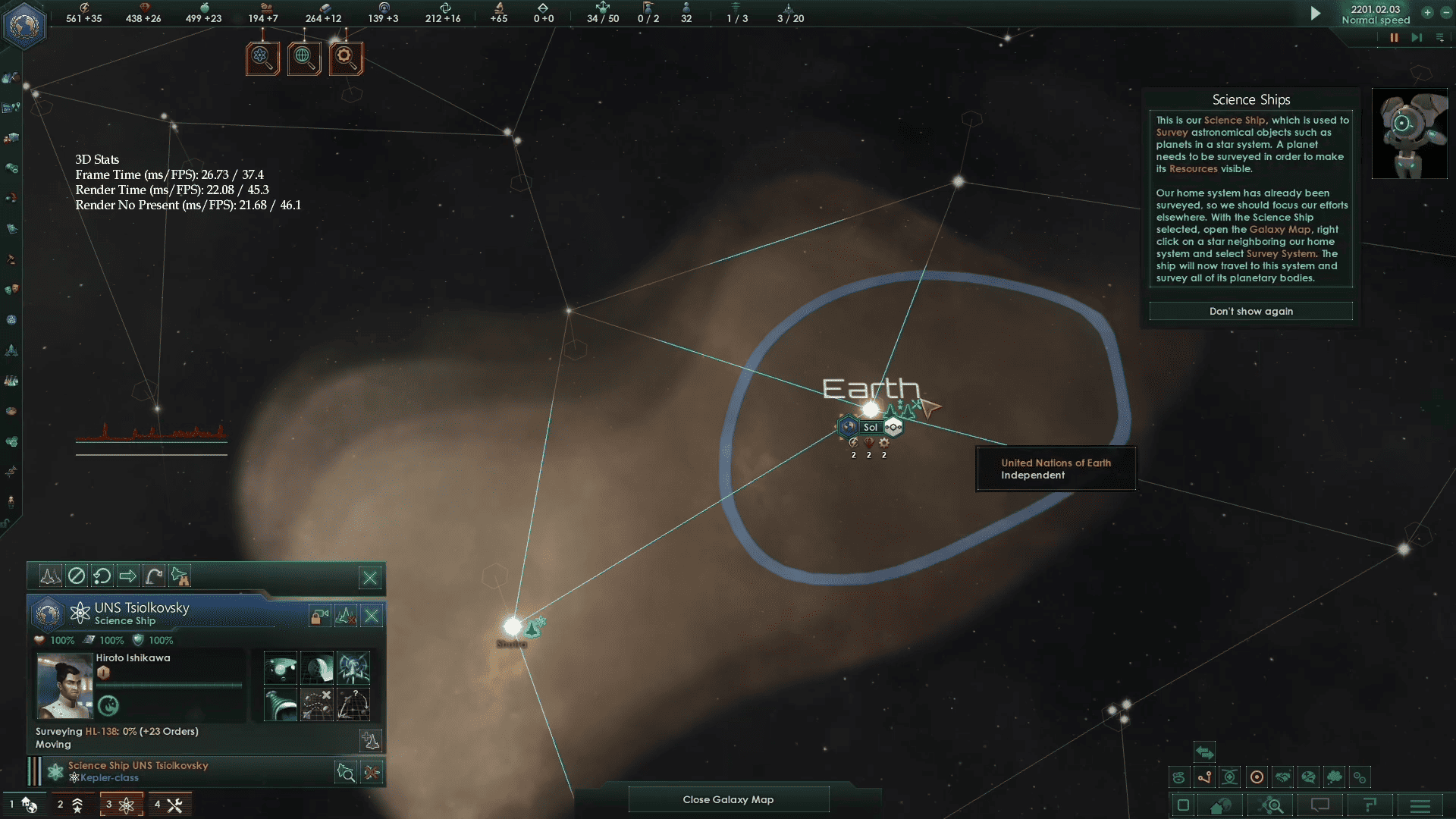
Stellaris on MacBook Air M1 2020, Image Credit: Andrew Tsai
Can You Play Stellaris on MacBook?
MacBooks equipped with the latest Apple Silicon chips perform the best in handling Stellaris’s requirements. These model’s advanced processing capabilities lead to smoother gameplay and faster load times, and their superior GPU performance also ensures that Stellaris runs with higher frame rates and better graphic fidelity.
Quick Note: Stellaris is a game that gets more demanding the later in the game you go. From what we’ve seen, the game runs fine in the late game. However, even the most powerful GPUs and CPUs tend to struggle in more late-game saves.
Although older Intel-based MacBooks can still run Stellaris, users may need to adjust the game settings for optimal performance. Lowering graphics settings, such as texture quality and shadow effects, can significantly improve frame rates and reduce lag. Another limitation of these older models is during scenarios involving large galaxies. As these are more resource-intensive, they often require additional adjustments in-game settings to maintain smooth gameplay.
The Verdict: Should You Play Stellaris On Your Mac?
Fans of strategy games may have a blast playing Stellaris on a Mac. The game offers plenty of opportunities for empire-building, battle, exploration, and politics, thanks to its huge sci-fi universe and complex strategic planning. Because of the wide range of alien species, technologies, and story elements, each game is unique. Thus, Stellaris is definitely the game to look out for if you’re a big fan of strategy and sci-fi games.
When considering whether to play Stellaris on a Mac, it’s important to weigh the game’s demands against your Mac’s capabilities. Stellaris, with its complex strategic depth and huge universe, offers a rich gaming experience, but how well it translates to a MacBook depends on the specific model you own.
Stellaris Mac Download
You can buy and download Stellaris from Steam here.

0 Comments